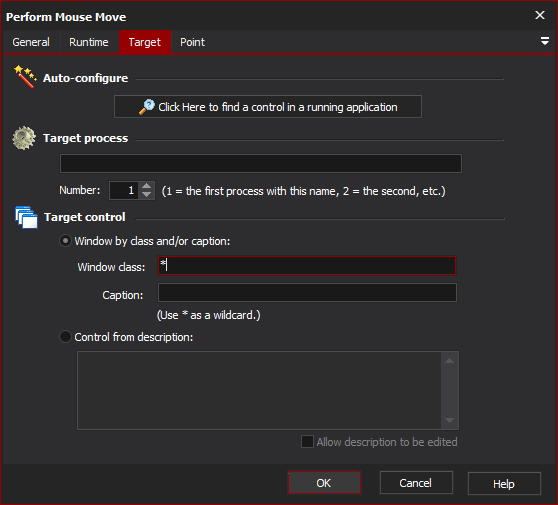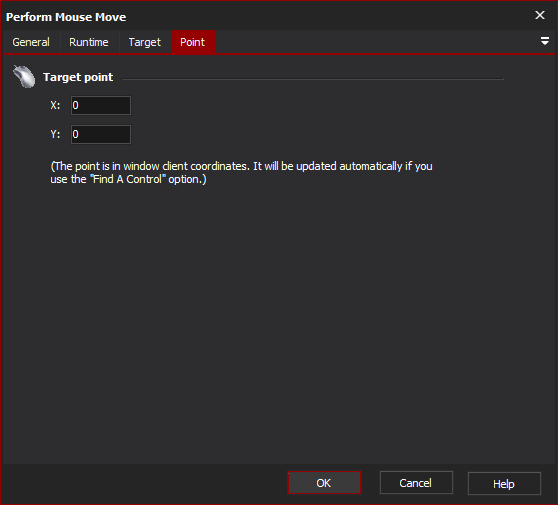[Professional Edition Only]
Use the Perform Mouse Move action to move the mouse to a specific point over a control. This action can be used if you need to hover the mouse over a target control in order for something to happen.
This is the recommended way to configure this property page. When you click on the "Click Here..." button, Automise is hidden and Find Control dialog is displayed. While you search, Automise will place a red highlight rectangle around the control which is currently under the mouse pointer. Navigate to a point over the control that you want to choose for the action, and Control-Click to select it. All of the other fields on the property page will be populated with a description of the control. In most cases, this is all you need to create a reproducible description of the target control. However, you can fine tune the selection by editing each field on the property page. This is described in the Manual Configuration topic. The name of the process that will be searched for to perform the mouse click on. The occurrence of the process that the mouse click will be performed. This is important as their may be multiple copies of the same application running at the same time. Instructs the action that the windows class and caption options should be used in determining which control to select when performing the click. The name of the windows class that the control is an instance of. Note that wildcards are allowed to help to enable a boarder selection of controls. The display text shown on the control. Again wildcards work within this option value. Instructs the action to use the description when determining which control to click. The description entered will be matched to the display text of the controls in the selected process. Target
Auto-configure
Target process
Number
Target control
Window by class and/or caption
Window class
Caption
Control from description
Point
Target point
Choose the target point for the mouse to move over. The point is in client coordinates of the control window.
Using the "Automatic Configuration" option on the Target page will automatically fill these fields in with the mouse position.