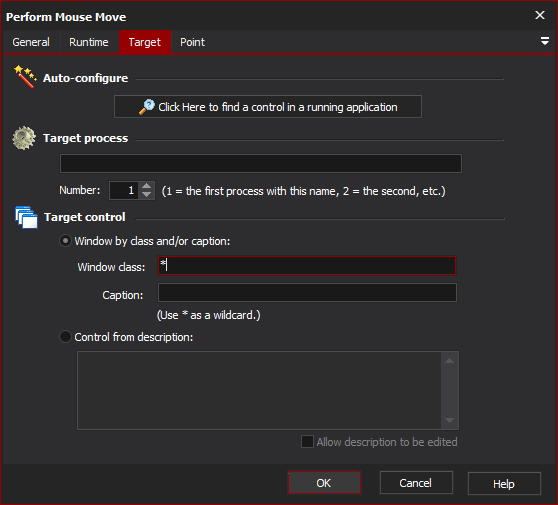
[Professional Edition Only]
Use the Perform Mouse Move action to move the mouse to a specific point over a control. This action can be used if you need to hover the mouse over a target control in order for something to happen.
| It is not necessary to use Perform Mouse Move each time you use Perform Mouse Click Action. |
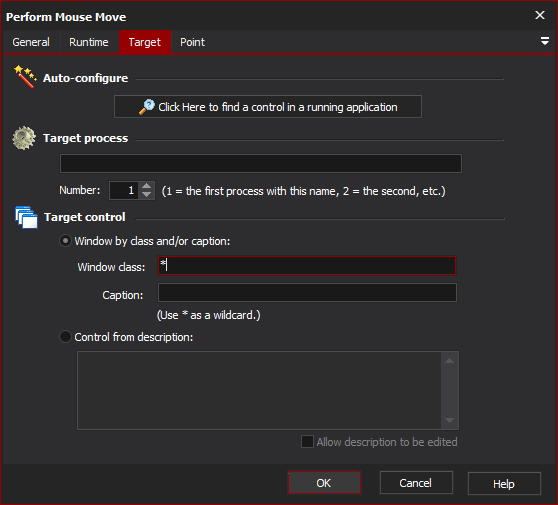
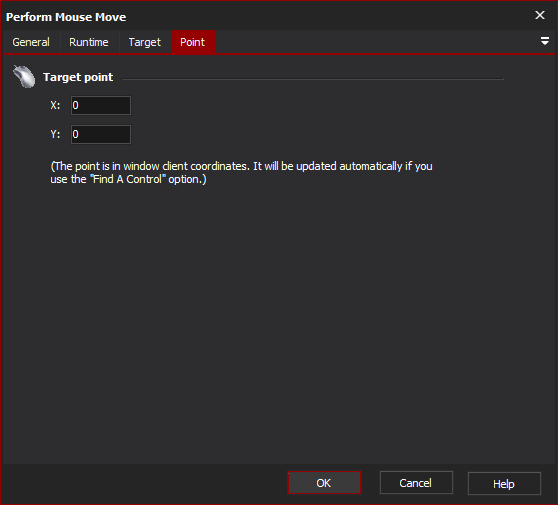
Choose the target point for the mouse to move over. The point is in client coordinates of the control window.
Using the "Automatic Configuration" option on the Target page will automatically fill these fields in with the mouse position.
| To hover the mouse for a specific amount of time, use the "Runtime property page. |