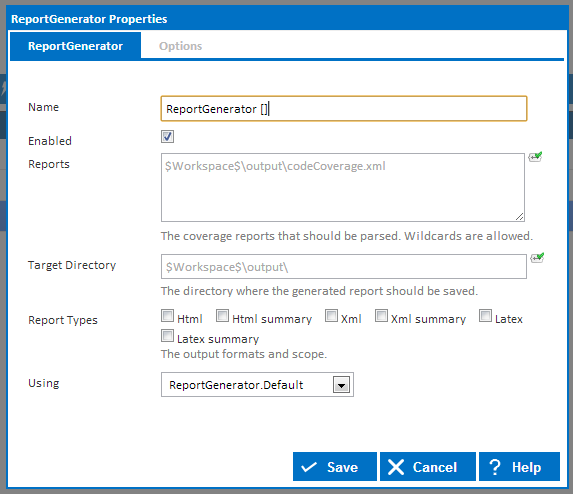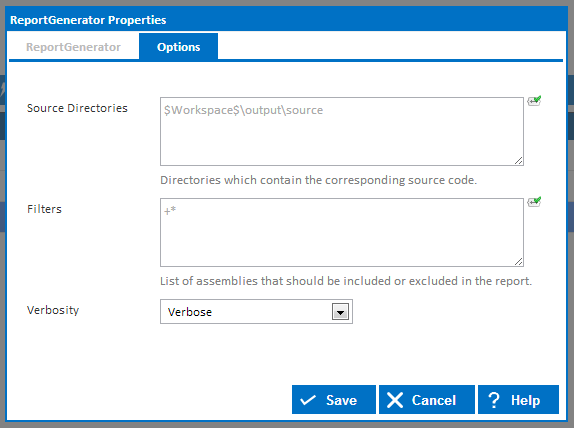What is ReportGenerator?
ReportGenerator converts XML reports generated by PartCover, OpenCover or NCover into a readable report in various formats.
For more information, including downloads, please visit the ReportGenerator Codeplex page.
ReportGenerator Options
Reports
The coverage reports that should be parsed. Wildcards are allowed.
Target Directory
The directory where the generated report should be saved
Report Types
The types of reports that should be generated.
Using
The Using drop down is populated with any property collector whose namespace matches the pattern defined by the ReportGenerator Action. The pattern for this action is ^ReportGenerator\.*
If you create a property collector for this action, make sure you select the Path Finder PlugIn type and give it a name that will match the pattern above in blue. Example names listed here, search the table's Plugin column for "ReportGenerator".
For more in-depth explanations on property collectors see Property Collectors.
Alternatively, you can select the Custom option from the Using drop down list and specify a path in the resulting input field that will be displayed. Please read Why it's a good idea to use a property collector before using this option.
Additional Options
Source Directories
The directories which contain the corresponding source code.
These are used if the coverage report contains classes without path information.
Filters
List of assemblies that should be included or excluded in the report.
Exclusion filters take precedence over inclusion filters. Wildcards are allowed.
Each filter should begin on a new line.
The following are some examples of the filters format:
+myClass
+myClass.myMethod
-myClass
-*.myMethod
+myClass.*
Verbosity
The vebosity of the ReportGenerator log.