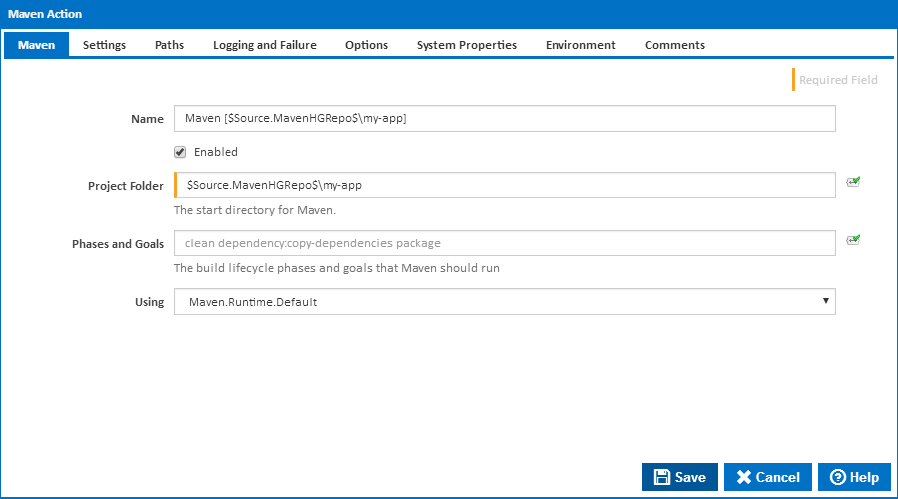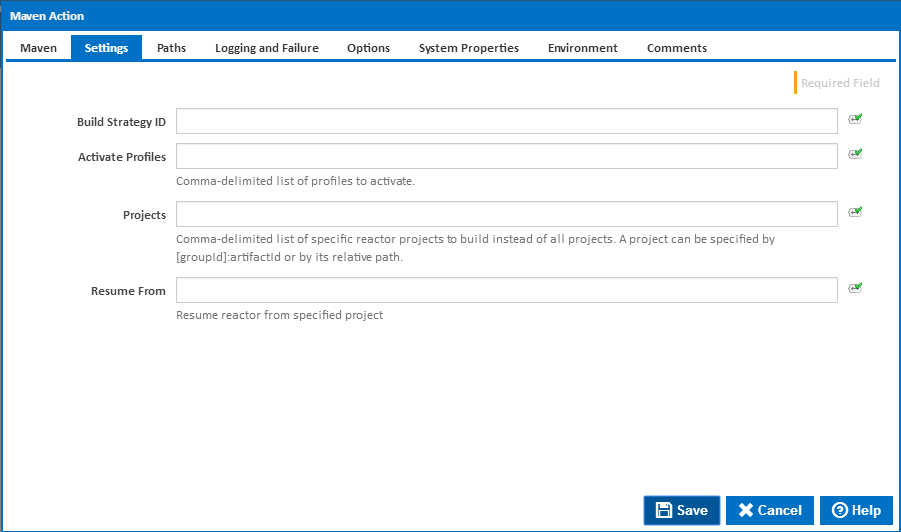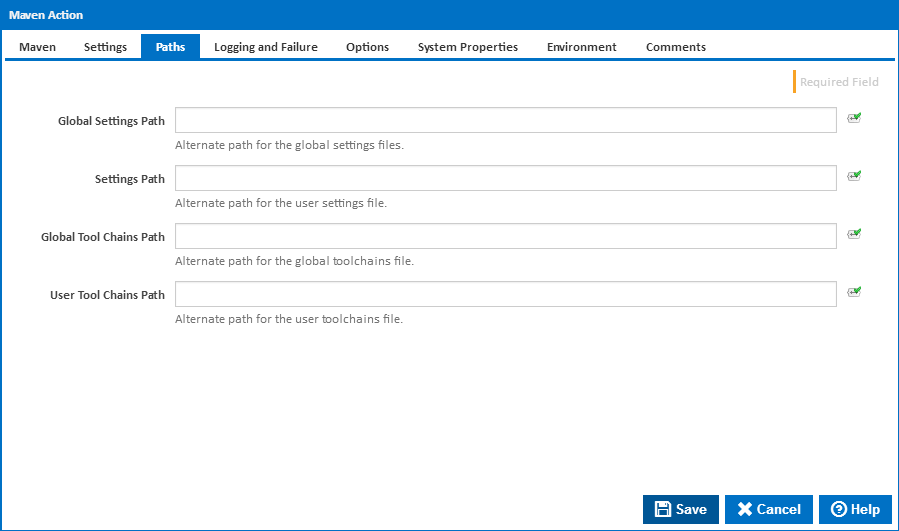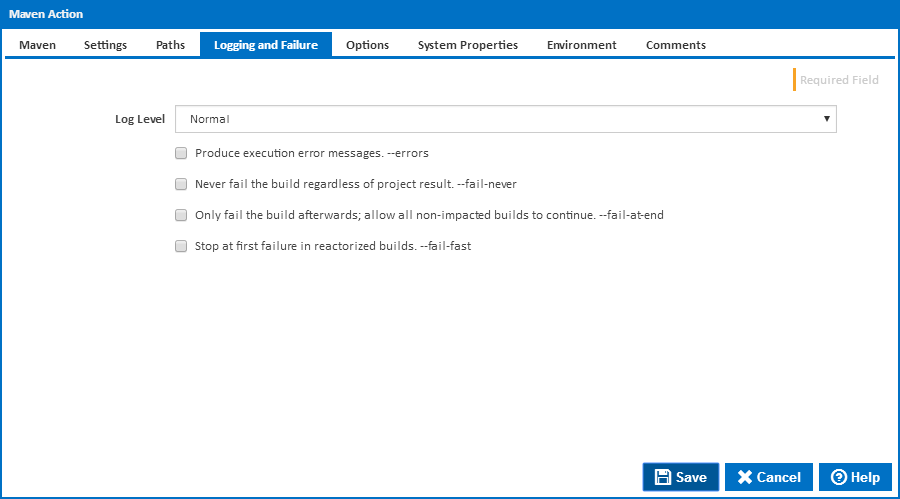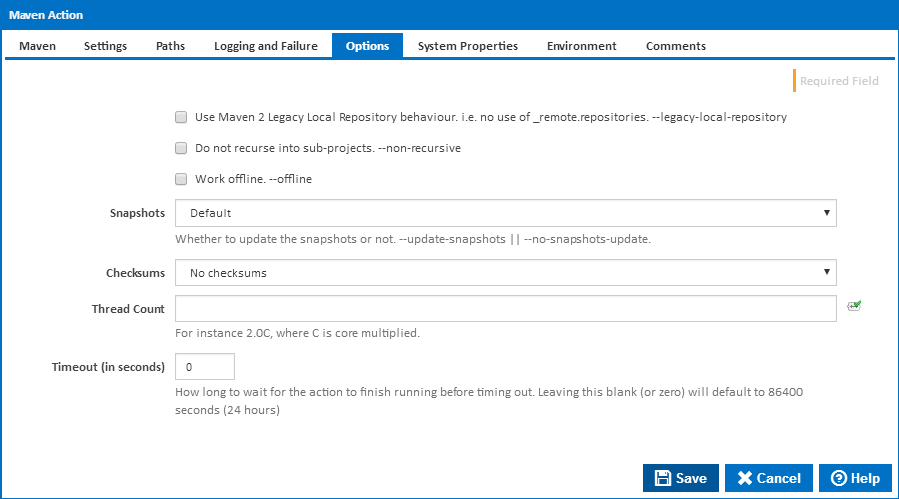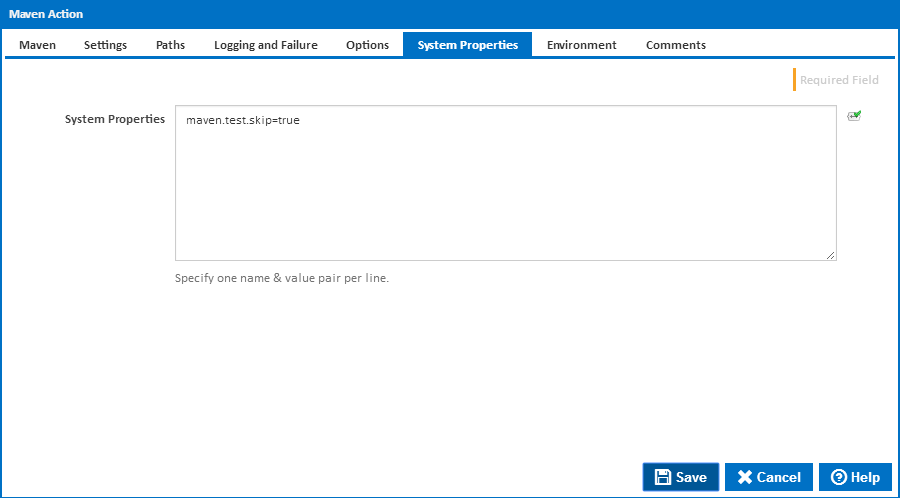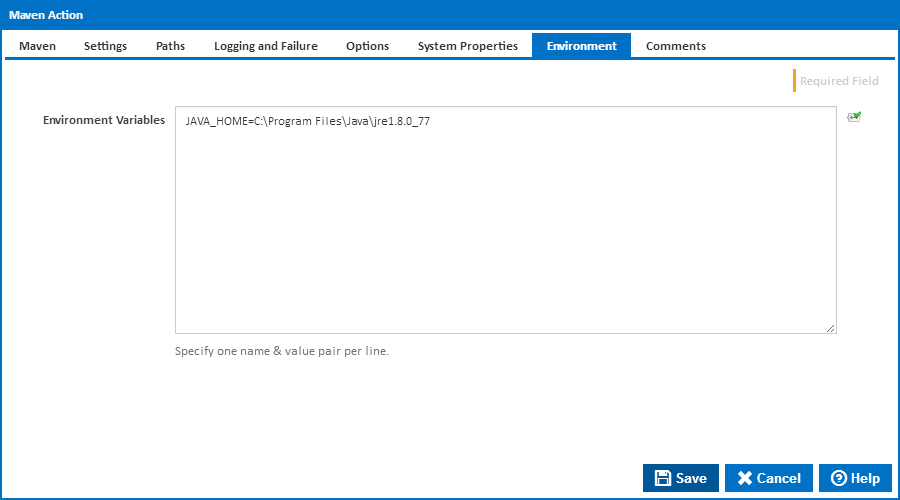Apache Maven is a build automation tool used primarily for Java projects but can be used to build and manage projects written in C#, Ruby, Scala, and other languages. This action runs the Maven command-line - for more information about the project and documentation on the command-line arguments, please visit the Maven website or reference articles.
Name
A name for this action (this will appear within the stage action list).
Enabled
An action which is not enabled is effectively skipped when executing the given stage.
Project Folder
The start or working directory to run the Maven command line in.
Phases and Goals
The build lifecycle phases and goals to run
Using
The Using drop down is populated by any property collector properties whose namespace matches the pattern defined by the Maven Action. The pattern for this action is ^Maven\..*. The default property collector searches the environment path for "mvn.cmd".
If you create a property collector for this action, make sure you select the Path Finder PlugIn type and give it a name that will match the pattern above in blue.
For more in-depth explanations on property collectors see Managing Property Collectors.
Alternatively, you can select the Custom option from the Using drop down list and specify a path in the resulting input field that will be displayed. Please read Why it's a good idea to use a property collector before using this option.
Build Strategy ID
The id of the build strategy to use. --builder.
Activate Profiles
A comma-delimited list of profile-ids of build profiles to activate. --activate-profiles
Projects
Comma-delimited list of specific reactor projects to build instead of all projects. A project can be specified by [groupId]:artifactId or by its relative path. --projects
Resume From
Specif a project name to resume a build from a particular project. --resume-from
Global Settings Path
An alternate path for the global setting file. --global-settings
Settings Path
An alternate path for the user setting file. –settings
Global Tool Chains Path
An alternate path for the global toolchains file. --global-toolchaind
User Tool Chains Path
An alternate path for the user toolchains file. --toolchains
Log Level
Logging verbosity level (Quiet, Errors, Normal, Debug).
The Quiet option only prints a message to the output if there is an error or a problem. --quiet
The Debug option will print an overwhelming amount of debugging log messages to the output and is useful if you are attempting to diagnose a difficult problem with a dependency or a classpath. --debug
Produce execution error messages
As described. Useful you need to diagnose an error in a Maven plugin. --errors
Never fail the build regardless of project result
As described. --fail-never
Only fail the build afterwards; allow all non-impacted builds to continue
As described. --fail-at-end.
Stop at first failure in reactorized builds
As described. --fail-fast
Use Maven 2 Legacy Local Repository behaviour. i.e. no use of _remote.repositories
As described. --legacy-local-repository
Do not recurse into sub-projects
Skip child projects. --non-recursive
Work offline
Snapshots
Choose "Update Snapshots" to force a check for update releases and snapshots on remote repositories.
Choose "No Snapshot Updates" to suppress checking for update releases and snapshots on remote repositories.
Choose "Default" to default to the snapshot updating policy set in your environment.
Checksums
Choose "Strict Checksums" to fail the build if the checksums do not match the when downloading artifacts from repositories.
Choose "Lax Checksums" to cause a warning to be displayed if the checksums do not match the when downloading artifacts from repositories.
Choose "No Checksums" to default to ignoring checksum mismatches.
Thread Count
Number of threads Maven should use for parallel builds. Specify the exact number of threads e.g. 4, or a core multiplier e.g. 2C or 1.5C for 2 threads per core or 1.5 threads per core.
Timeout (in seconds)
Number of seconds Continua CI should wait before timing out the Maven action and aborting the command line.
System Properties
Use this field to define the values of properties to be used in a Maven POM or Plugin. Specify each property as a name and value pair - one per line. --define
Environment Variables
Use this field to define the values of environment variables to set before running the Maven command line. Specify each variable as a name and value pair - one per line.