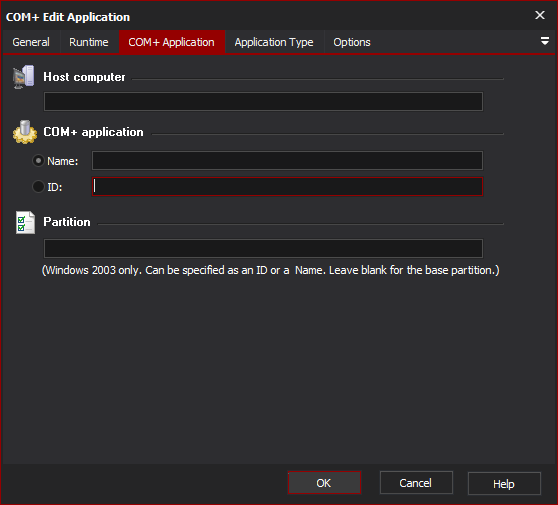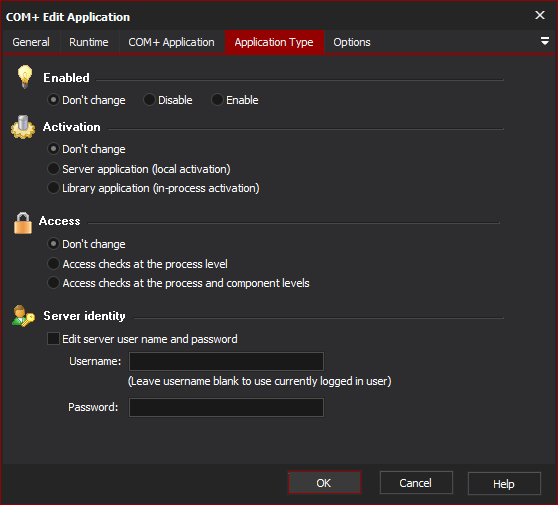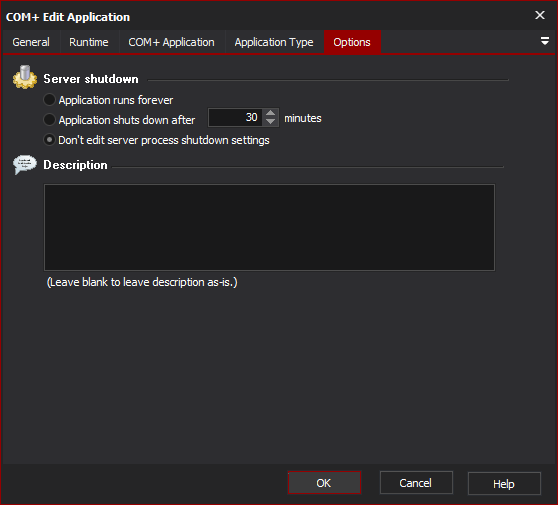The COM+ Edit Application action allows you to edit the properties of a COM+ Application. This provides similar functionality to editing the properties in the Component Services Application Properties dialog (obtained by right-clicking on a COM+ Application and choosing "Properties.")
If you wish to edit a property which is not available on the property pages, you can use the EditApplication script event to make custom changes. See below for details.
Host Computer
The computer you want to edit the Application on. You will need Administrator privileges on this computer. Blank is equivalent to localhost.
COM+ Application
You can specify an application by its name, or its unique ID (GUID.) At most one application will be edited (if you have more than one application with the same name, only one will be edited.)
Partition
To specify an application on a different COM+ Partition, enter the name or ID (GUID) of the partition. If no partition is specified, the action operates on the base partition.
Enabled
You can choose to enable or disable an application, or leave its state alone. This is equivalent to right-clicking on an application in Component Services and choosing "Enable" or "Disable" from the contextual menu.
Activation
You can choose to set the Application to run as a Server application (with local process activation) or as a Library application (activated in-process by the caller.)
If you set the application to run as a Server application, you can choose credentials for its execution in the Server Identity section.
Access
You can choose to set the Application to enable access checks at the process level, or at both process and component levels. Depending on your security configuration, changes made to this property may or may not take effect.
Server Identity
Check the "Edit Server user name and password" box to set the username and password used when an Application runs as a Server process.
Server Shutdown
(This option is only meaningful when an Application is running as a Server.)
Set "Application runs forever" to have an application which never shuts down when idle. Alternatively, set an idle time after which the application will shut down.
Description
Enter a description to replace the existing description of the application. If left blank, the description will not be updated.
Edit Application Script Event
To perform custom edits on Applications, the COM+ Edit Application action provides a custom script event. To access it, select the Edit Application action, then click on the Script Events tab, then click on "EditApplication."
Here is a sample script event written in JavaScript:
To read and write Application properties, use the syntax Application.Value("PropertyName"). Set the Fail parameter to true to force the action to fail programmatically.
For a full list of available properties for Application administration objects, see the MSDN article at:
MSDN Library -> Win32 and COM Development -> Component Development -> COM+ (Component Services) -> SDK Documentation -> COM+ (Component Services) -> COM+ Reference -> COM+ Administration Reference > COM+ Administration Collections.