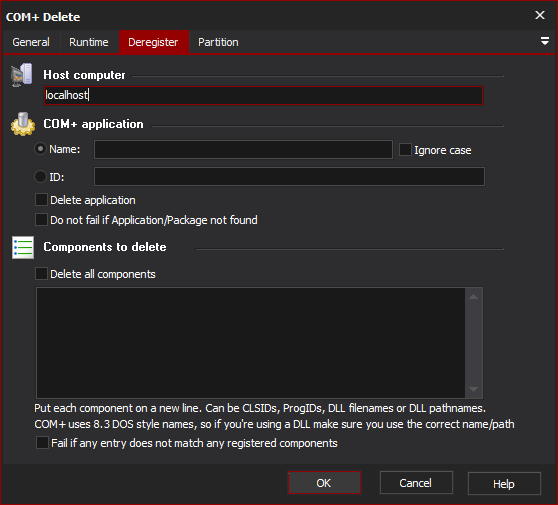The COM+ Delete Action allows you to delete registered COM+ applications or COM+ components.
Host Computer
The name of the computer you want to administrate. You will need Administrator privileges on this computer. Blank is equivalent to localhost.
COM+ Application
You can specify the COM+ Application by its name or ID (GUID.) The action will fail if no application is found.
Check the "Delete application" box to remove this application from the server.
Components To Delete
If the "Delete application" option is not set, you will need to specify which components to remove from the server. Put each component on a new line in the memo box.
Components can be specified as component names (ProgIDs, as shown in the Component Services Components list), CLSIDs (GUIDs) or DLL filenames or pathnames (partial pathnames are also acceptable.) If DLL names are specified, all components belonging to that DLL will be deleted.
Check the "Delete all components" box to remove all components.
Partition
To specify an application on a different COM+ Partition, enter the name or ID (GUID) of the partition on the partition page. If no partition is specified, the action operates on the base partition.