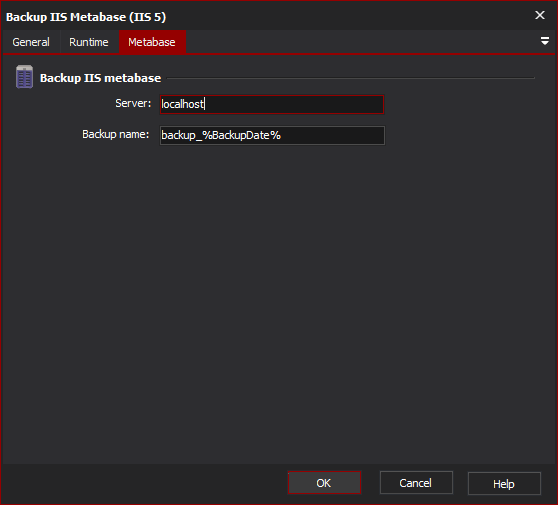The Backup IIS Metabase action creates an incremental backup of the IIS metabase configuration.
You can access existing metabase backups from inside IIS Manager, by right-clicking on the Computer name and choosing "All Tasks->Backup/Restore Configuration".
Metabase
Backup IIS metabase
Server
Specify the name of the server you wish to back up.
Backup name
Specify the name you wish to give the backup. Multiple backups with the same name will be given incremental backup version numbers (ie Automise IIS Backup 0, Automise IIS Backup 1, Automise IIS Backup 2...)