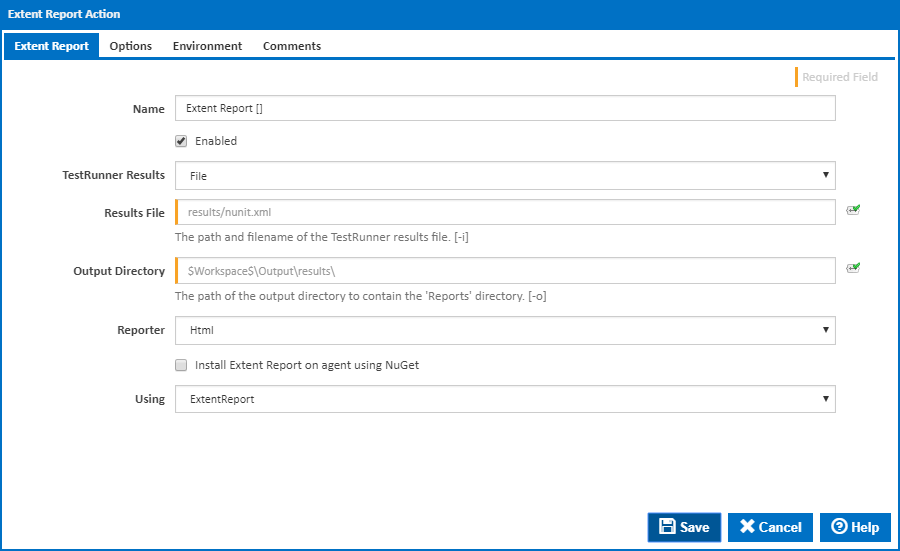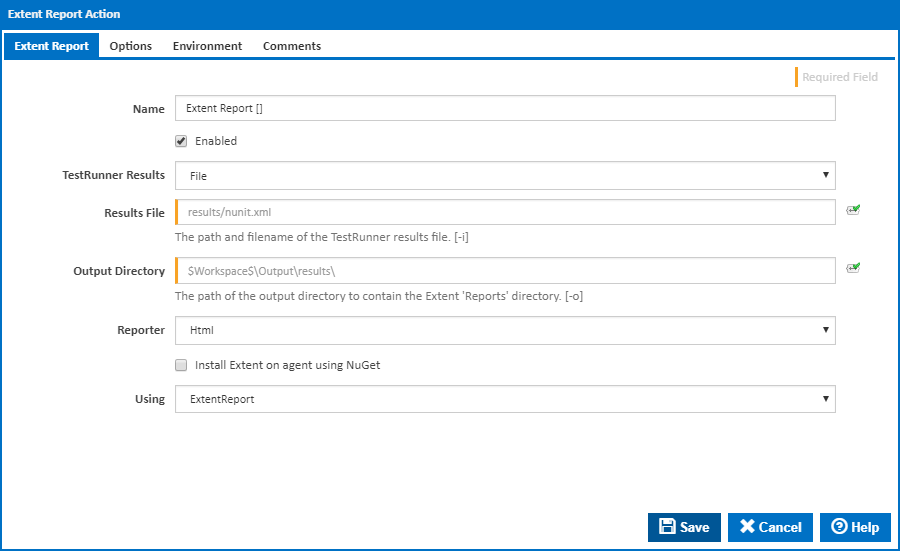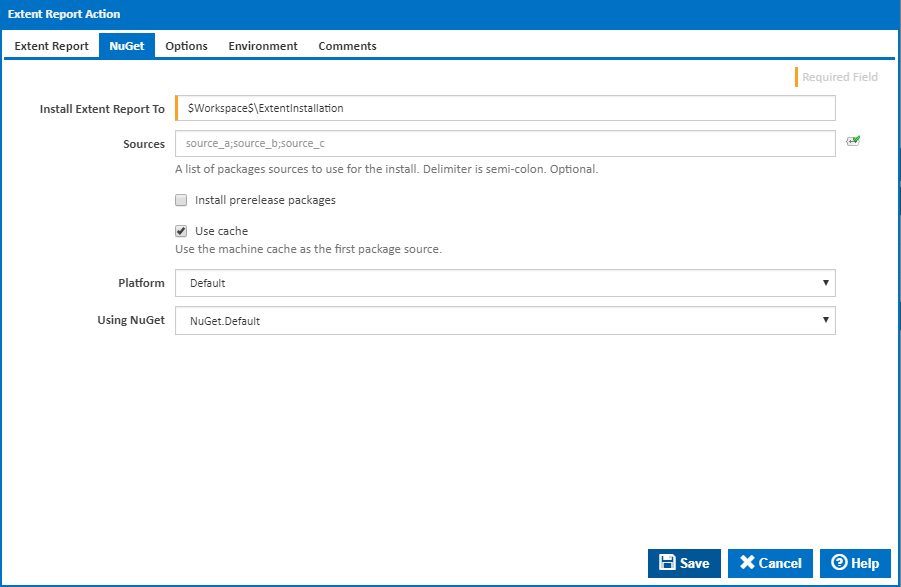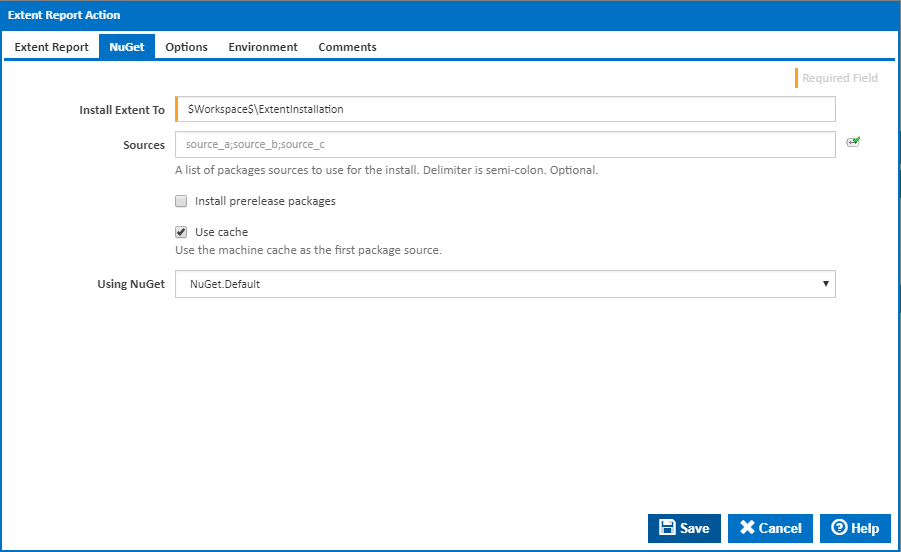...
The Extent Report action creates a report.
Extent Report
Name
A friendly name for this action (will be displayed in the actions workflow area).
...
The type of reporter. The HTML option is the default and latest type. [-r]
Install
...
Extent on agent using NuGet
Tick this to automatically install XUnit Extent on the agent using NuGet. Additional fields will be shown allowing you to enter the "Platform" and and installation folder "Install Xunit Extent To". A new NuGet tab will also be displayed with options for the NuGet command line.
XUnit Version
The version of XUnit to use to run the tests. Choose Custom if the version is not listed - if you are installing using NuGet then a "XUnit Runner Version" field will be displayed for you to enter the version to install.
Using
When not installing using NuGet, the "Using" drop down is populated with any property collector whose namespace matches the pattern defined by the XUnit Extent Report action. The pattern for this action is ^XUnit^ExtentReport\..*
The default property collector will search the environment PATH for "xunit.consoleextent.exe". If you create a property collector for this action, make sure you select the Path Finder PlugIn type and give it a name that will match the pattern above in blue. Example names listed here, search the table's Plugin column for "XUnitExtent Reporter".
For more in-depth explanations on property collectors see Property Collectors.
Alternatively, you can select the Custom option from the Using drop down list and specify a path in the resulting input field that will be displayed. Please read Why it's a good idea to use a property collector before using this option.
NuGet
Install
...
Extent To
The folder NuGet should install XUnit Extent to.
Sources
A list of package sources to install the XUnit Extent package from. Optional. You can separate multiple sources with semi-colons.
...
Optionally install prerelease versions of the XUnit packageExtent package.
Use cache
Optionally attempt to source the XUnit package Extent package from the NuGet machine cache.
Platform
The platform which you are installing XUnit for. Choose Default to install the x86 version on 32-bit Windows or the x64 version on 64bit Windows. Choose XUnit.x86 to install the 32bit version on 64bit Windows.
Target Framework
The targeted XUnit executable to run the tests.
Using
The Using drop down is populated by any property collector properties whose namespace matches the pattern defined by the NuGet action. The pattern for this action is ^NuGet\..* . The default property collector searches the environment path for "NuGet.exe".
...