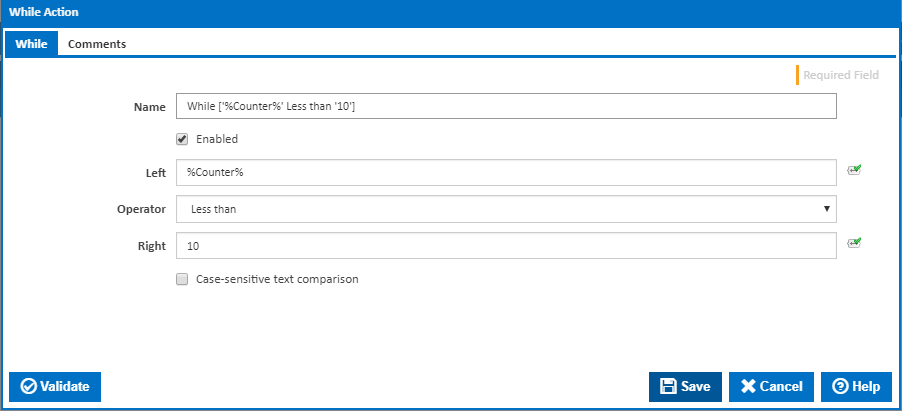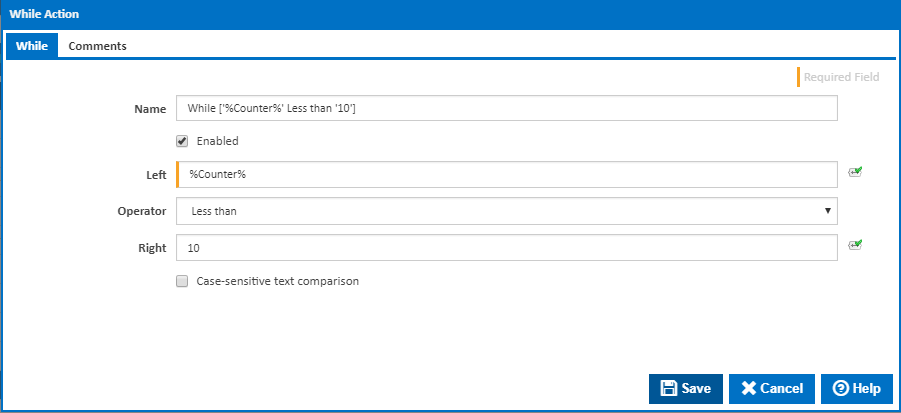...
Now head back to the Stage Editor and click the While Action. You'll need to select Less Than from the Operator drop down list to get the Right Value input field to appear. The Right Value is straight forward, put in the number 10 or whatever number you would like to count up to. The Left Value will need to reference the Counter Configuration variable we create in the last step.
It's important to note, as explained on the Variables, Objects & Expressions page the way the Counter variable is referenced here in this action. Even though it's a Configuration variable, I have chosen to remove the Configuration namespace prefix and reference it using only its name. The next step is to increment the Counter variable using the Set Variable Action. Select the Counter variable from the list and make sure you change the Operation type to Append or increment. Then set the New Value to the amount you want the counter incremented by, in this case we'll use 1.
...