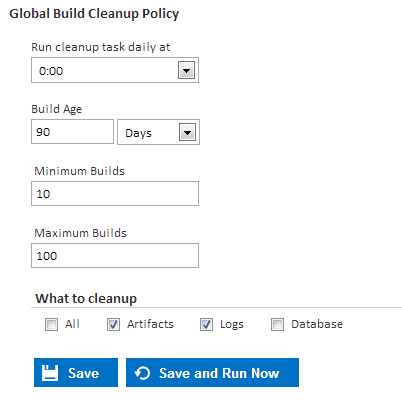| Table of Contents |
|---|
What is a Cleanup Policy?
Every build that is executed within Continua CI stores information in the server's workspace, such as artifacts and build logs. These by-products are vital for executing your build process and tracking build information, however they can also take up considerable disk space over time. Cleanup policies provide a way to remove any unneeded or old build data, which reduces the amount of disk space that Continua is currently using.
Overriding Cleanup Policies
Cleanup policies can be defined at all three levels of Continua CI, which are the global, project and configuration level. By default, the global cleanup policy is applied to every configuration in Continua CI, however these can be overridden on either the project or configuration. If a project defines a cleanup policy then every configuration that belongs in that project will automatically inherit the project's cleanup policy rather than the global policy.
...
Note that build cleanup is permanent and a cleaned up build cannot be recovered.
Excluding Builds From the Cleanup
Builds can be excluded from the cleanup process so that they will never be deleted. Pinned builds are marked as important so they will be ignored when the cleanup policy is run. Check out the Builds page for more information on pinned builds including how to pin builds.
Defining and Manually Running Cleanup Policies
Cleanup policies can be defined and manually executed in following areas of Continua.
...
You can manually run the cleanup policy for a single configuration from this page. Note that if a configuration uses the global or project cleanup policy then that policy will be run against the current configuration when you manually run a cleanup.
Cleanup Policy Options
Run Cleanup Task Daily at
...