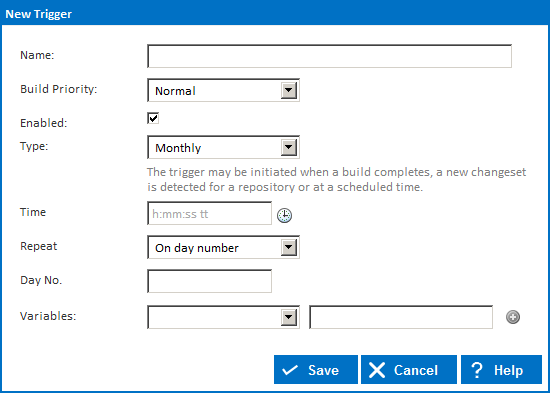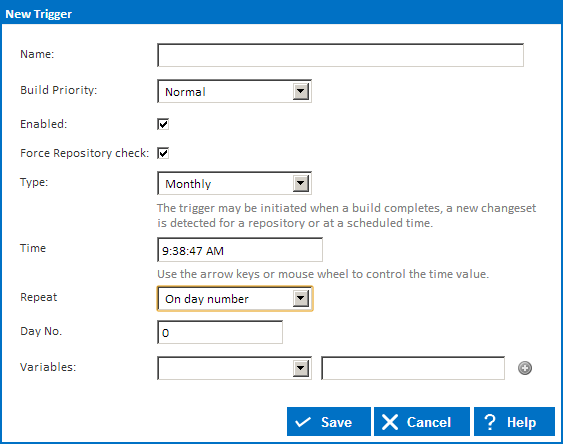The monthly trigger will start a build once a month.
You can manually enter a time or use the time picker to insert one . The time picker is displayed by clicking the clock icon next to the Time input field. You (you can use short cuts to change the time, the Time Triggers page explains them). Once a time is selected, you then choose which day it repeats executes on by selecting On day number from the Repeat drop down then typing in a day number. Alternatively you can select a week option from the Repeat drop down, for example, First, Second, Third, Fourth or Last week of the month then specify the day of that week.