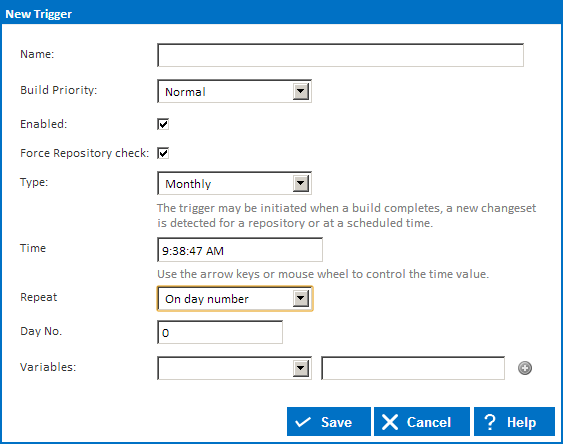The monthly trigger will start a build once a month.
You can manually enter a time or use the time picker to insert one (you can use short cuts to change the time, the Time Triggers page explains them). Once a time is selected, you then choose which day it executes on by selecting On day number from the Repeat drop down then typing in a day number. Alternatively you can select a week option from the Repeat drop down, for example, First, Second, Third, Fourth or Last week of the month then specify the day of that week.