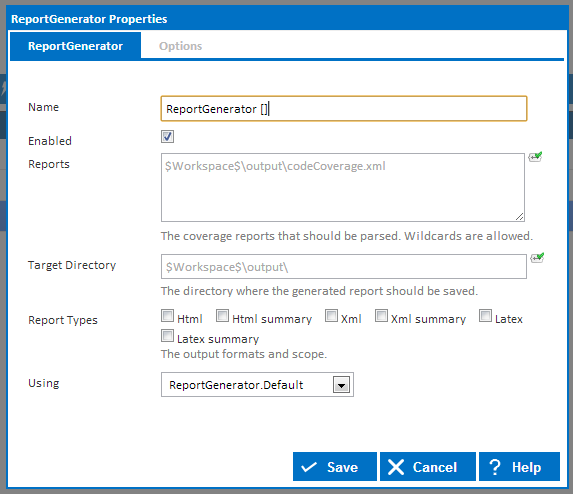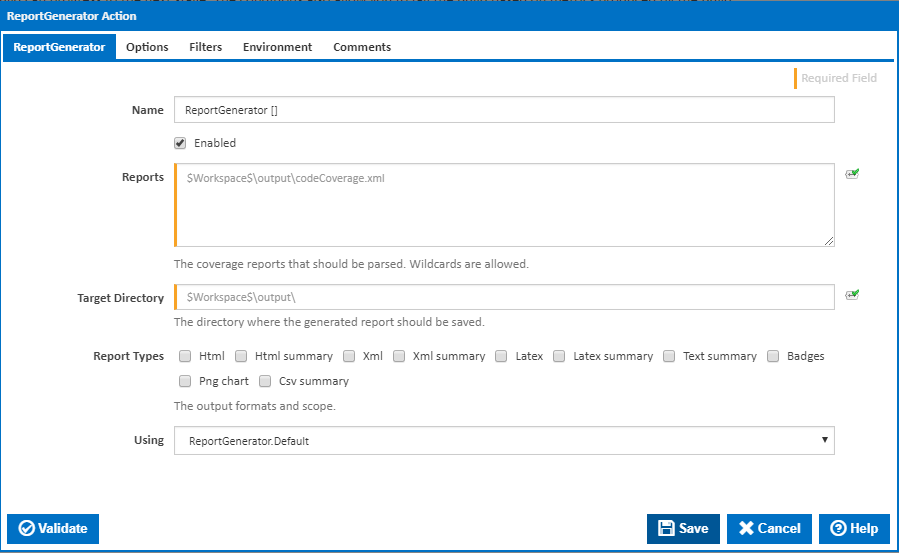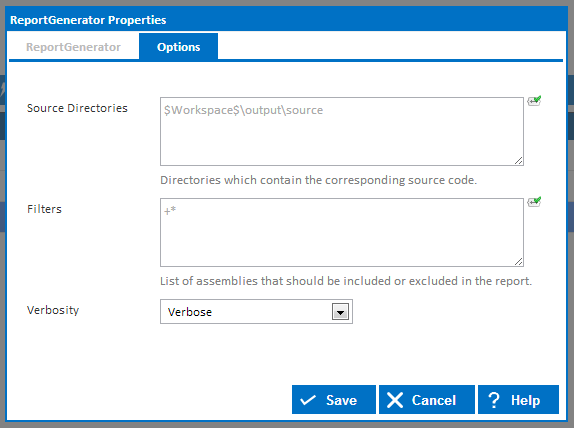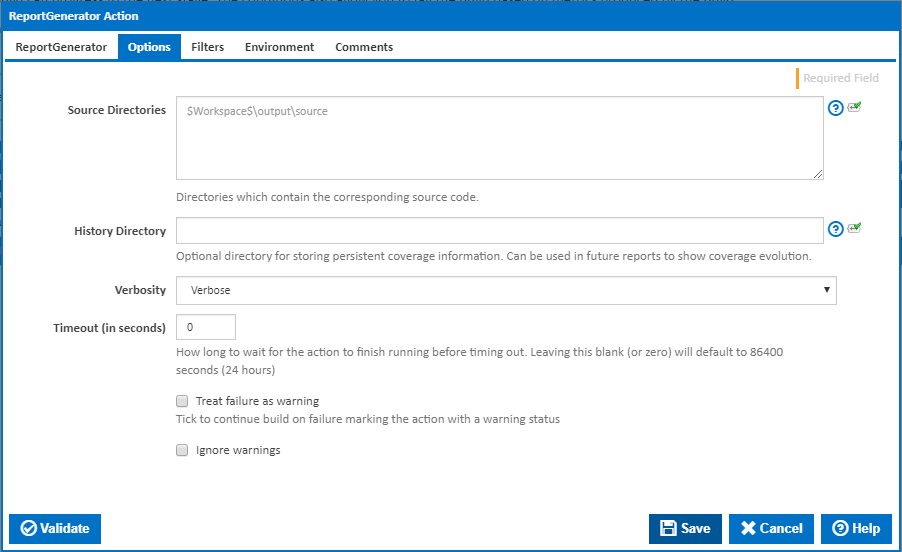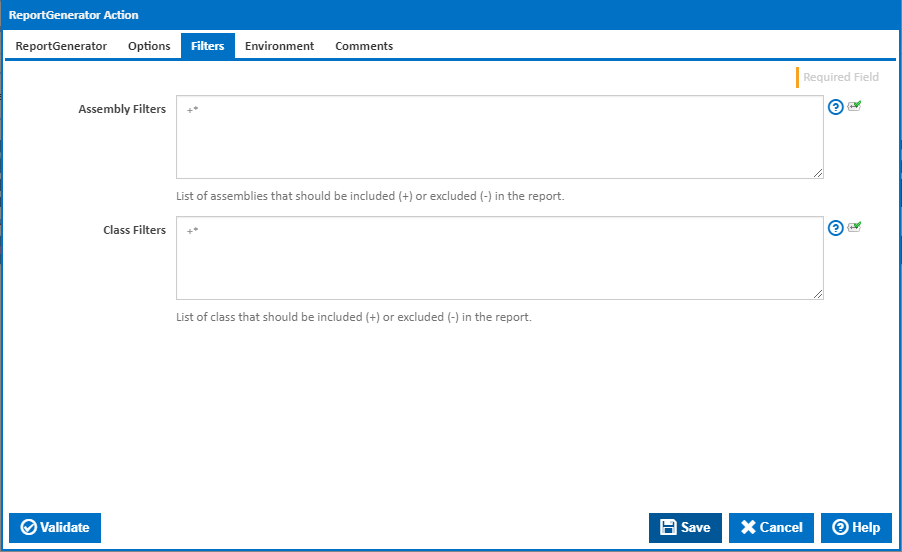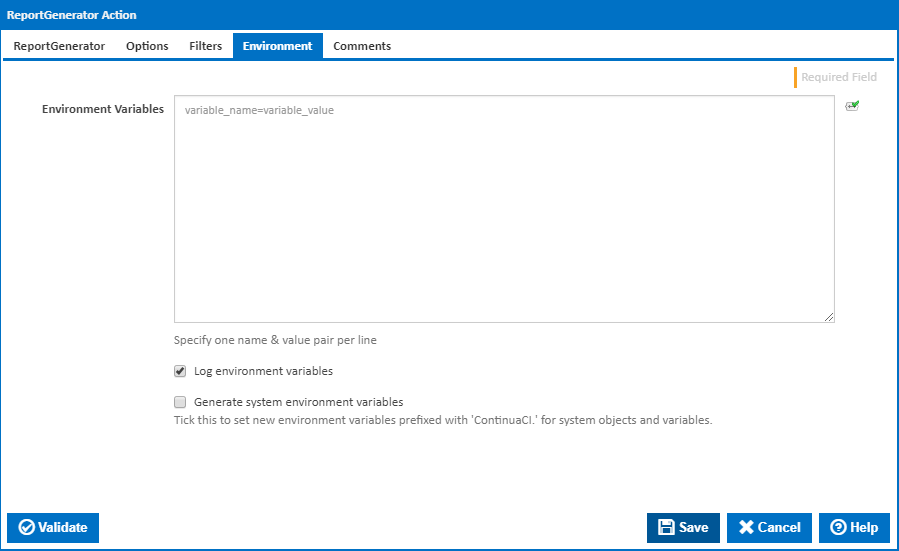...
For more information, including downloads, please visit the ReportGenerator Codeplex page.
ReportGenerator
...
Reports
The coverage reports that should be parsed. Wildcards are allowed.
...
Alternatively, you can select the Custom option from the Using drop down list and specify a path in the resulting input field that will be displayed. Please read Why it's a good idea to use a property collector before using this option.
...
Options
Source Directories
...
These are used if the coverage report contains classes without path information.
History Directory
Optional directory for storing persistent coverage information. Can be used in future reports to show coverage evolution.
Verbosity
The amount of information detail to display in the build log.
Timeout (in seconds)
How long to wait for the action to finish running before timing out. Leaving this blank (or zero) will default to 86400 seconds (24 hours).
Treat failure as warning
Tick to continue build on failure marking the action with a warning status.
Filters
Filters
List of assemblies that should be included or excluded in the report.
...
-myClass
-*.myMethod
+myClass.*
Verbosity
Environment
Multiple environment variables can be defined - one per line.
Log environment variables
If this is ticked, environment variable values are written to the build log.
Generate system environment variables
Tick this checkbox to set up a list of new environment variables prefixed with 'ContinuaCI.' for all current system expression objects and variables.
Be the first to like thisThe vebosity of the ReportGenerator log.