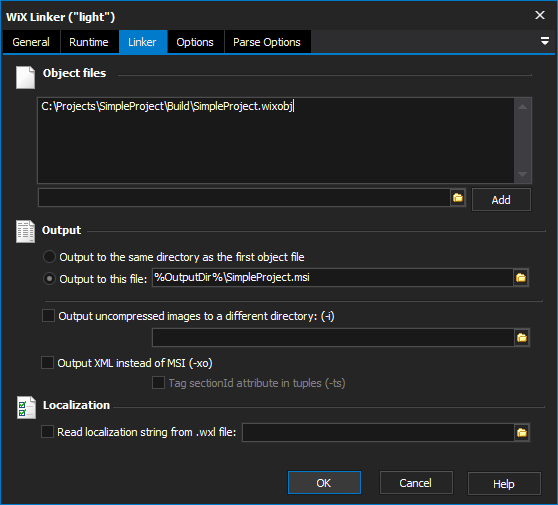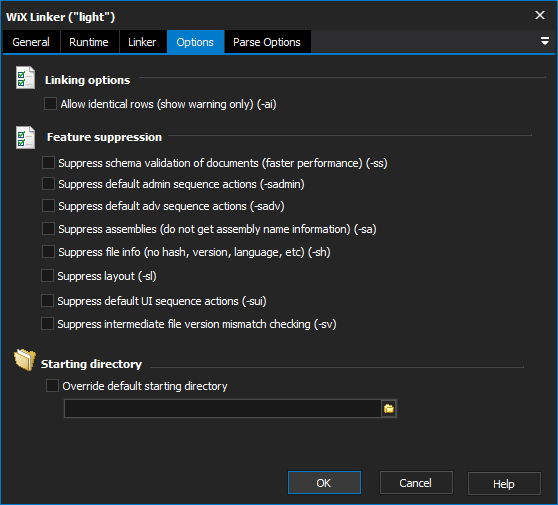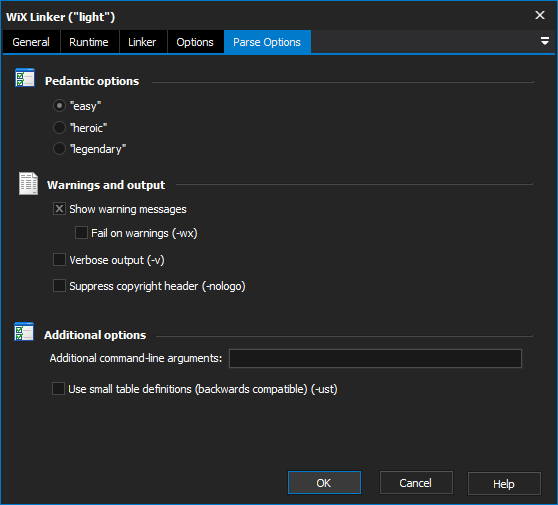This action provides an interface to the WiX linker (light.exe) The linker links .wixobj object files into a .msi Windows Installer Package.
Linker
Object Files
Specify one or more .wixobj object files that you wish to link.
Output
Output can be sent to the default directory, or a specific .msi installer package file. Alternatively, uncompressed images can be output to a different directory. The linker can also output raw XML instead of MSI (useful for debugging.)
Output to the same directory as teh first object file
Output to this file
Output uncompressed images to a different directory
Output XML instead of MSI
Localization
A .wxl file can be used to create a localized installer package.
Read localization string from .wxl file
Options
Linking Options
Allow Identical Rows
Normally the WiX Linker will fail if it detects identical rows. With this option checked it will only emit a warning.
Feature Suppression
Various aspects of the WiX Link process can be bypassed. It is not recommended that you use these options unless you are sure you do not need the features specified.
Suppress schema validation of documents
Suppress default admin sequence actions
Suppress default adv sequence actions
Suppress assemblies
Suppress file info
Suppress layout
Suppress default UI sequence actions
Suppress intermediate file version mismatch checking
Starting directory
Override default starting directory
Parse Options
Pedantic Checks
Specifies how closely the compiler should check source file syntax. "Legendary" is more pedantic than "Heroic", and "Heroic" is more pedantic than "Easy" (the names correspond to the command line options.)
Easy
Heroic
Legendary
Warnings and output
Show Warning Messages
Warning messages will be recorded in the FinalBuilder log.
Fail on Warnings
Warnings will be treated as errors and the build will stop if any occur.
Verbose Output
More progress data will be logged (useful for debugging.)
Suppress copyright header
The WiX copyright header will not be displayed. Useful for a smaller log size.
Additional options
Additional Command-Line Arguments
Type any additional command line arguments that you want to pass to WiX.
Use small table definitions