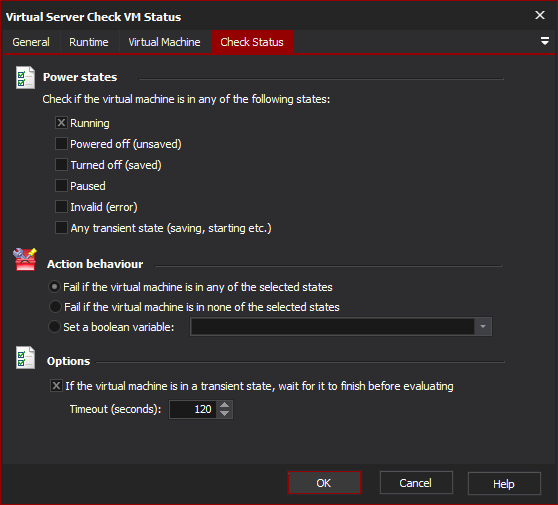The Virtual Server Check VM Status allows you to modify the behaviour of the action based on the current status of a Virtual Machine.
Virtual Machine Property Page
See the Virtual Server overview topic for details.
Power States
Select the Virtual Machine states you would like to check for.
- The Invalid state should never be encountered unless the Virtual Machine has been deleted while the action is running.
- "Any transient state" is any time when an operation is being performed on a Virtual Machine (ie saving, resuming, deleting.)
Action Behaviour
"Fail if the Virtual Machine is in any of the selected states"
"Fail if the Virtual Machine is in none of the selected states"
These options control the overall result of the action (success or failure) based on the state of the Virtual Machine.
In the above example, the action will only succeed if the Virtual Machine is powered down in a saved state (For transient states, the action will wait them out - see below.)
"Set a boolean variable" - Enter the name of a variable to have it set to True if the virtual machine is in one of the chosen states, or False otherwise.
Options
"If the virtual machine is in a transient state, wait for it to finish before evaluating"
If this option is selected, the action will wait for any "transient" state to have completed before it goes ahead to check the state of the VM. If the action is still in the transient state when the timeout is reached, the action will fail.