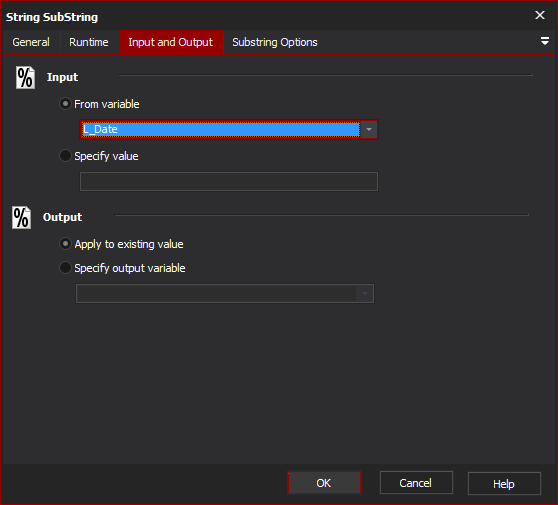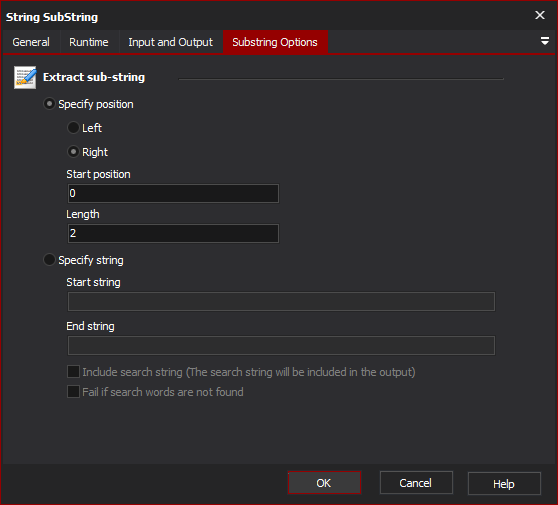The String SubString action enables you to extract part of a string, where it can be used in subsequent actions.
Input And Output
Input
From variable
Select existing variable to be used.
Specify value
Input a new value to be used
Output
Apply to existing variable
Output changes to original variable.
Specify output variable
Output changes to a specific variable.
SubString Options
Extract SubString
Specify Position
The action will extract a specified number of characters from the beginning or end of the string.
Left -
Right -
Start Position -
Length -
Specify String
This option allows you to extract part of a string between two set characters or words.
Example: Input string "one two three four" extracting between "one" and "four" will return " two three"
Start string -
End string -
Include Search String
This option determines wether the output string includes the search words.
Fail if search words are not found
Scripting Info
The Action properties available are :
property InputString : string;// The input string, if not using a variable
property OutputVariable: string;// The Output Variable name
property ApplyToInput : boolean;// Apply the changes to the input variable, only valid if using an input variable
property UsingInputVariable : boolean;// True if using an input variable, not input string
property InputVariable : string;// Input variable name
property Left : boolean;// True to extract from the beginning, false to extract from the end
property Length: string;// Length to extract
property CharacterStart : string;// Start string to find
property CharacterEnd : string;// End string to find
property HasSpecifiedIndex : boolean;// True to specify index, otherwise false
property HasIncludedSearchWord: boolean;// True to include search word in the output, otherwise false
property FailIfStringNotFound: boolean;// True to fail if string is not found, otherwise false