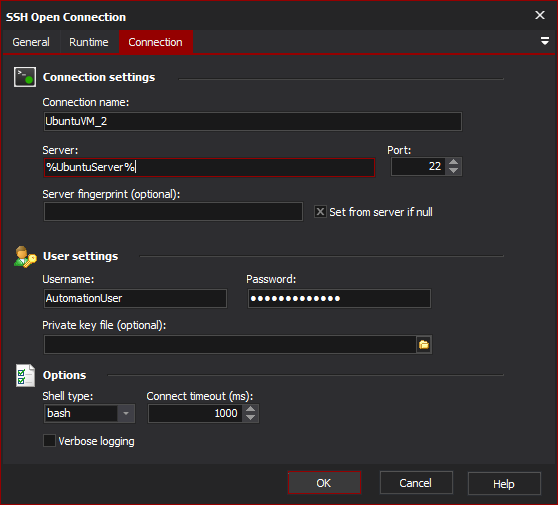The SSH Open Connection action opens a connection to a SSH server. This connection can then be used by the SSH Close Connection actions.
Connection
Connection settings
Connection name
A name for the connection.
Server
The IP address or URL for the server.
Port
The port that the SSH server is listening to
Server fingerprint
This is the MD5 hash of the server's public RSA key. It is used to validate that the server you are connected to is the one that are are expecting to connect to.
To get the fingerprint, you can:
Set from server if null
User settings
Username
The user name to authenticate with. This is required
Password
Either the password for the user or the password for the private key file, if one is specified
Private key
A PuTTY-formatted private key file. If password protected, the password for the file must be specified in the "Password" field. NB if a key file is specified it will be used. If no key file is specified, username/password will be used.
Options
Shell type
You must choose a shell type that is installed on the SSH server. This allows the interactive prompt to be removed from the server's responses.
Connect timeout
The amount of time (in ms) that the action should wait for the server to connect. If set too low, the connection may fail, or the setting of the shell type may fail. If you are seeing "garbage" characters in the output from commands, try changing shell types and/or increasing the timeout.
Verbose logging
Enable verbose logging