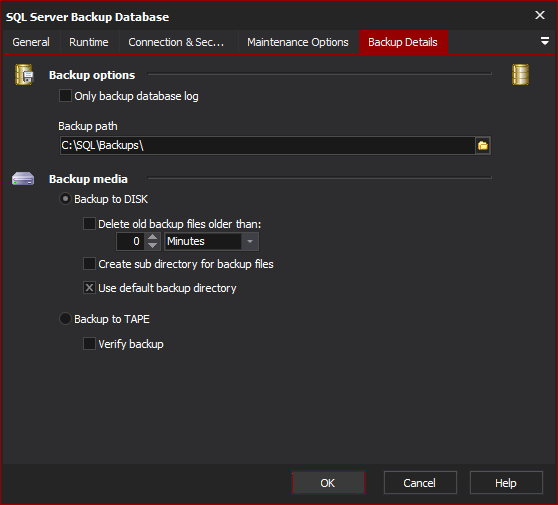[Automise Professional Edition]
Performs a backup operation on the entire database or only the transaction log.
The file name for a database backup is generated automatically as follows:
dbname_db_yyyyMMddhhmm.BAK
Connection & Security
SQL Server
Server
Specify the MS SQL Server to use. Clicking "View List" will attempt to locate any SQL Servers on the network.
Server instance
The name of the specific database instance to connect to on the supplied server.
Security
Use integrated security
Use Windows Authentication mode for login. This requires that the user running the Automise project has access to the SQL server and instance in question.
Username
The username to use for connecting to the SQL server.
Password
The password to use for connecting to the SQL server.
Maintenance Options
Databases to perform maintenance on
Database name
The name of the specific database to perform the backup operation on.
Databases in maintenance plan (name)
The name of the database maintenance plan to run.
Databases in maintenance plan (id)
The id of the database maintenance plan to run.
Reporting options
Report to file
The location and filename of where the database backup report should be written to.
HTML report
Specify if the database backup report should be in HTML format or not.
Send report to operator through SQL mail
The operator to send the generated report to through SQL mail.
Write history to msdb.dbo.sysdbmaintplan_history
Make entries in the msdb.dbo.sysdbmainplan_history table for the operations performed. Zero's will be used for the plan id if no plan was used for the process.
Backup Details
Backup Options
Only backup database log
Specify to backup only the transaction logs for the database. If not specified the entire database is backed up.
Backup path
The location the backups of the database should be written to. If just a path is defined (which can be on the SQL server itself) the backup filename is automatically generated. The default backup filename format is dbname_db_yyyyMMddhhmm.BAK.
Backup media
Backup to DISK
Specifies that the backups will be written to disk.
Delete old backup files older than
Specifies that the old backup files should be delete.
Create sub directory for backup files
Specifies that a sub-directory should be created for this backup. The sub-directory is the database name.
Use default backup directory
This overrides the backup path listed above. Specify to set the backup path to the default location for the SQL server. Depending on the SQL server version this can be different, the default should look something like the following "C:\Program Files\Microsoft SQL Server\MSSQL10_50.MSSQLSERVER\MSSQL\Backup.".
Backup to TAPE
Specifies that the backup will be written to tape.
Verify backup
This will run a restore on the backup with a verify flag. This will greatly increase the time the backup will take to process.