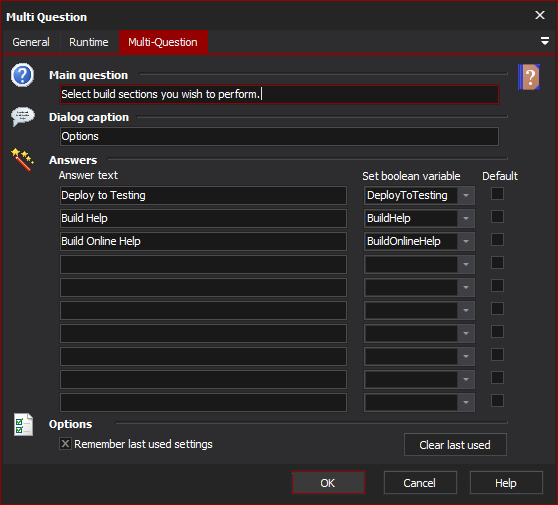The MultiQuestion action enables you to interact with the user during the execution of your project. Each answer can be either set to True or False which is then saved in Automise variables which can then control the flow of your project.
For more information on variables, including creating your own project and user variables, see here.
Multi-Question
Main question
Dialog caption
Answers
Answer text
Set boolean variable
Default
Options
Remember last used settings
Example
The main question could be "What parts of the build do you want to run today". Answer 1: "Source", Answer 2: "Run Install", Answer 3: "Deploy". The boolean answers can then be used in the Condition property of other actions to control whether they are executed or not.
If you specify Remember Last Used Settings then the default value when the action runs will be set to the previously selected values when the action was last run.
This is what the action looks like at run time: