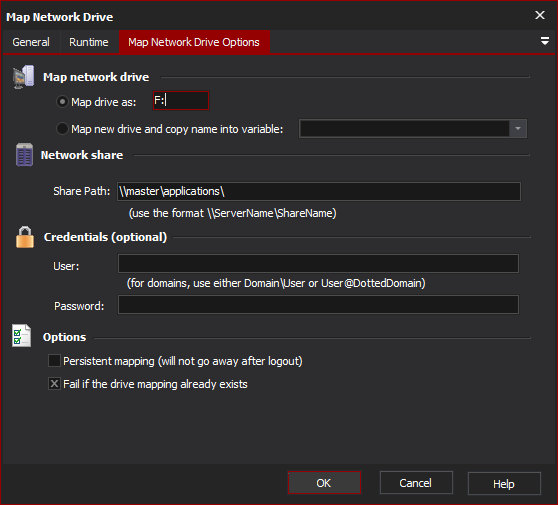The map network drive action creates a network drive mapping to a remote network share.
Map Drive As...
Specify a name for the new drive. To retrieve the drive name from a variable, use the form %VariableName%.
Map new drive and copy name...
Use this option to map a new drive to an unused drive name. Optionally, the drive name will be stored in the specified variable. Leave the variable name blank to ignore it (not recommended.)
We recommend you use this option sparingly as it introduces a small degree of non-determinism.
Network Share
Enter the name of a share path to mount.
Credentials
(Optionally) specify a user name and password to connect to the share. If you do not specify a user name and password, the Windows credentials of the currently logged on user will be used to connect.
Options
Persistent Mapping
Persistent mappings will remain after you log out, until deleted. You can use this option along with unchecking "Fail if the drive mapping already exists" to ensure that a persistent mapping is still present when you start your build.
Save Credentials
Saves the login and password for use with future connection attempts.
Fail if the drive mapping already exists
If this option is checked, the action will fail if a drive is already mapped to that drive name. If unchecked, the action will skip the mapping if the drive already exists (The action does not check which share is mapped to the drive, nor that the drive is in fact a drive mapping and not a real disk drive!)
This option has no effect if you are mapping a new drive name.