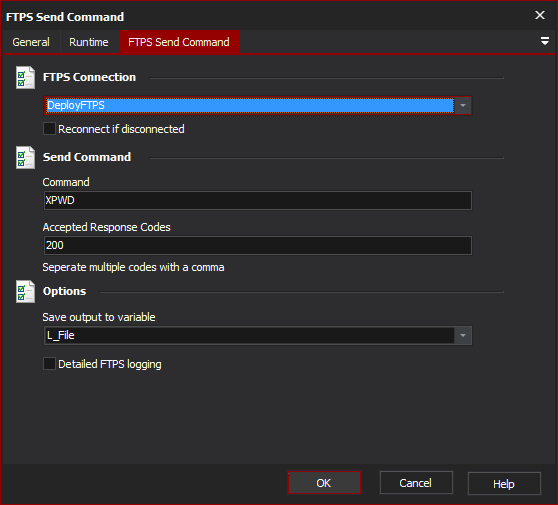The FTPS Send Command action allows you to send a custom command to the FTPS server.
FTPS Send Command
FTPS Connection
The name of the FTPS connection to be used for the operation.
Reconnect if disconnected
If the connection has become disconnected, attempt to re-connect and then execute the action.
Send command
Command
This is the command to be sent to the FTPS Server.
Accepted Response Codes
When sending a command, at least one accepted response code must be provided. If the code returned by the server is not in the list of accepted responses then the action will fail.
Accepted response codes must be an numeric value. Multiple response codes can be passed be separating each response code with a comma.
Using the detailed logging option will help you determine the accepted response code that you will need to use for this action. The accepted response code will vary depending on the command being sent.
Options
Save output to variable
Specify the name of a variable to save the output of a command to.
Detailed FTPS logging
Enable this option to log the messages that are sent between the client and the server. This may be useful when attempting to troubleshoot problems.