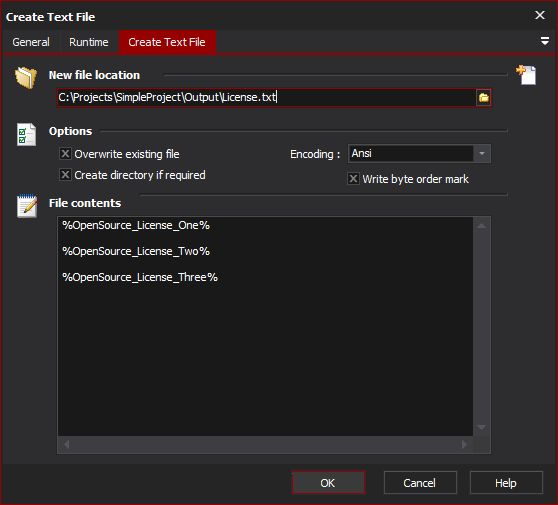The Create Text File action enables you to create a new file containing text.
To add text to an existing text file, use the Write Text File Action action.
On this page:
Create Text File
New file location
Path to new file to create.
Options
Overwrite Existing File
If this is not set, and the file already exists, the action will fail.
Create Directory if required
If any directory doesn't exist in the new file location, then it will be automatically created.
Encoding
The encoding to create the new text file in. By default this is ANSI.
Write byte order mark
Specify this option to write the byte order mark to the text file. The byte order helps identify the encoding used by the file.
File Contents
Specify the text to be written to the file. You can use Automise variables in the File Contents field to customise the file based on the build.