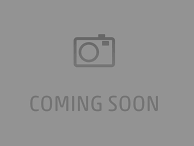This action will generate documentation for your actions written in Action Studio.
There are two xslt stylesheets included in the installation which can be used. They are located in the Stylesheets directory, and called "CreateASDoco_ListActions.xsl" and "CreateASDoco_DetailedQuickHelp.xsl"
Details
Create Action Studio Documentation
Action Studio Project
The path to your ActionStudio based action package
Stylesheet
The XSLT stylesheet used to transform the xml to the desired html file
Output folder
The output location
Options
Relative path to css file
Specify the path to the .css file you want to use for the html. The default .css file is the same one used by the other actions.
Generate output for each action
This will generate a new file for each action found in the .fbap