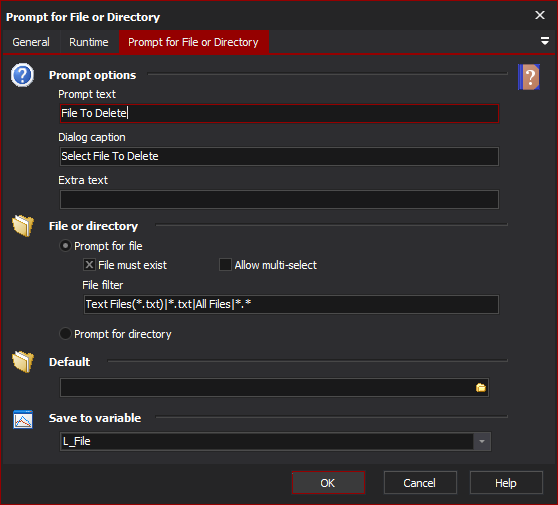The Prompt for File or Directory action enables you to ask the user to specify a file or directory during your build. The file or directory specified is saved in a variable so that it can be used in subsequent actions. For more information on variables, including creating your own project and user variables, see here.
This action should not be used in unattended builds as it will cause them to hang waiting for user input. By default, interactive actions are not available from Async Action Groups.
Prompt For File Or Directory
Prompt options
Prompt text
Dialog caption
Extra text
File or directory
Prompt for file
File must exist
Allow multi-select
File filter
Prompt for directory
Default
Save to variable
When the action is executed it looks something like this: