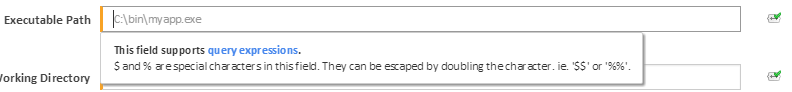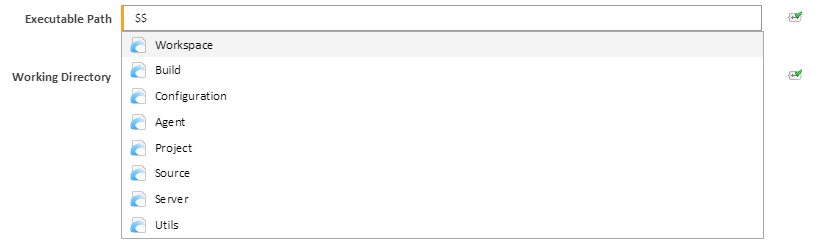You are viewing an old version of this page. View the current version.
Compare with Current
View Page History
« Previous
Version 17
Next »
What are they?
Descriptors provide a mechanism for the autocompletion of values which may not be known until build execution time. They can also be used to autocomplete build variables (as defined within the variables tag of the configuration).
Where are they used?
Descriptors are utilised in several dialogue entry fields throughout Continua (they especially useful within stage actions). To initiate a query simply type the dollar sign '$' (or ) and the query expansion auto complete will present.
When you see an expansion box (with a green tick), this denotes that this field supports query expressions (note; not all queries are available in all fields).
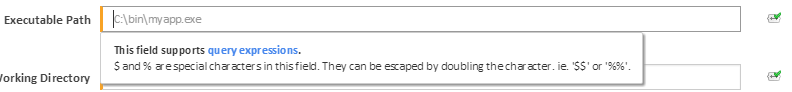
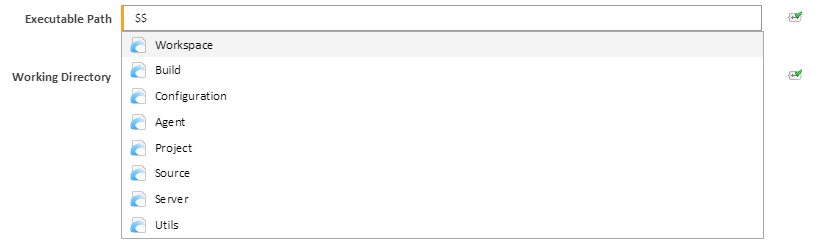
Descriptor List
Workspace
| Name | Description | Type | Example |
|---|
| | The disk location on the server for the build workspace | string | $Workspace$\testfolder |
Build
| Name | Description | Type | Usage Example |
|---|
| Id | A unique Integer allocated automatically to this build | string | $Build.Id$ |
| Version | The build version. This is derived from the configuration 'Version Format String' field on the configuration details tab | Version | $Build.Version.Default.Major$ |
| StartedBy | The username of the user who initiated the build | string | $Build.StartedBy$ |
| IsFeatureBranchBuild | Utilized via build triggers, this descriptor is set to true when a build is triggered on a non-default branch | Boolean | $Build.IsFeatureBranchBuild$ |
| BuildNumber | The total number of builds | Numeric | $Build.BuildNumber$ |
| Metrics | A placeholder for metrics related to this build (eg the number of unit tests passed) | Metrics | $Build.Metrics$ |
| HasNewChanges | Does this build contain any new Changesets (which Continua has not yet seen) | Boolean | $Build.HasNewChanges$ |
| LinkUrl | The build details Url for this specific build (eg ) | string | $Build.LinkUrl$ |
Configuration
| Name | Description | Type | Usage Example |
|---|
| Name | Name of the Configuration as defined on the Configuration Details | string | $Configuration.Name$ |
Agent
| Name | Description | Type | Usage Example |
|---|
| Port | | string | $Agent.Port$ |
| Hostname | | string | |
| Now | | date time | $Agent.Now$ |
| NowUTC | | date time | $Agent.NowUtc$ |
| InstallPath | | string | $Agent.InstallPath$ |
| GetUserEnvironmentVairable | Gets the specified user environment variable (relative to the agent machine's service user on the agent machine) | string | $Agent.GetUserEnvironmentVairable("TEMP")$ |
| GetMachineEnvironmentVairable | Gets the specified Machine Environment Variable (relative to the agent machine) | string | $Agent.GetMachineEnvironmentVairable("NUMBER_OF_PROCESSORS")$ |
| List of Property Collectors | | Property Collector | $Agent.NuGet.Default.Path$ |
Project
| Name | Description | Type | Usage Example |
|---|
| Name | | string | $Project.Name.ToLower$ |
| Description | | string | $Project.Description.ToLower$ |
| Slug | | string | $Project.Slug.ToLower$ |
Source
| Name | Description | Type | Usage Example |
|---|
| List of the repositories associated with configuration | | Repository | $Source.Reponame |
Server
| Name | Description | Type | Usage Example |
|---|
| Now | | DateTime | $Server.Now.Day$ |
| NowUtc | | DateTime | $Server.NowUtc.Month$ |
| Hostname | | | $Server.Hostname.ToLower$ |
| InstallPath | | | $Server.InstallPath.ToLower$ |
| Url | | | $Server.Url.ToLower$ |
Repository (used by $Source )
| Name | Description | Type | Usage Example |
|---|
| Branch | | String | $Source.aa.Branch.ToLower$ |
| BranchName | | String | $Source.aa.BranchName.ToLower$ |
| LatestChangeset | | Changeset | $Source.aa.LatestChangeset.Comment$ |
| Path | | String | $Source.aa.Path.ToLower$ |
| Tag | | String | $Source.aa.Tag.ToLower$ |
| Type | | String | $Source.aa.Type$ |
| Url | | String | $Source.aa.Url$ |
Changeset (used by $Source)
| Name | Description | Type | Usage Example |
|---|
| Id | | | |
| Comment | | | |
| Repositoryusername | | | |
| Branch | | | |
| Branchname | | String | |
| Created | | Date time | |
| Filecount | | int | |
| Committerusername | | String | |
| Committerfullname | | String | |
Stage (used by )
| Name | Description | Type | Usage Example |
|---|
| Name | | | |
| Metrics | | | |
Metrics
| Name | Description | Type | Usage Example |
|---|
| Compiler | | | |
| Unit Tests | | | |
Version (used by $Source)
| Name | Description | Type | Usage Example |
|---|
| Major | | | |
| Minor | | | |
| Build | | | |
| Revision | | | |