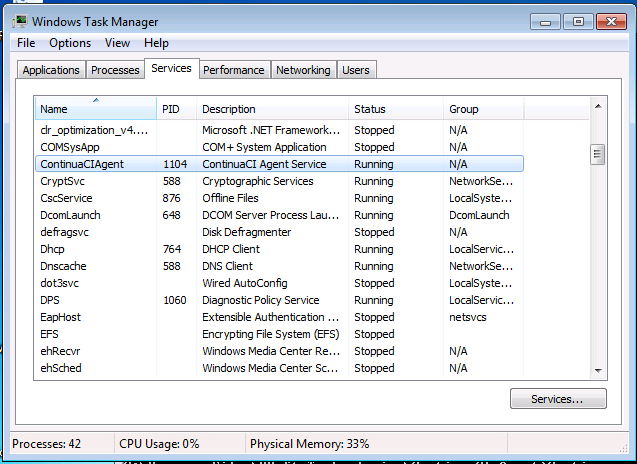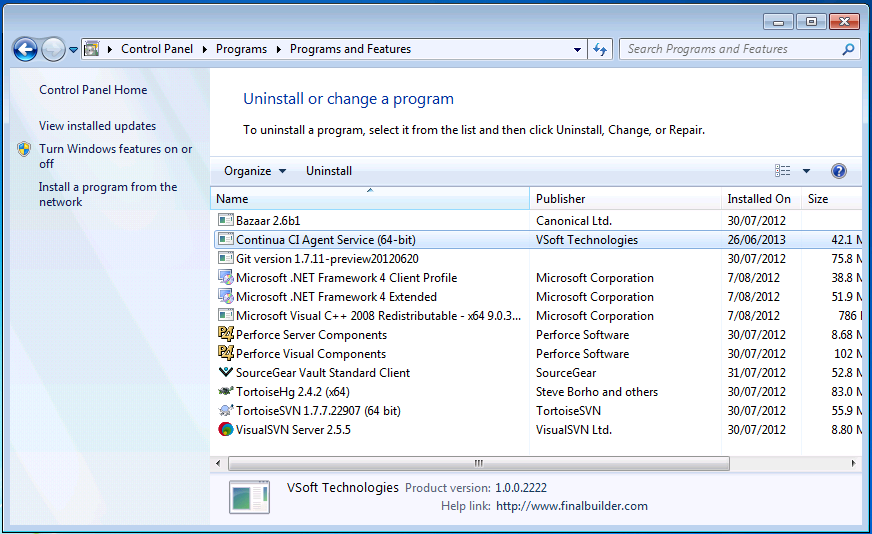This page is dedicated to getting remote agents up and running with your Continua Server.
My Remote Agent is not shown on the Continua Agents page
The Agents page lists all agents that have registered with the server. Agents check in with the server every 30 seconds so if your agent does not appear on this page a minute after agent installation then there is an issue with your Agent install.
To figure out why your agent cannot register with the server, please check the following:
Check the Continua CI Agent Service is running on your remote agent
Check that the Continua Agent service is installed and running on your remote agent.
Check that the Continua CI Agent installed Correctly
If the ContinuaCIAgent service does not appear in the services list then check that the Continua Agent is installed correctly on your machine.
First, check that the Continua CI Agent Service is present in the list of installed programs, as shown below.
Second, check that the install folder contains all the relevant files for your agent. The directory, <install_dir>\vsoft technologies\continuaCIAgent\continuaci agent\ should contain a few executables and some dll files.
If either the Service is not running or not installed, try running the agent installer again.
Check Ports & Firewall settings
The Continua Agent needs to communicate with the Continua CI server through specific ports. Our Networking and Security page contains the full list of default ports and instructions on how to change ports for both the Agent and Server.
Enable Debugging to Determine if any Errors are Occurring
Our Troubleshooting page contains instructions on how to enable debugging within Continua. Once debugging is enabled, scan the log to see if any errors stand out that may be causing your agent to fail when communicating to the server.
Additional Support
After running through the steps listed above, if your agent cannot register to the server then contact support either through our Continua forums or contact us on our support email: support@finalbuilder.com.au
My Remote Agent does not have access to the server via UNC or SSH
This error occurs when the agent can communicate with server but the server cannot communicate with the agent. The only time an agent talks to the server is to register itself to tell that server that it is still online. All other communication originates from the server and the server tells the agent to do things.
Check that your firewall is configured correctly so that all incoming and outgoing ports are allowed. Our Networking and Security page has more information regarding default ports and which ports need to be allowed on both the agent and the server.
If Continua CI is using its default ports then your server and agent firewall will need to be configured to allow the following ports:
Server
- Incoming:9000
- Outgoing:9002
Agent
- Incoming: 9002
- Outgoing:9000
Enable Agent Debugging
Debugging can be enabled on the agent in the same way that you would enable debugging on the server. The key difference however is that you need to modify the agent service config file, Continua.Agent.Service.exe.config. The Troubleshooting page provides full information on enabling debugging.