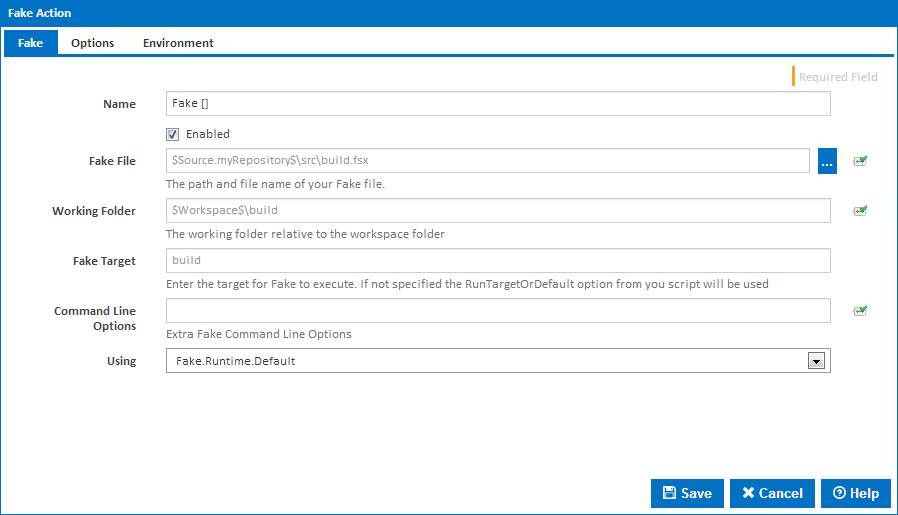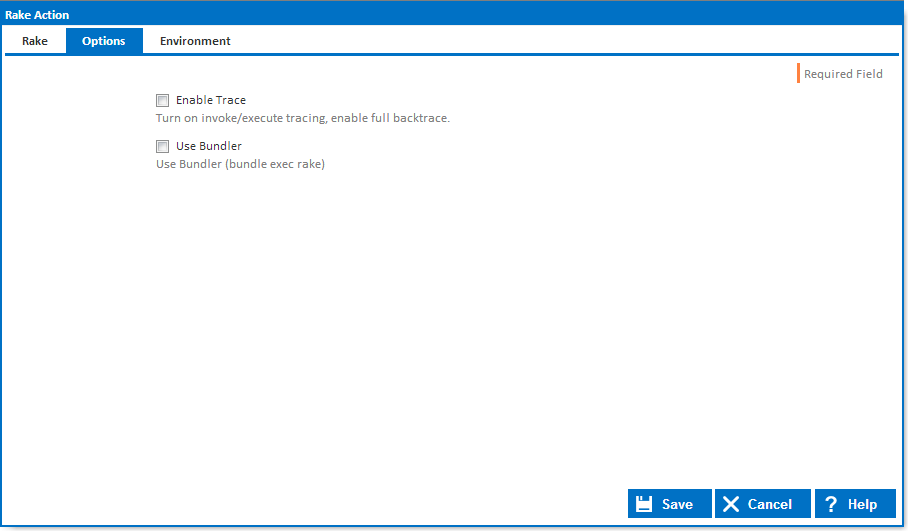Fake Runner Action
The Fake action runner allows users to add extend the functionality of Continua by providing integration with Fake.
"FAKE - F# Make" is a build automation system with capabilities which are similar to make and rake. Fake uses an easy domain-specific language (DSL) so that you can start using it without specifically learning F#.
For more information about the project please visit the FAKE Project Website.
Fake Action runner properties dialogue box
Name
A name for this given step (this will appear within the stage action list).
Enabled
Is this action enabled. A step which is not enabled is effectively skipped when executing the given stage.
Fake File
Optional - Specify the path and name of the Fake file to be used. If no file is specified, then Fake will search the working folder for a file named build.sfx.
Working Folder
Optional - Specify the working folder (relative to the build workspace). If not specified, then the build workspace folder is used. This folder should generally be where the Fake file lives, unless the Fake file is specified.
Rake Tasks
Optional - The rake Tasks to execute. If not specified. rake will attemp to execute the default task.
Command Line Options
Optional - Extra command line arguments to pass to Rake.
Using
The Ruby Environment to use. Continua includes default property collectors to find ruby.exe and jruby.exe.
Enable Trace
Turn on Invoke/Execute Tracing, enable full backtrace.
Use Bundler
Use the Bundler Gem dependencies manager. When this is enabled, rake will be invoked with bundle exec rake.....