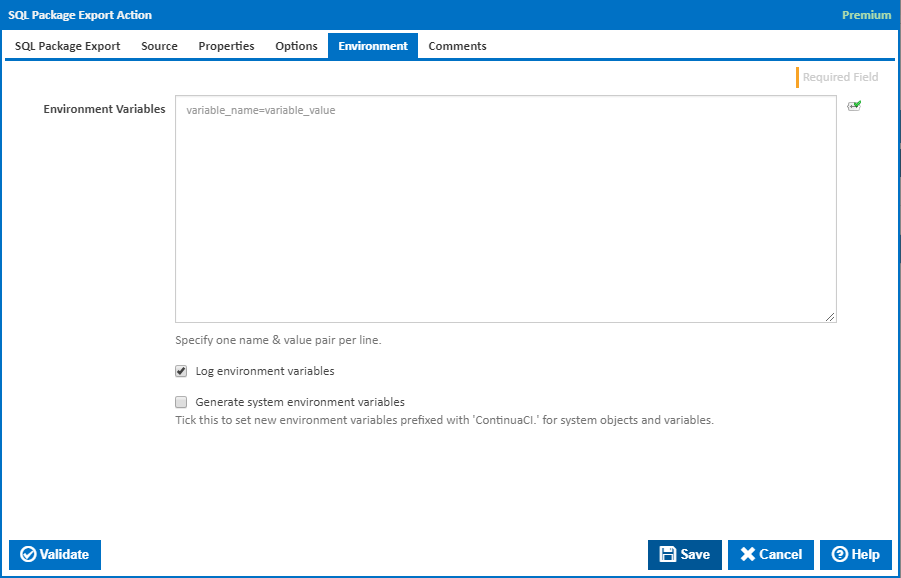The SQL Package Export action creates a database snapshot (.dacpac) file from a live SQL Server or Azure SQL Database.
SQL Package Export
Name
A friendly name for this action (will be displayed in the actions workflow area).
Enabled
Determines if this action will be run within the relevant stage.
Target File
The path to a target data-tier application package file to save a logical copy of the database schema and data to. This should have the extension .bacpac.
Overwrite Files
Whether the action should overwrite the file it is generating.
Using
The Using drop down is populated with any property collector whose namespace matches the pattern defined by the SQL Package Export action. The pattern for this action is ^SqlPackage\..*
If you create a property collector for this action, make sure you select the Path Finder PlugIn type and give it a name that will match the pattern above in blue. Example names listed here, search the table's Plugin column for "SQL Package Export".
For more in-depth explanations on property collectors see Property Collectors.
Alternatively, you can select the Custom option from the Using drop down list and specify a path in the resulting input field that will be displayed. Please read Why it's a good idea to use a property collector before using this option.
Source
Source Type
Whether to use a connection string or specify each part of the connection separately.
Connection String
Connection String
The SQL Server/Azure connection string to connect to the database. An example of a valid connection string is:
Provider=SQLNCLI11;Password=myPassword;User ID=[username]@[servername];Initial Catalog=databasename;Data Source=tcp:[servername].database.windows.net;
Connection Properties
Server Name
The name of the server that hosts the database. The server should be accessible by the agent running the action.
Database Name
The name of the database connecting to.
Authentication Type
Username and Password or Windows Authentication.
Username and Password
Username
The name of the user who has permissions to perform the operation on the database.
Password
The password for the user connecting to the database.
Windows Authentication
Use SQL encryption
Trust server certificate
Properties
Options
Environment
Target File
The name and location of the file to be generated by the action. Usually this is in the dacpac format.
Source Type
Whether to use a connection string or specify each part of the connection separately.
Source Connection String
The SQL Server/Azure connection string to connect to the database. An example of a valid connection string is:
Provider=SQLNCLI11;Password=myPassword;User ID=[username]@[servername];Initial Catalog=databasename;Data Source=tcp:[servername].database.windows.net;
Source Database Name
The name of the database connecting to.
Source Server Name
The name of the server that hosts the database. The server should be accessible by the agent running the action.
Source User
The name of the user who has permissions to perform the operation on the database.
Source Password
The password for the user connecting to the database.
Additional Arguments
The extra arguments and properties to set for the sqlPackage call. The full list of extra arguments and properties can be found at SqlPackage.exe.
Overwrite Files
Whether the action should overwrite the file it is generating.
Quiet Logging
Whether the logging should be limited to completion messages or not.