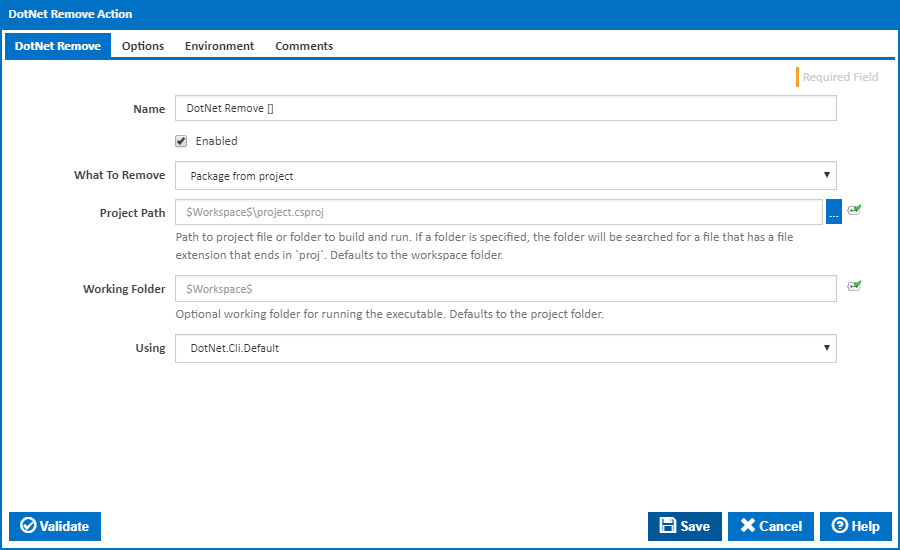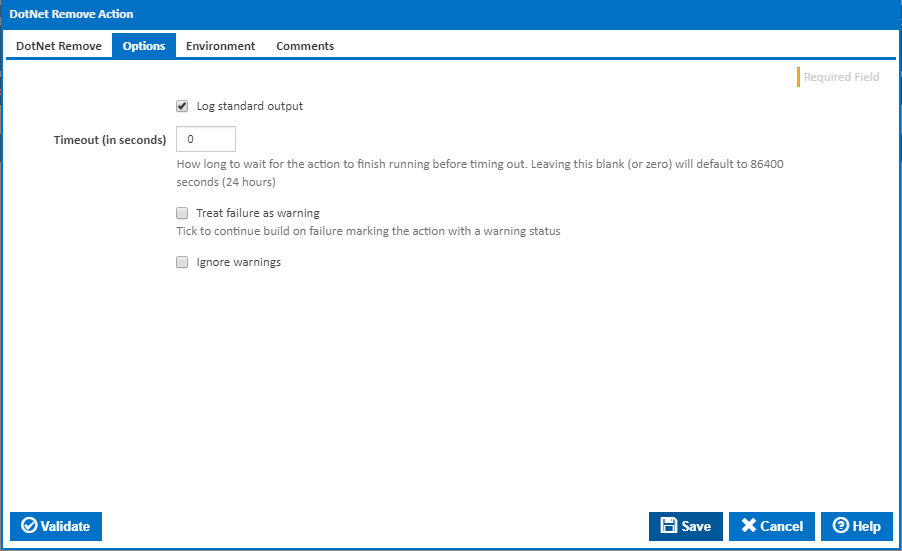DotNet Remove
Name
A friendly name for this action (will be displayed in the actions workflow area).
Enabled
Determines if this action will be run within the relevant stage.
What to Remove
Project Path
Path to project file or folder to modify. If a folder is specified, the folder will be searched for a file that has a file extension that ends in `proj`. Defaults to the workspace folder.
Working Folder
Optional working folder for running the executable. Defaults to the project folder.
Using
Options
Log standard output
Tick to log standard output.
Timeout (in seconds)
How long to wait for the action to finish running before timing out. Leaving this blank (or zero) will default to 86400 seconds (24 hours).
Treat failure as warning
Tick to continue build on failure, marking the action with a warning status.
Environment
Multiple environment variables can be defined - one per line.
Log environment variables
If this is ticked, environment variable values are written to the build log.
Generate system environment variables
Tick this checkbox to set up a list of new environment variables prefixed with 'ContinuaCI.' for all current system expression objects and variables.