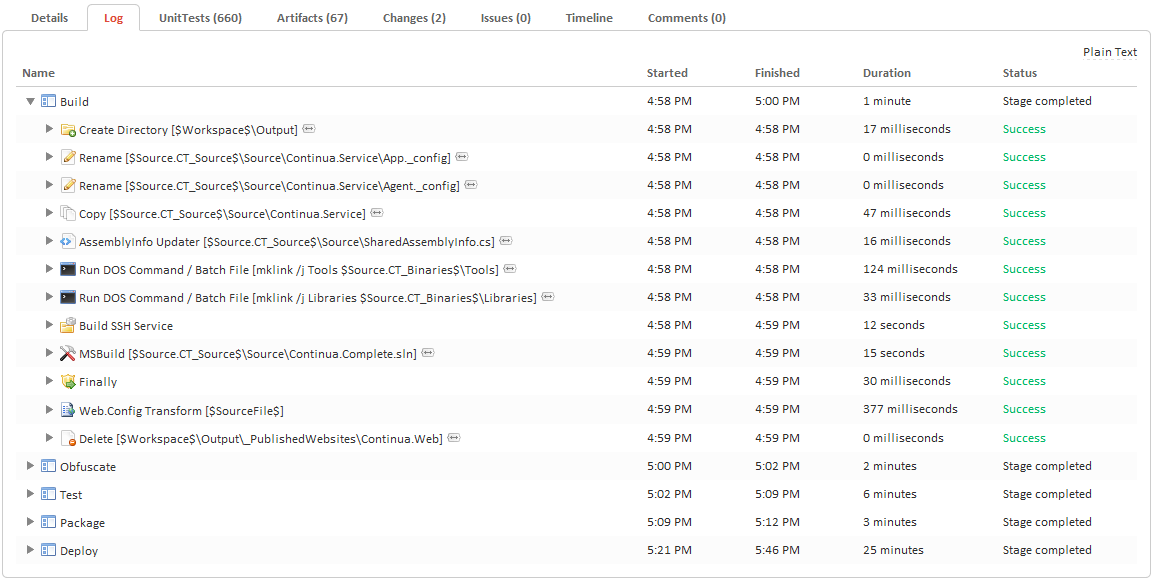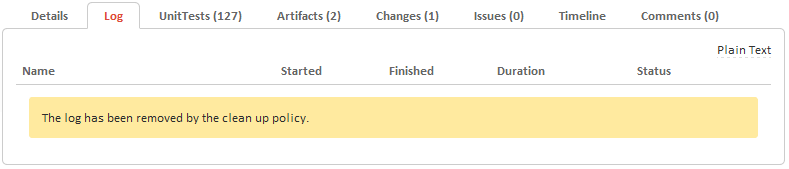As the build runs and each stage executes its actions, the output of those actions are logged to a file in the build's workspace directory. Navigating to the Build's Log tab will display the log in an easy to read tree style format. The image below shows you an example of this.
The first tier nodes are the stage names and the second tier nodes are the actions that were executed. Clicking on the action will give you either the actions it executed or the actual output of the action. You will get the entire output of the action and the full path to the working directory, executable and all the parameters passed to it. Alternatively you can download the entire log as a text file by clicking the Plain Text link in the top right corner of the Log tab.
I can't see my build log!
Part of a build's cleanup policy is to cleanup the build workspace and optionally delete the build log. Alternatively, you may delete the workspace directory or specifically the build log from your file system. In either case, navigating to the Log tab for a build will show this error message.