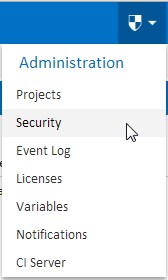Continua CI is built around a security model that allows administrators to control exactly what each user can see and do. General security settings can be found in the administration section under Security.
Users and Groups
In Continua CI, every single login is attached to a user. Each user has their own login and can update their own personal information and notification settings. Administrators can also setup users so they are members of groups in continua. Groups are used to apply sets of security permissions across multiple users, however permissions can also be assigned to an individual user.
Roles
Roles allow administrators to apply a specified set of permissions to individual users and groups. Each user or group can have multiple roles.
Access Control / Permissions
The Access Control section in Continua CI links roles and permissions to users and groups. Each access control can act as a simple link between roles and users/groups or they can also be used to override permissions on a role and explicitly allow or deny individual permissions for a user/group.
Learn more about Access Control
Default Groups and Roles
Continua CI provides some default groups and roles to get your environment up and running as quick as possible. The default options offer a comprehensive list of permissions that should cover the majority of your needs within the Continua environment.