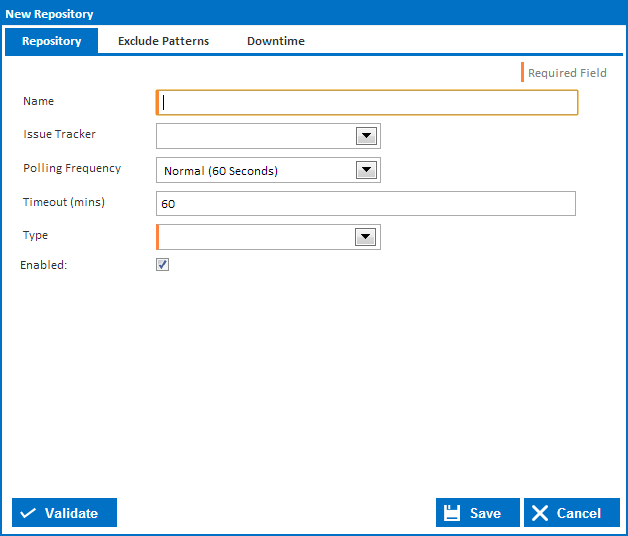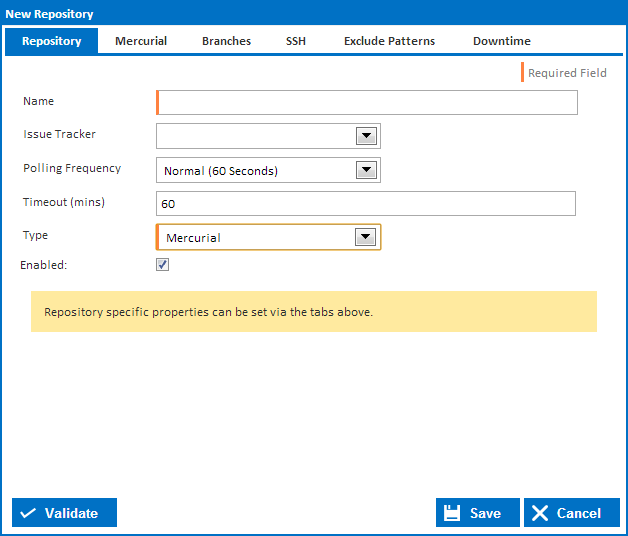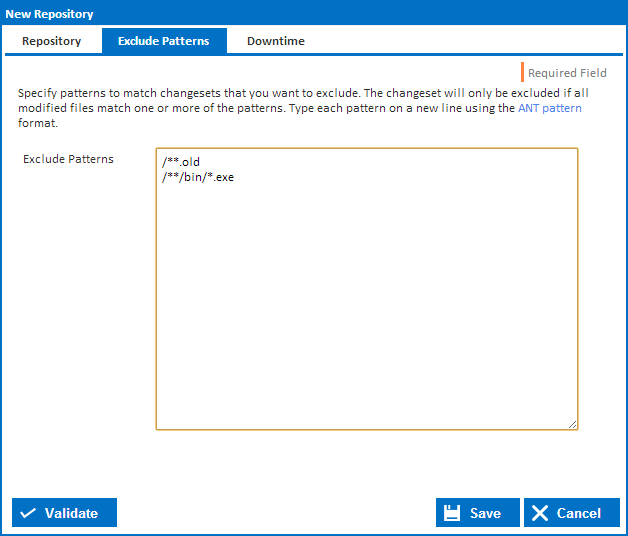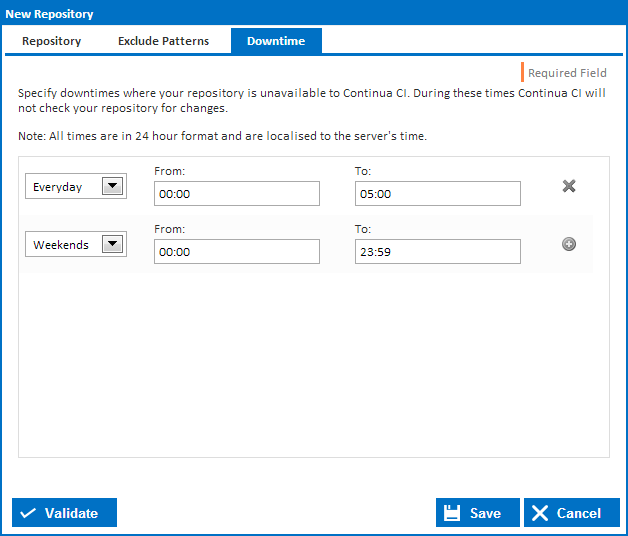Name
The name for the repository cannot contain spaces
Issue Tracker
You can select an issue tracker to link to the repository commit messages. Any Issue Connectors set up will be shown in the drop down list.
Polling Frequency
Select a suitable frequency for polling repositories. Continua CI will check for new changesets at each polling interval.
Timeout (mins)
How long should Continua wait for the repository to respond to commands.
Type
Choose from the list of available repository types. New tabs will be displayed with additional properties related to the repository type selected.
Enabled
Check this box to enable the repository for use as part of the build process.
Excluded Patterns tab
This tab allows you to specify patterns to match changesets that you want to exclude. The changeset will only be excluded if all modified files match one or more of the patterns. Type each pattern on a new line using the ANT pattern format.
Downtime tab
One or more repository downtime schedules can be specified in this tab. During these times the repository is unavailable to Continua CI and will not checked for changes. You may specify a downtime period to apply every day, on weekdays, on weekends or on a specific day of the week.
Note: All times are in 24 hour format and are localised to the server's time.