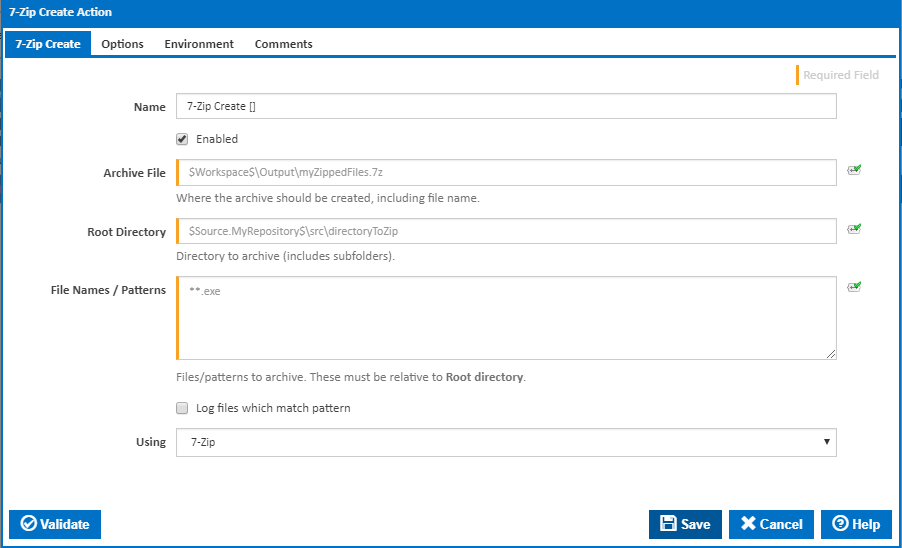7-Zip Create Action
Archive File
Enter a directory and file name for the archive you want to create. If the directory does not exist it will be created.
Root directory
The directory that will be archived. Note that all sub folders are also included.
File Names / Patterns
Enter a list of files/patterns that you want archived. Files/Patterns entered here need to be relative to the Root directory. Each Pattern must be defined on a new line.
Patterns are defined using Ant Patterns.
Using
The Using drop down is populated with any property collector whose namespace matches the pattern defined by the 7zip Create Action. The pattern for this action is ^7-Zip.*
If you create a property collector for this action, make sure you select the Path Finder PlugIn type and give it a name that will match the pattern above in blue. Example names listed here, search the table's Plugin column for "7-zip Create".
For more in-depth explanations on property collectors see Property Collectors.
Alternatively, you can select the Custom option from the Using drop down list and specify a path in the resulting input field that will be displayed. Please read Why it's a good idea to use a property collector before using this option.
Additional Properties
Archive Type
The following archive types are supported by 7zip:
- zip
- 7zip
- gzip
- bzip2
- tar
Password
If Archive Exists
Compression Level
Specifies the compression level.
The following compression levels are available
- Fastest
- Fast
- Normal
- Maximum
- Ultra
Timeout (in seconds)
How many seconds to wait for the action to finish before timing out. The default is 86400 seconds (24 hours).
Treat failure as warning
Tick to continue build on failure marking the action with a warning status.