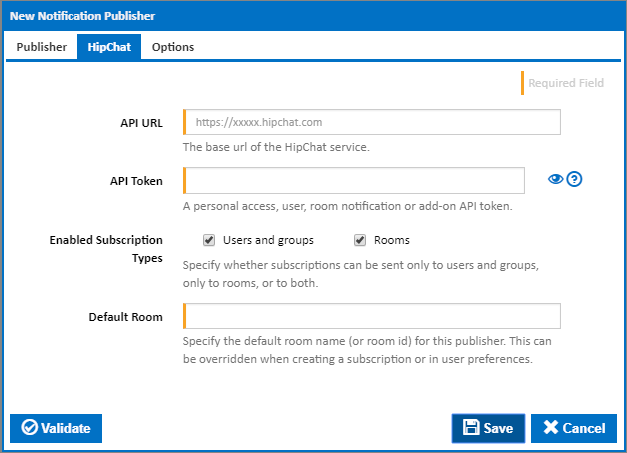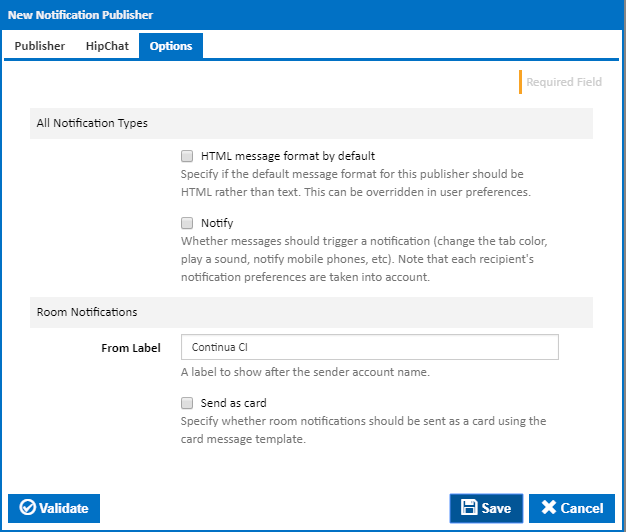The Hipchat publisher allows Continua CI to send notifications to Hipchat users or rooms
API Url
Enter the cloud id for the site associated with your company, department or team. This is a GUID and can be found in the URL for the Stride web app e.g. https://app.stride.com/123e4567-e89b-12d3-a456-426655440000/lobby
Authentication Method
The Stride publisher can authenticate using one of the following methods:
- Access token: generated for a specific Stride conversation.
- Client secret: associated with a Stride app
The access token can be generated by selecting a conversation or room in Stride, choosing Apps on the Stride right-hand sidebar menu and clicking on + to add an App. Click the link to 'Add a custom app', then specify a token name and click Create. Copy the generated access token and paste into the Access Token field in the Publisher dialog.
Client secret is the preferred authentication method. A client id and client secret associated with a Stride app can be used by Continua CI to generate a temporary access token which can be used to send messages to all site users and conversations. Create an app at https://developer.atlassian.com/apps/create. Ensure that you enable both the Stride API and User API. Then copy the relevant details into the Client Id and Client Secret fields in the Publisher dialog. Make sure that you copy the Installation URL under the Install tab and install the App into any conversation in your site - select the conversation or room in Stride, choose Apps on the Stride right-hand sidebar menu and click on + to add an App. Click the link to 'Add a custom app', enter the Installation URL and then click Agree.
See Stride Authentication for further details on Stride authentication.