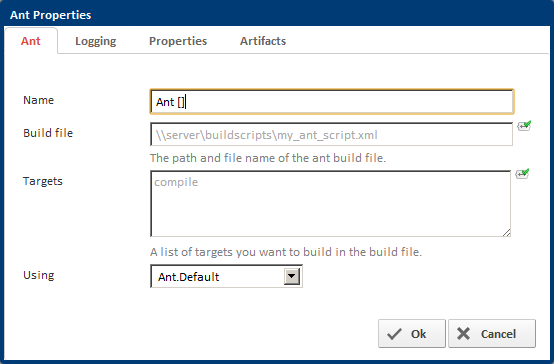Ant
Build file
The path and file to your ant build script.
Targets
Specify the ant targets you would like to build. Make sure each target is on a new line.
Using
The default option is to use the Ant property collector which will look in the directories the PATH environment variable has listed. Select custom if you don't wish to use the default Ant path.
Path
Once custom is select you can enter the path to the Ant executable you would like to use.
Logging
The logging tab contains ant specific options like verbosity level and logging types. You can choose to log to a file and/or use a customer logger class.
Properties
Note: If you specify properties and a property file, they will both be supplied to the ant executable.
Properties
Ant properties are specified on each line and takes the format name=value
The properties entered here are the same as specifying them on the command line as -Dname=value
Property File
You can additionally use a properties file and supply it to the Ant action. The properties listed in the properties file is the equivalent of specifying the -propertyfile flag on the command line.