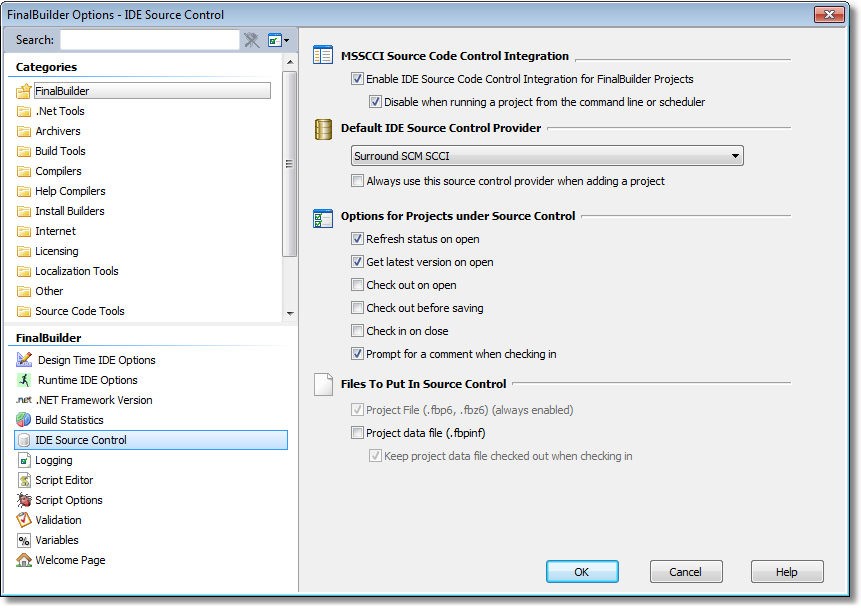To edit FinalBuilder's Source Control Integration options, go to Tools menu | Options then click on the FinalBuilder category and the "IDE Source Control" item.
MSSCCI Source Code Control Integration
Enable Source Code Control Integration: If this option is disabled, no SCC integration will be offered. FinalBuilder Projects which are bound to Source Control will have these bindings ignored.
Disable when running a project from the command line or scheduler: If this option is enabled, no SCC integration will be offered when the FinalBuilder IDE is running a project passed in on the command line, or running from the scheduler.
This option only applies to the FinalBuilder IDE. No SCC Integration is available at all when running from the FBCMD command line application. This is because most SCC Integration Provider Plugins display graphical dialogs which FinalBuilder cannot control.
Default Source Control Provider
This option will default to the last source control provider you selected, and is the provider which will be selected the next time the "Choose Provider" dialog is shown. Select "Always use this source control provider..." to skip the "Choose Provider" dialog when binding new projects.
Options for Projects under Source Control
FinalBuilder can be set to automatically perform certain SCC operations when bound projects are opened, saved and/or closed.
Files To Put In Source Control
By default, only Project Files are operated on by the SCC operations. You can optionally include the Project Data File (.fbpinf)
Keep project data file checked out when checking in: Enable this option to add the Project Data File file to source control, but keep it permanently checked out (checkins will still update the copy in Source Control.)