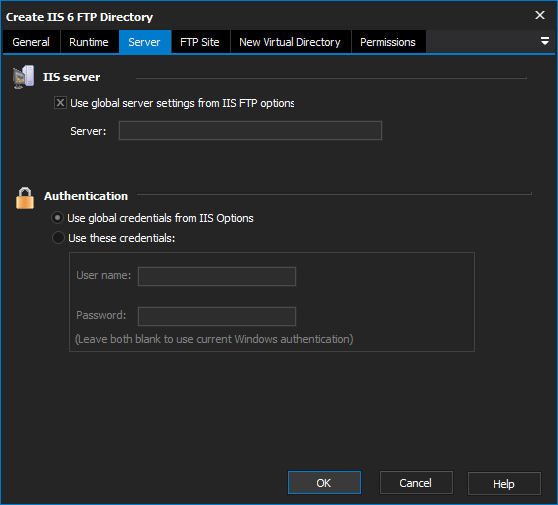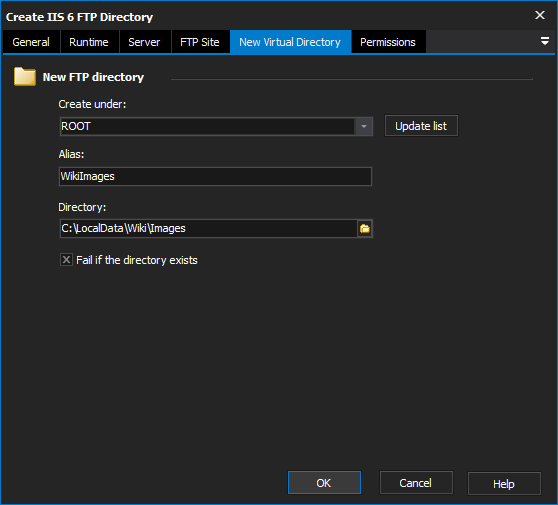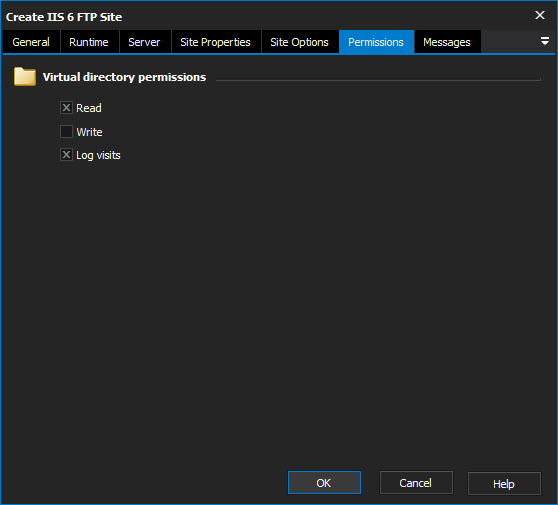[FinalBuilder Professional Edition]
Server
IIS Server
Use global server settings from IIS FTP options
Server
Authentication
Use global credentials from IIS options
Use these credentials
Username
Password
FTP Site
FTP Site
Index
Name
New Virtual Directory
New FTP directory
Create under
Specify an existing IIS FTP Directory to be the parent of the new directory. Click the 'Update list' button to download a list
of FTP Virtual Directories from the specified IIS Server.
Alias
Specify the name by which you would like the new directory to be known.
Directory
Specify the local directory for the contents of the new virtual directory.
Fail if the directory exists
If this option is enabled and the directory already exists, the action will fail. Otherwise, the action will edit the properties of the pre-existing virtual directory.
Permissions
Set the permissions you want FTP users to have on the new Directory.
Set "Log Visits" if you want accesses to the new directory to appear in the IIS Log.
Read
Write
Log visits
Script Events
The Create FTP Directory Action has an extra script event, named NewDirectory, which is called once the new directory has been set up. It allows you to set properties which may not be available in the action, or perform more complicated operations on the new directory.
The NewIISFtpDir parameter is an WMI settings object of type IIsFtpVirtualDirSetting (see the .)
You can retrieve and set the virtual directory's properties directly using the syntax shown in the above example. See the MSDN Documentation for a full list of available properties. Unfortunately, code completion is not available on this object.
There is no need to call the .Put_() method to save any changes which are made (this is done automatically when the event completes.)