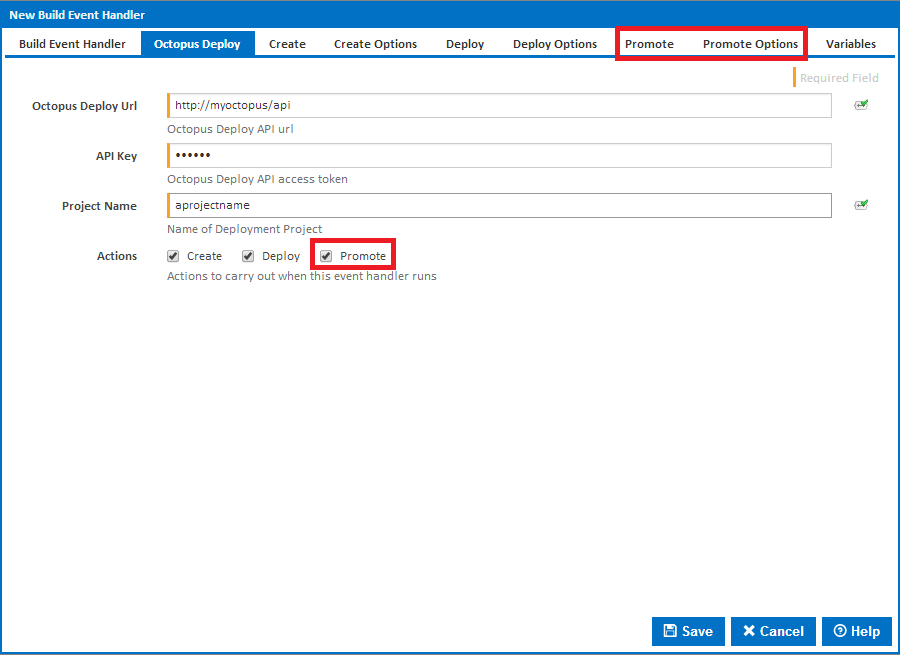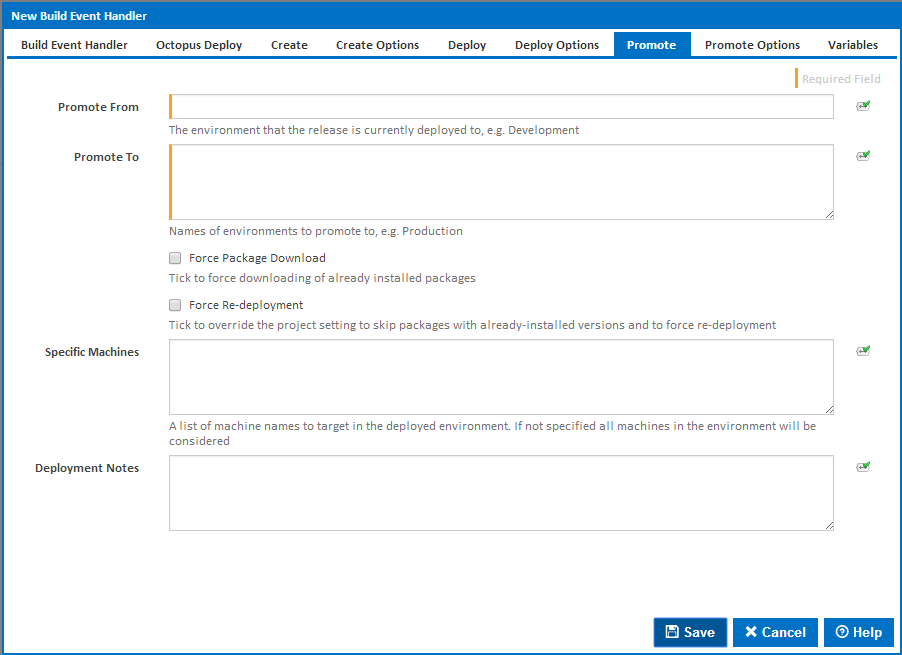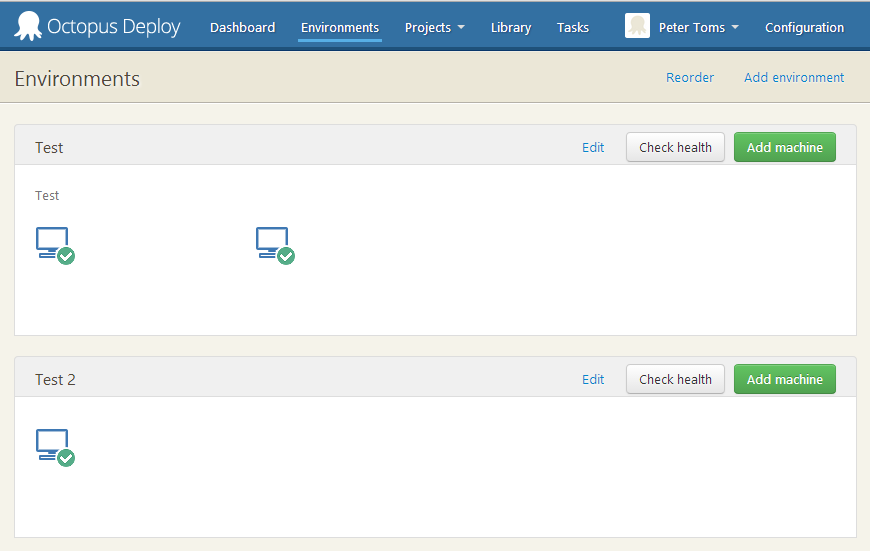What is an Octopus Deployment Promotion
Once an Octopus Release has been created, and deployed, a promotion copies the release to another environment. An example use case for this could be promoting a release from the Test Environment to the Production Environment.
...
Within the respective build event handler select the 'Promote' checkbox (this will cause the promotion property tabs to appear at the top of the dialogue).
Setting up the Promotion
...
Promote From
The name of the Octopus environment from which to Promote from. This name can be found from the 'Environments' tab within your Octopus Deploy server eg:
(example below).
Promote
...
To
The name of the Octopus environment from which to Promote fromTo. This name can be found from the 'Environments' tab within your Octopus Deploy server eg:(example below)
Force Package Download
Override the Octopus default and force the packages to be re-downloaded onto all machines listed in the 'Promote To' environment (even if the NuGet package already exists on the machines).
Force Re-deployment
Override the Octopus default, and force the packages to be re-deployed onto all machines as listed in the 'Promote To' environment (even if the same package was already deployed to these machines).
Specific machines
Override the Octopus default, and promote the deployment to specific machines within the targeted 'Promote To' environment. One use case for this could be a 'fan out' deployment scenario.
Setting up the Promotion Options
Build Event
The Build Event on which to trigger this Build Event handler.