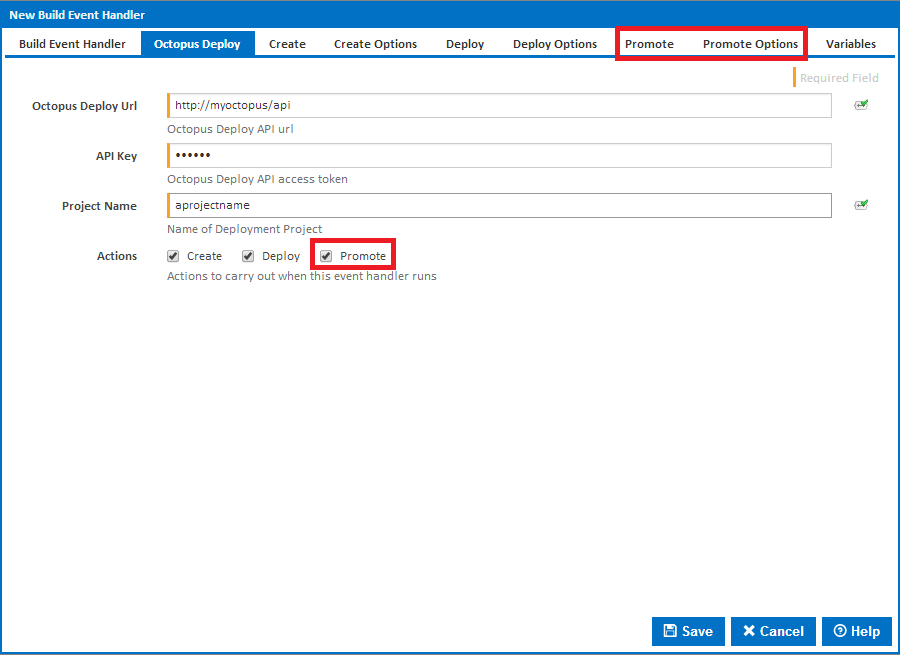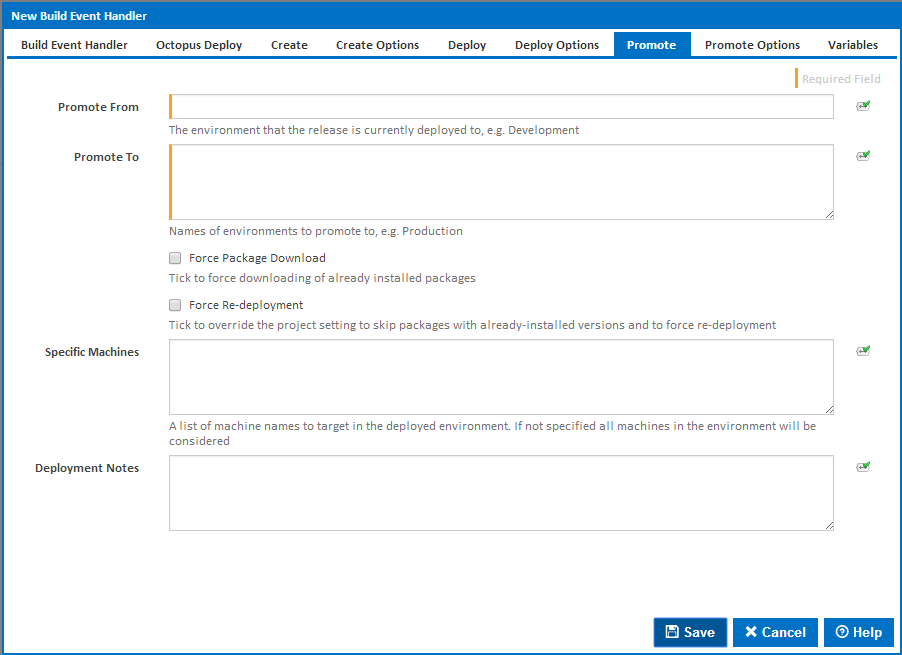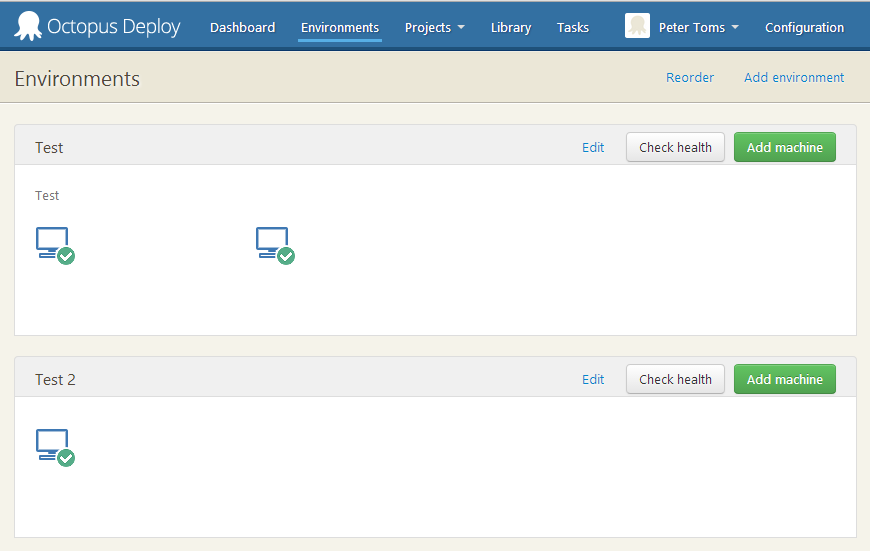What is an Octopus
...
Promotion
Once an Octopus Release has been created, and deployed, a promotion copies that the release to a different environment. another environment. An example use case for this could be promoting a release from the Test Environment to the Production Environment.
The process is very similar to an Octopus deployment (in that the same process steps performed at the Octopus end still occur, eg sending notification emails etc), however we do not need to specifically state what versions of packages are to be promoted.
How to Create an Octopus Promotion
Within the respective build event handler select the 'Promote' checkbox (this will cause the promotion property tabs to appear at the top of the dialogue).
Setting Promotion Options
Promote From
The name of the Octopus environment from which to Promote from. This name can be found from the 'Environments' tab within your Octopus Deploy server eg:
Promote From
The name of the Octopus environment from which to Promote from. This name can be found from the 'Environments' tab within your Octopus Deploy server eg: