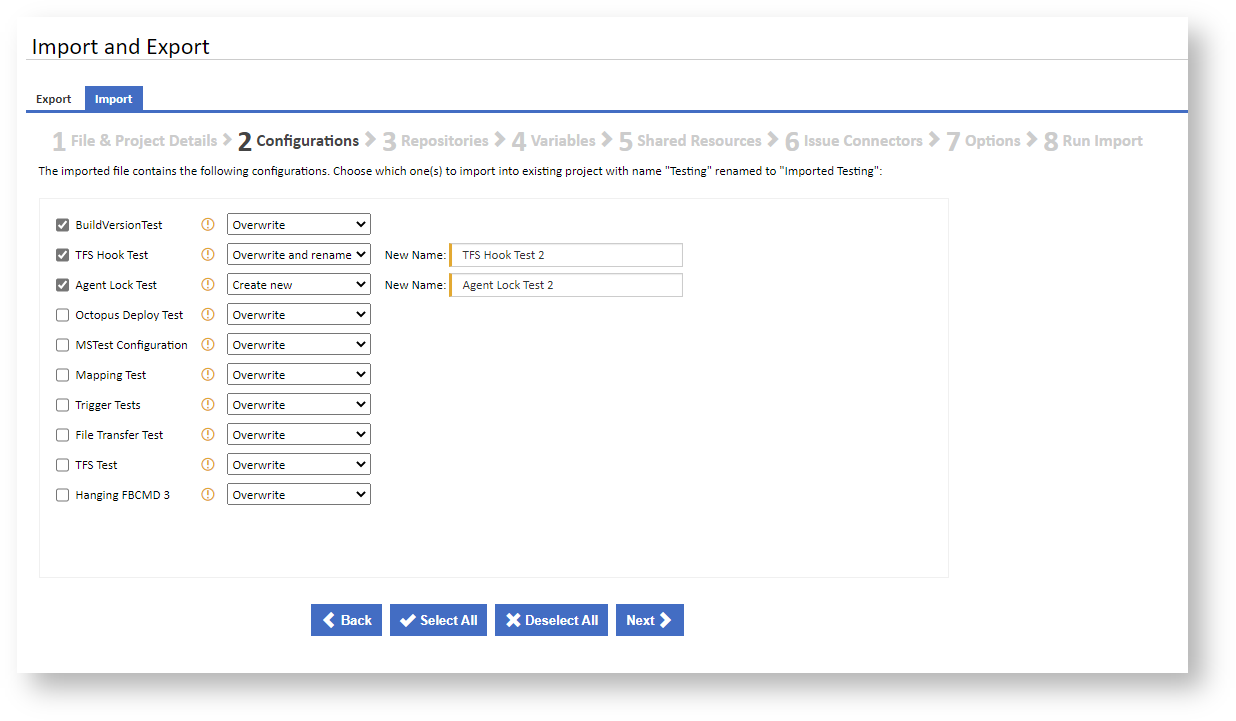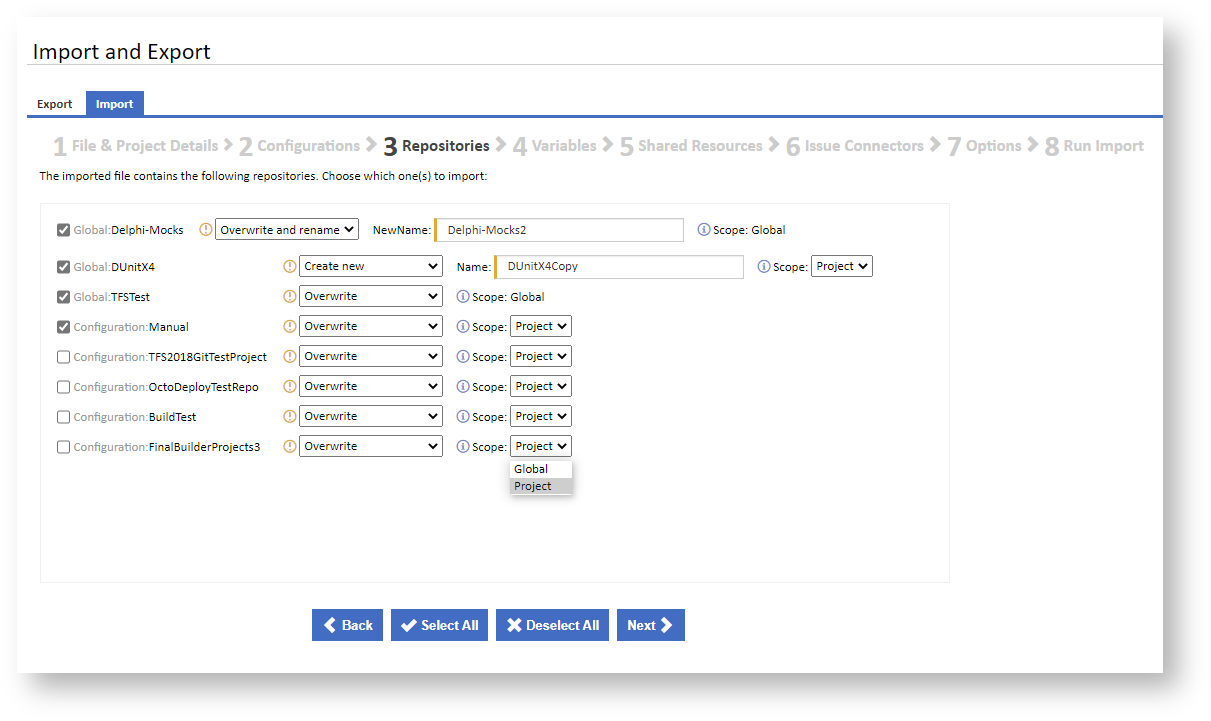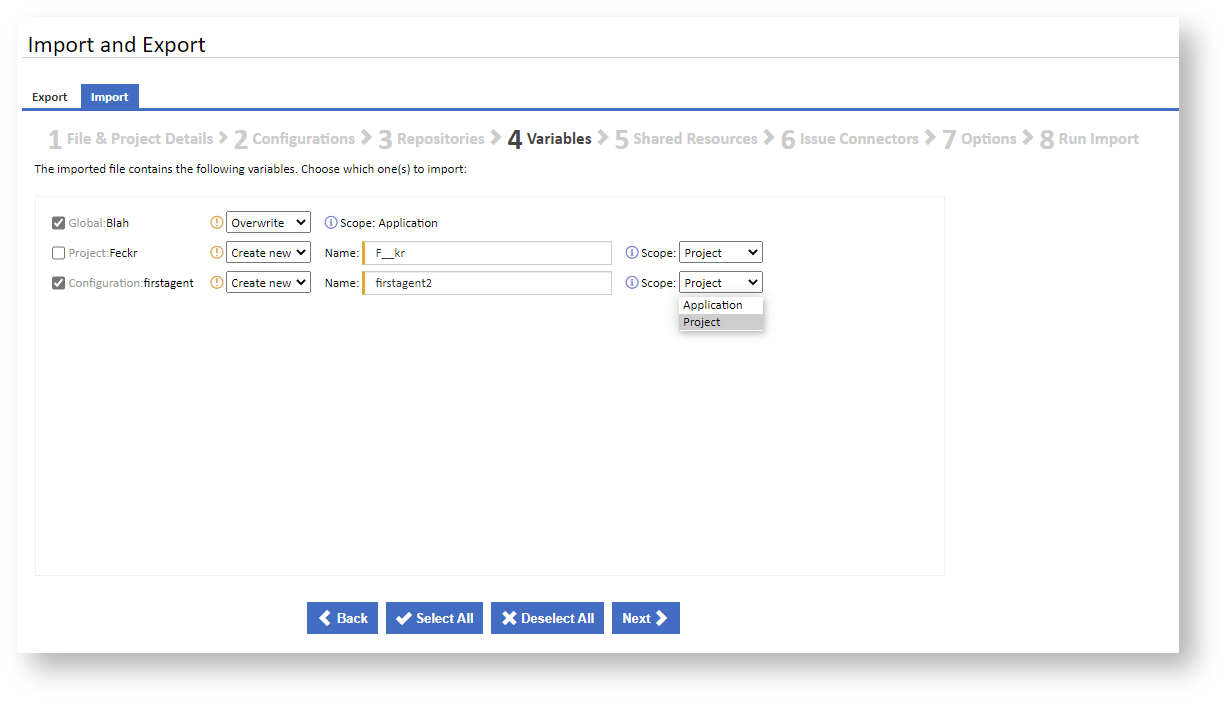Once you are on the Import and Export page in the Administration section, ensure that the Import tab is selected to start the Import Wizard. Click Browse to select a file to upload, then click the Upload button to send the file to the server for processing.
...
You can choose to import the project as a new project and give in a New Project Name and New Project Slug. All project details, permissions and configurations will be imported to this new project.
...
| Info |
|---|
| Note when importing over existing items, that the changes that are made can not be undone. It is advisable to take a full database backup first. |