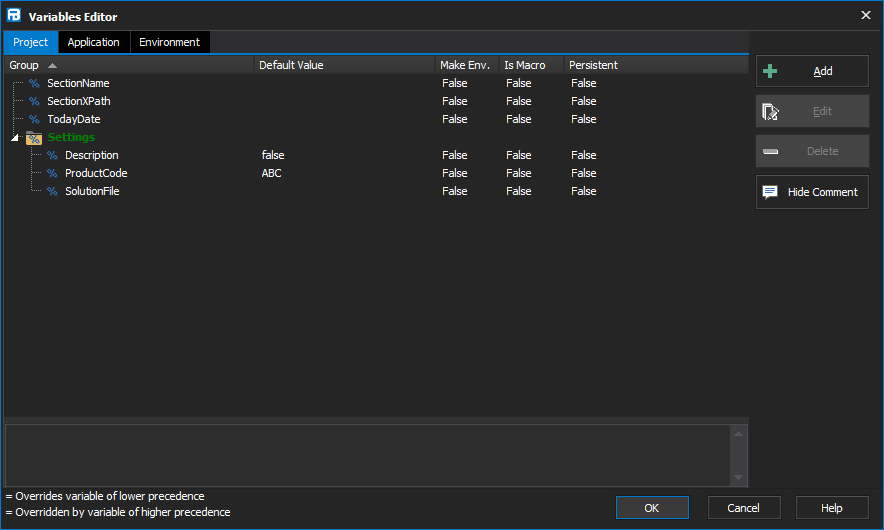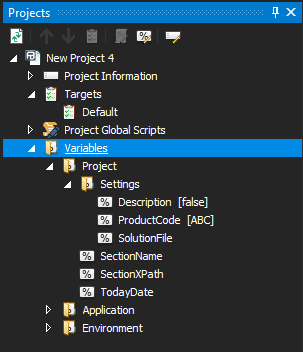...
Variables in FinalBuilder are the key to making your builds dynamic. Variables can be used in almost every text property of every FinalBuilder action, for example in fields that specify file paths, directories etc.
There are 5 four types of variables available:
- Local variables are defined on Action Groups, and only available to child actions.
- Project variables are defined and managed by you, and are specific to this project.User variables are defined and managed by you, and are global across all projects, but are specific to one Windows userby the script writer for a single project.
- Application variables are defined by FinalBuilder, to . These give you useful information about the context of the project and installed tools.
- Environment variables simply provide access to Windows environment variables such as PATH and OS. The range of environment variables available depends on your the installation of Windows and other software
System and Environment variables cannot be edited in any way from FinalBuilder.
Variables can be modified at run time by using actions (such as the logged to a variable., or script.
Variables defined in FinalBuilder can be referenced in FinalBuilder VBScript and JavaScript in the same way as normal script variables. In PowerShell, variables can be referenced by using the following syntax:
$FBVariables.GetVariable(<variablename>)...
$FBVariables.SetVariable(<variablename>)...
Variables Editor
To create or edit existing variables, use the Variables Editor. You can launch the Variables Editor from the Project menu by selecting Edit Variables, with the keyboard short cut <Shift+F2>, or by double clicking on the Variables node of the Project Tree.
In addition to the four three categories of variables, there are three flags that can be set on each variable.
...
In the following example, variable "ObjName" is in the group "BuildVars.Debug".
See Also
Project VariablesUser Variables
...