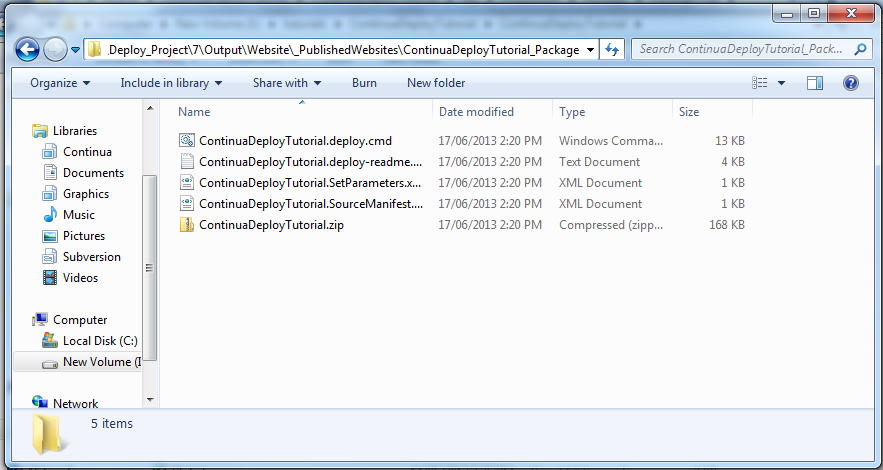...
Once your build has completed successfully, you can see the end result of our build by navigating to your Continua server workspace and finding your build folder. Your build can be found on your Continua server in the following directory: <your_continua_share>\Ws\<project_name>\<build_number>\Output. Navigate to this directory and you should see your 2 directories, Solution and Website. The Solution directory should now contain your built solution while the Website directory should contain your built project and your packaged project. Your packaged project should look similar to the packaged project shown below. It is this package that we now want to deploy to our production server.
Deploying our Build
Now that we can successfully build our configuration, lets move on the Part 4: Package Deploy Your Web App where you can learn about deploying your Web Application to your production server.
...