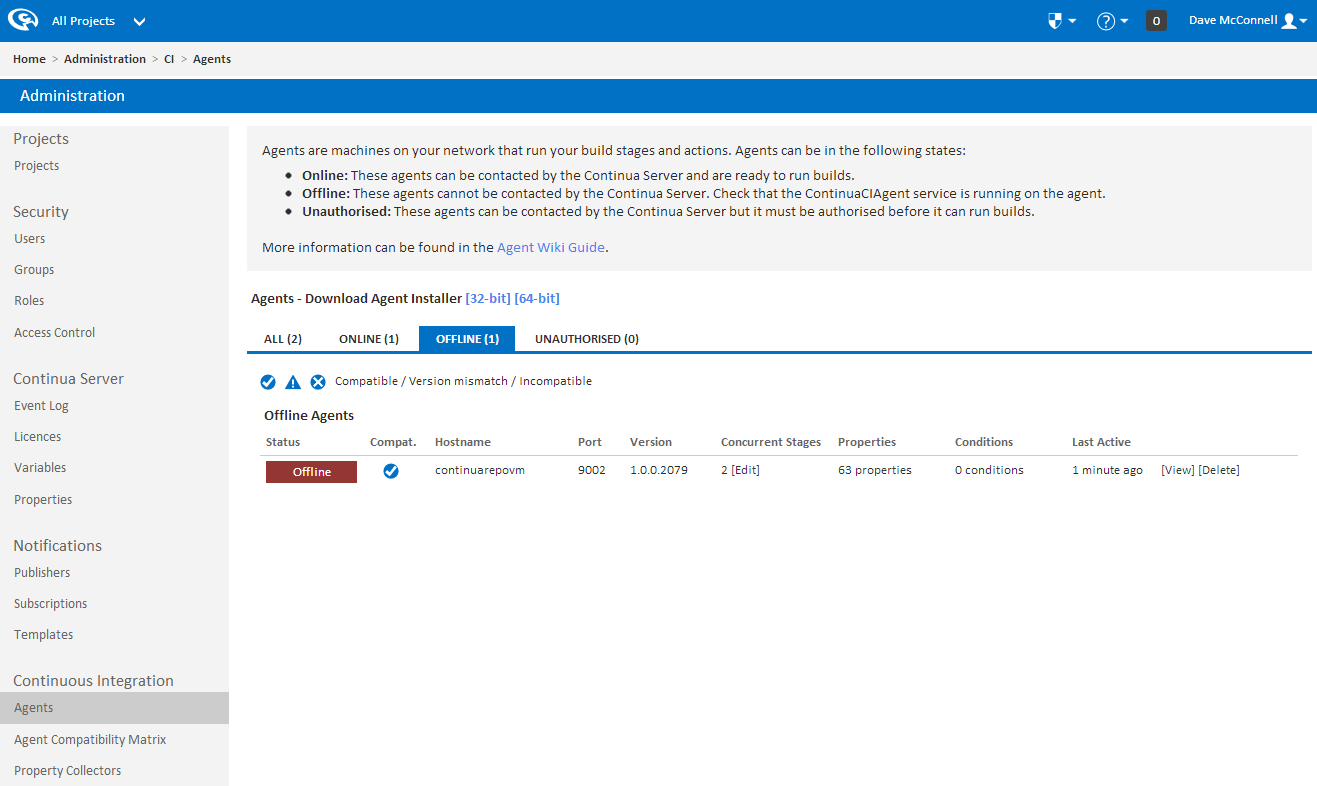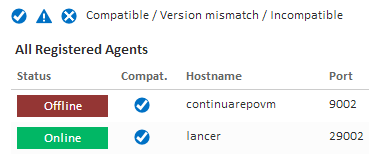...
- The agent machine is currently off.
- The ContinuaCIAgent service is not running or was uninstalled from the agent.
- The ContinuaCIAgent service is not configured correctly and it is not pointing to the Server's correct port. By default, Continua listens for agents on port 9000.
Unauthorised
Unauthorised agents have successfully registered with Continua however they are not yet authorised to execute builds. This prevents unauthorised users from installing agents on other machines as an administrator needs to manually authorise each agent.
All agents must be authorised before they can execute builds.
Agents can be authorised and unauthorised through the agents page on the administration menu.
Deleting an Agent
Agents can be removed from Continua CI by uninstalling the Continua CI Agent Service from the target machine.
...
Once this service has been uninstalled, it can no longer communicate with the Continua CI server, however Continua will still contain a reference to that agent until it has been deleted from Continua CI. All deleted agents will be displayed as Offline until they are removed from Continua (as shown below). Offline agents can be deleted using the [Delete] link. Once an agent has been uninstalled and deleted then it has been completely removed from Continua CI.
Authorising
...
& Unauthorising Agents
Agents can be authorised and unauthorised through the Agents page in the administration section of Continua. Unauthorised agents can be authorised through the [Authorise] link while online agents can be unauthorised through the [Unauthorise] link.
Note that offline agents cannot be authorised or unauthorised. Only agents that are currently connected to the server can authorised and unauthorised.
Agent Version Compatibility
As agents are installed independently of the Continua server, they can run a different version of Continua than the server. It is highly recommended that whenever you update the Continua server that you also update all of your agents. Each server upgrade that is released also includes the agent upgrade which will always be the same version number as the Continua Server.
An agent's version compatibility can be checked through the Agents page in the administration section. This page lists each agent and its compatibility via the Compat. column (as shown below). Hovering over the compatibility logo will provide more information regarding the version compatibility of a particular build.
Each agent running in Continua will have one of the following version compatibilities:
Version Compatible
The agent is running the same version as the Continua Server.
Version Mismatch
The agent is running an older version than the Continua Server however the agent is still compatible with the server. It is recommended that you upgrade your agents to the same version as your server, however builds can still be run on this server.
Version Incompatible
The agent is running an older version than the Continua Server and it is no longer compatible with the server. Builds will no longer work on this agent until it is upgraded to the same version as the server. An agent will only become incompatible if a later release includes changes to the agent code as well as the server.
Unauthorising an Agent
Agent Compatibility
Agent Conditions
Agent Properties
Concurrent Stages
Agent Compatibility