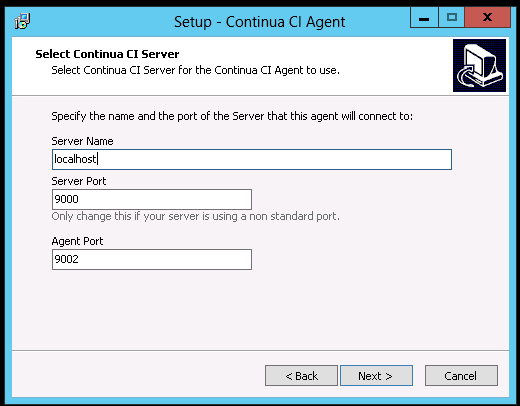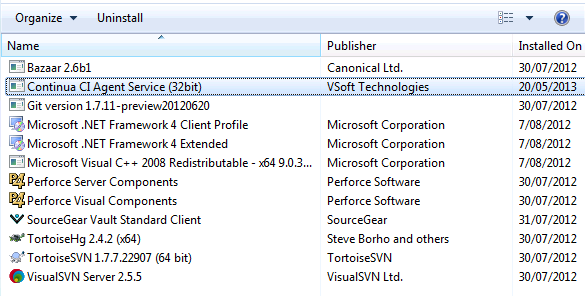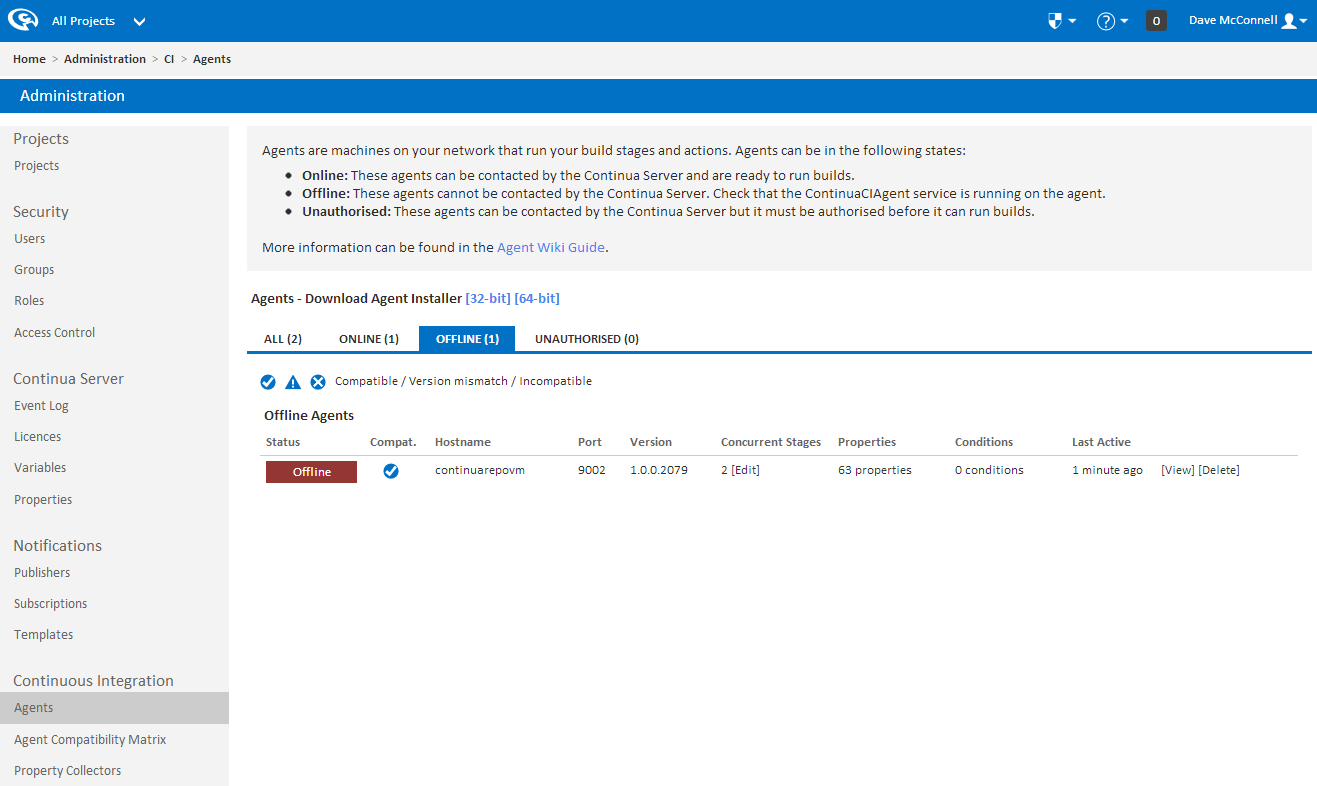Before reading this page, it is highly recommended you read Distributed Architecture page.
What are Agents?
Agents are build machines that are responsible for building and running actions. The Continua CI environment can be broken into two parts, the Continua Server and Continua Agents. The server stores all build data and controls and directs the build workflow, while the agents are solely responsible for running individual builds. All builds are broken up into Stages and these stages are individually sent to an agent to execute the stage's build steps. Note that this means that each stage of a build will not necessarily run on the same agent. For more information on the Continua architecture see the Distributed Architecture page.
Agents allow you to run multiple builds concurrently across your network. Note that builds can run concurrently, not stages on a single build. Stages will always run sequentially.
The standard Continua installer also includes the agent installer. With the default free license, Continua comes with 1 agent which must be installed locally on the Continua Server. Note that with the default free license, only one build can be executed at any one time. Additional licenses must be purchased before concurrent builds are enabled.
If your Continua environment includes multiple concurrent builds then additional agents can be installed on your network. An unlimited number of agents can be installed on your network once your Continua CI environment has been licensed for multiple concurrent builds.
Viewing an Agent
All Continua agents can be viewed through the administration section on the Agents page (as shown below). This page shows you all agents that are currently registered with Continua CI and each agent can be viewed individually to provide more detailed information regarding that agent.
Adding an Agent
An unlimited number of agents can be added to Continua once your Continua CI environment has been enabled for multiple concurrent builds. A machine on your network can become an agent by running the Continua CI Agent Installer on that machine. This installer is bundled with the Continua CI server installer and it can be accessed through the Agents page in the Administration section. The download links are found at the top of this page and these links provide you with both the 32 and 64-bit installers.
Once you have the agent installer, you will need to run it on the machine that will become an agent. Check out the Agent Installation page for more details on installing agents.
Once the Agent installer has finished, the ContinuaCIAgent service will start automatically. Once this service is running, your agent will automatically be added to your Continua CI environment and it will now be viewable through the Agents page.
Agent Status
Agents can be in one of the following states:
Online
Online agents have successfully registered with the Continua Server and are ready to start running builds.
Offline
Offline agents have not contacted the Continua Server for some time and are essentially a dead agent. Offline agents will remain offline until the agent manages to contact the Continua CI server.
Agents can be offline for the following reasons:
- The agent machine is currently off.
- The ContinuaCIAgent service is not running or was uninstalled from the agent.
Unauthorised
Deleting an Agent
Agents can be removed from Continua CI by uninstalling the Continua CI Agent Service from the target machine.
Once this service has been uninstalled, it can no longer communicate with the Continua CI server, however Continua will still contain a reference to that agent until it has been deleted from Continua CI. All deleted agents will be displayed as Offline until they are removed from Continua (as shown below). Offline agents can be deleted using the [Delete] link. Once an agent has been uninstalled and deleted then it has been completely removed from Continua CI.
Authorising an Agent
Unauthorising an Agent
Agent Compatibility
Agent Conditions
Agent Properties
Concurrent Stages
Agent Compatibility