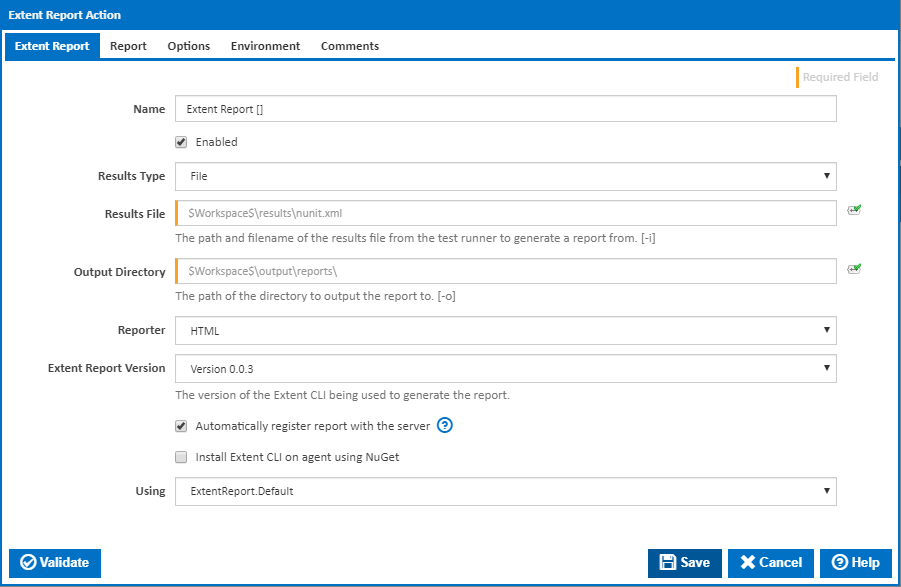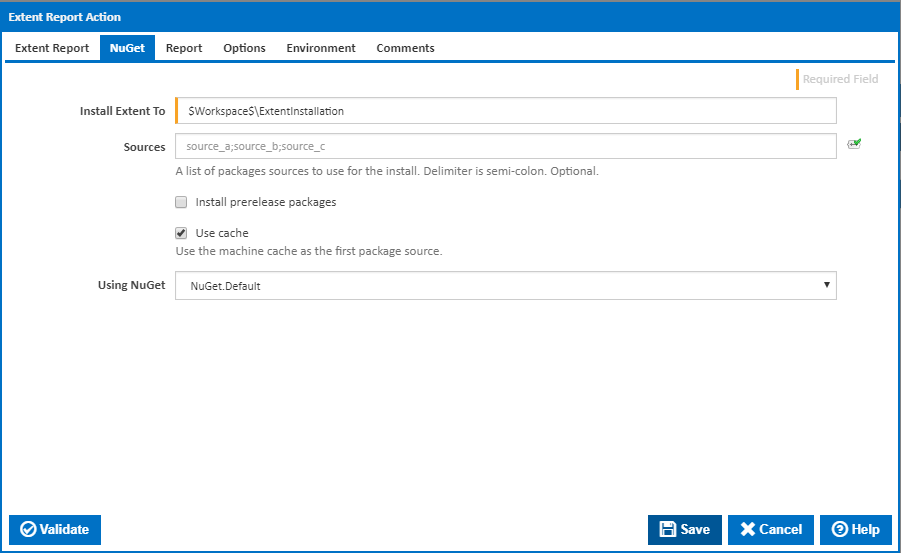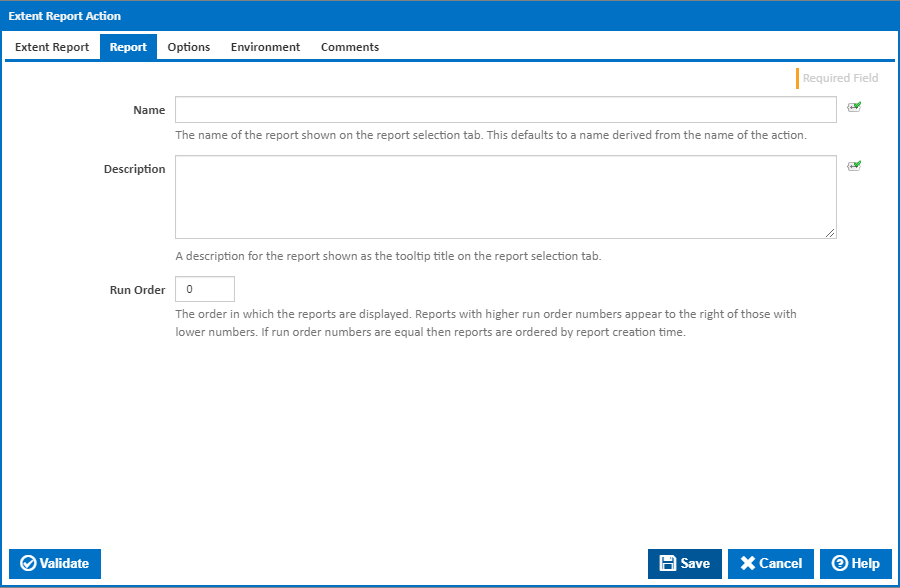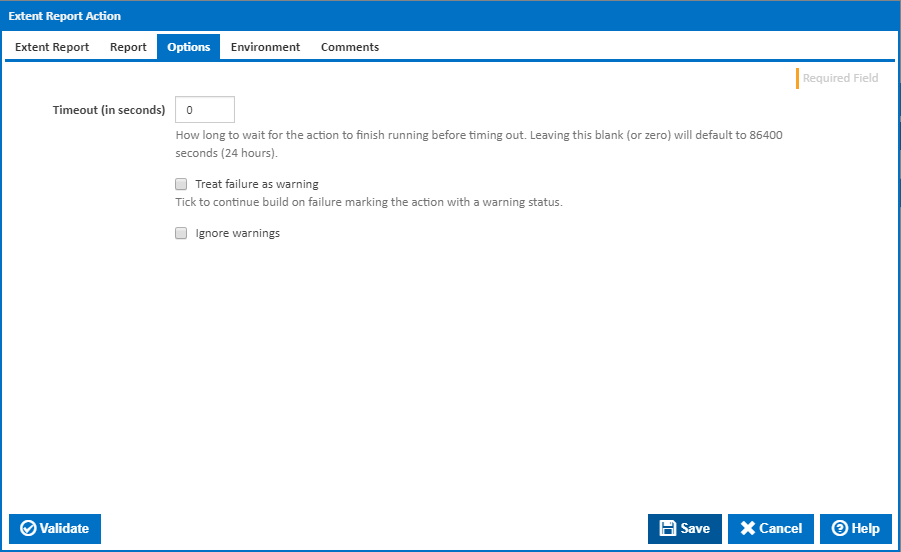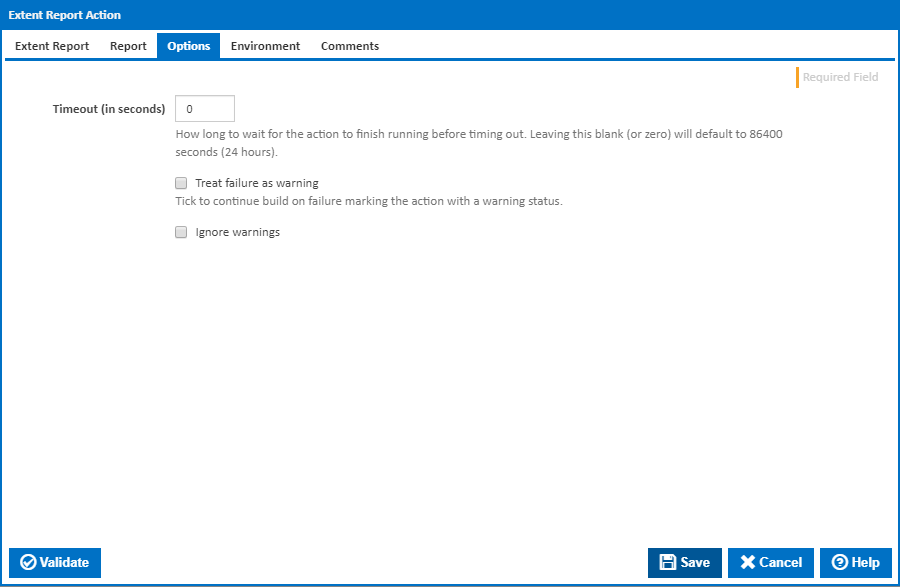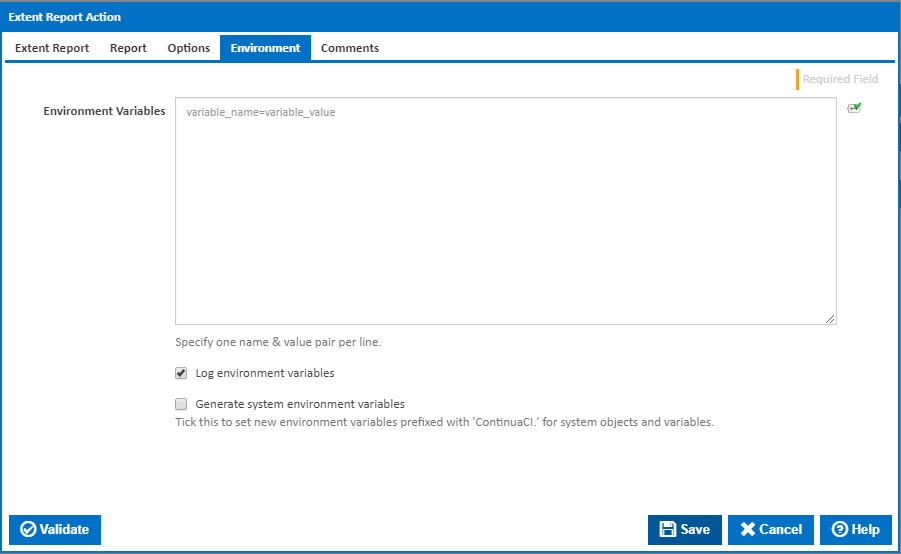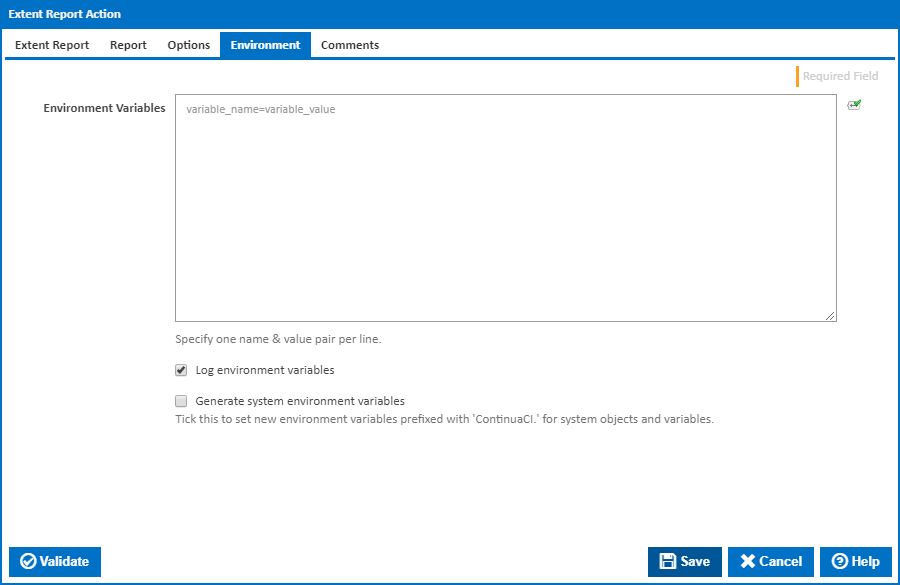...
The Extent Report action generates a unit test report.
Extent Report
Name
A friendly name for this action (will be displayed in the actions workflow area).
...
Determines if this action will be run within the relevant stage.
TestRunner Test Runner Results
This action can process a single file or multiple files at once. Select File or Directory to display the Test Runner Result File or Test Runner Result Directory input boxes.
Test Runner Results File
The path and filename of the TestRunner results file from the test runner. [-i]
Directory
Test Runner Results Directory
The path of the directory containing multiple TestRunner results files from the test runner. [-d]
Output Directory
The path of the directory to output directory to contain the Extent the report to. Note that the report(s) will be located in a 'Reports' subdirectory of this directory. [-o]
Reporter
The type of reporter. The HTML option is the default and latest type. [-r]
Install Extent Report CLI on agent using NuGet
Tick this to automatically install the Extent Report CLI on the agent using NuGet. Additional fields will be shown allowing you to enter the installation folder "Install Extent Report CLI Extent To". A new NuGet tab will also be displayed with options for the NuGet command line.
...
Alternatively, you can select the Custom option from the Using drop down list and specify a path in the resulting input field that will be displayed. Please read Why it's a good idea to use a property collector before using this option.
NuGet
Install Extent
...
Report CLI To
The folder NuGet should install the Extent toReport CLI to.
Sources
A list of package sources to install the Extent package from. Optional. You can separate multiple sources with semi-colons.
...
The order in which the reports are displayed. Reports with higher run order numbers appear to the right of those with lower numbers. If run order numbers are equal then reports are ordered by report creation time.
Options
Timeout (in seconds)
...
If this is ticked, any warnings logged will not mark the action with a warning status.
Environment
Environment Variables
...