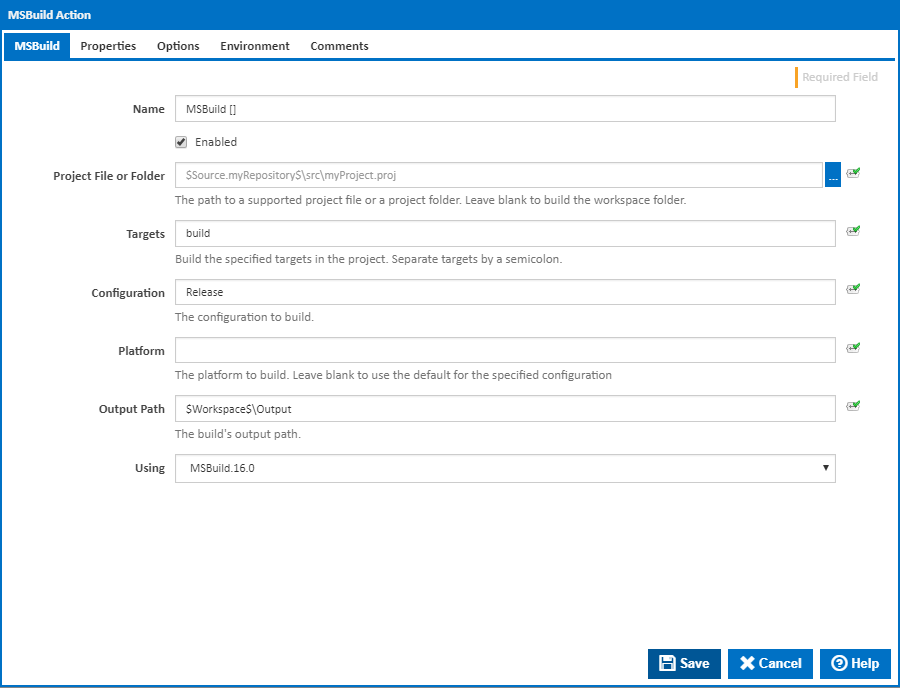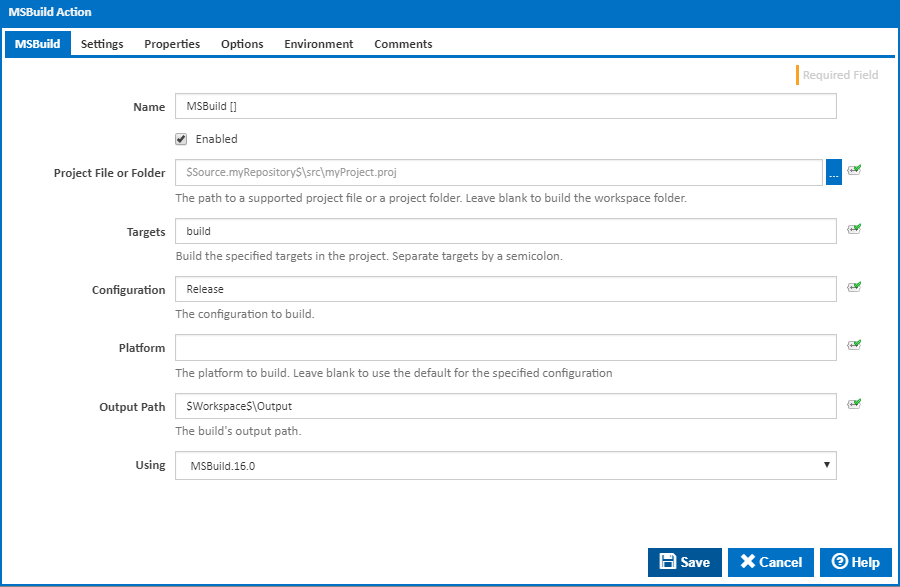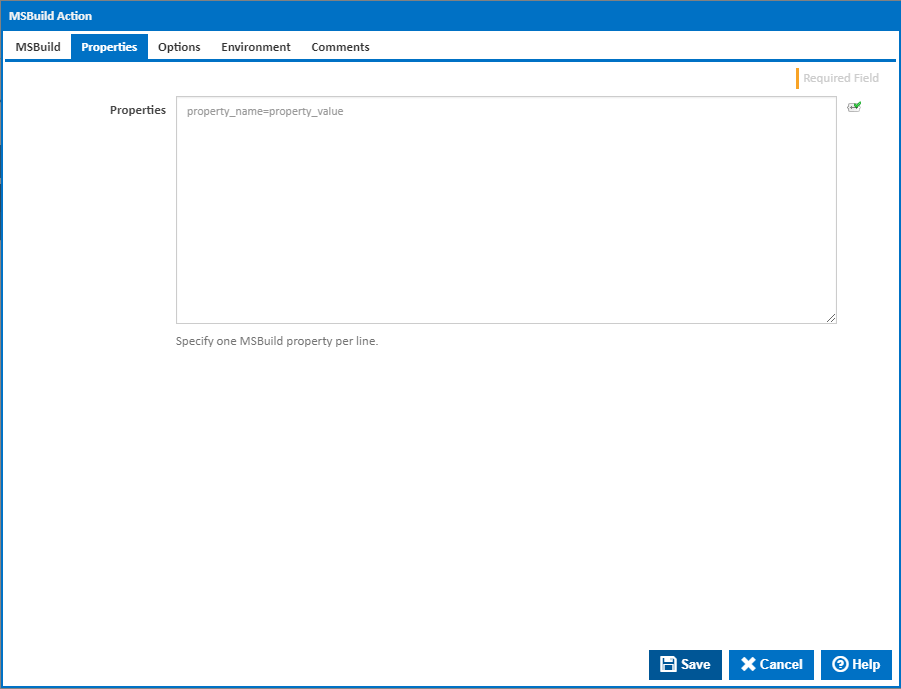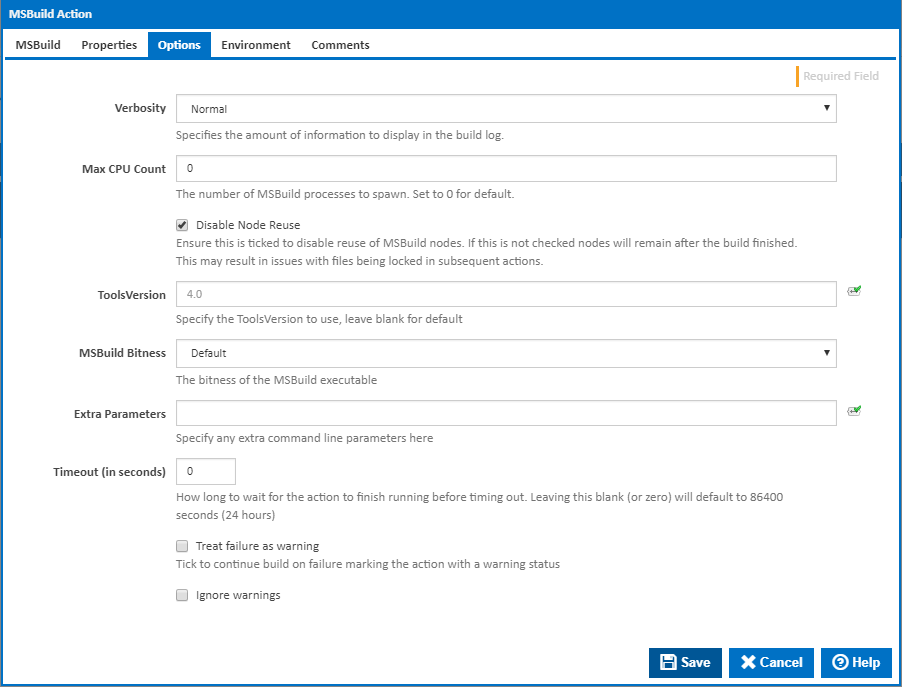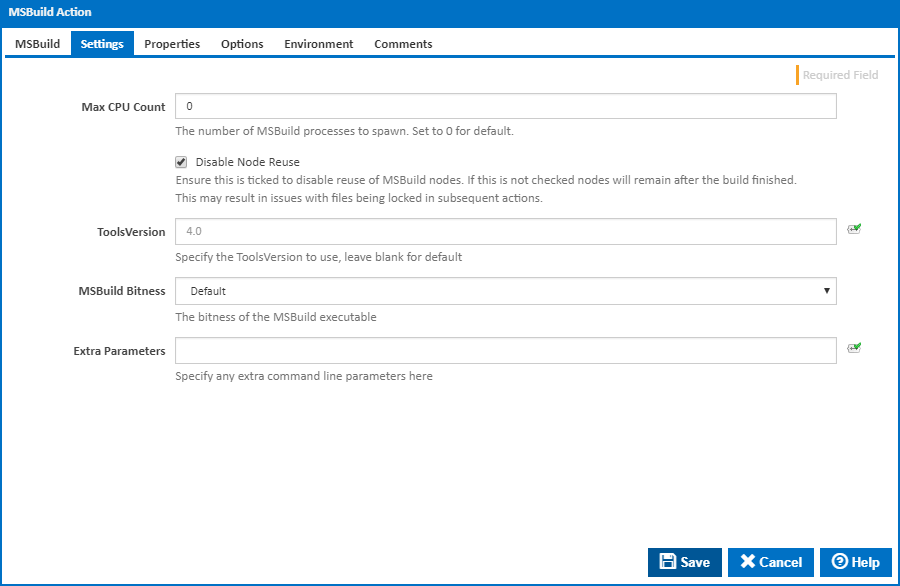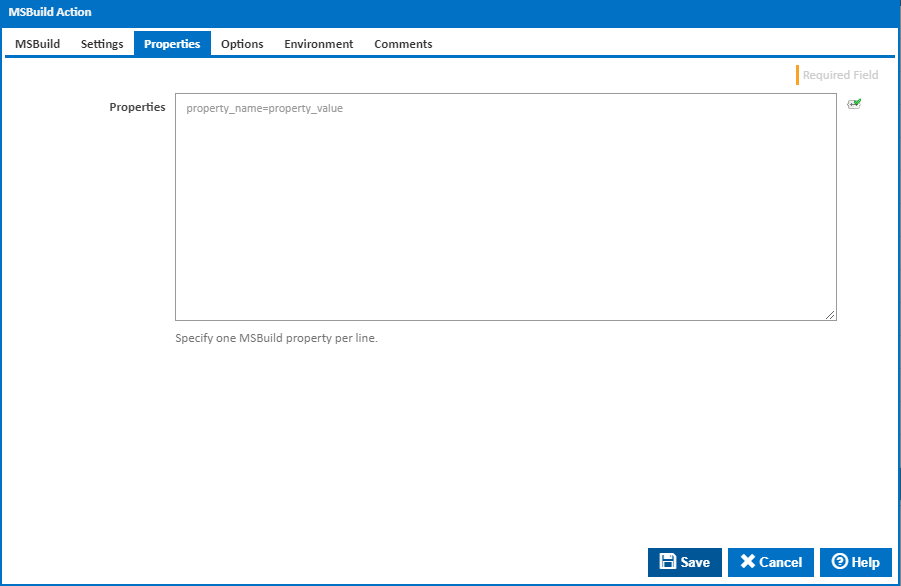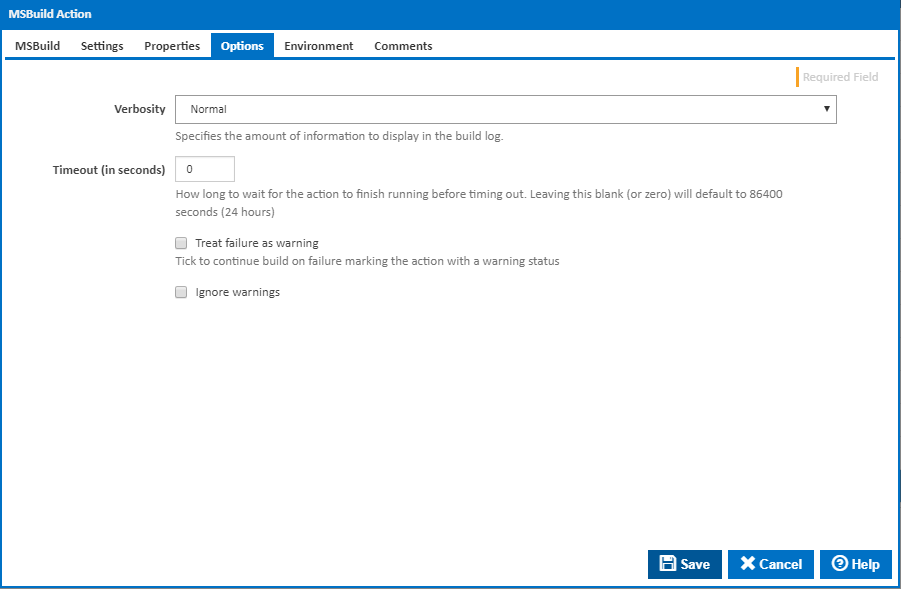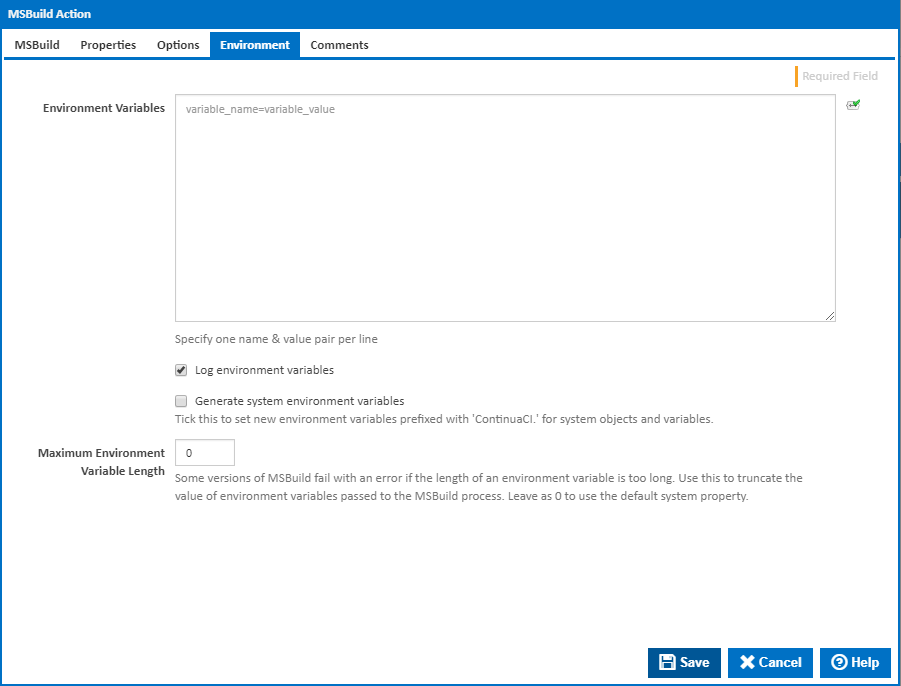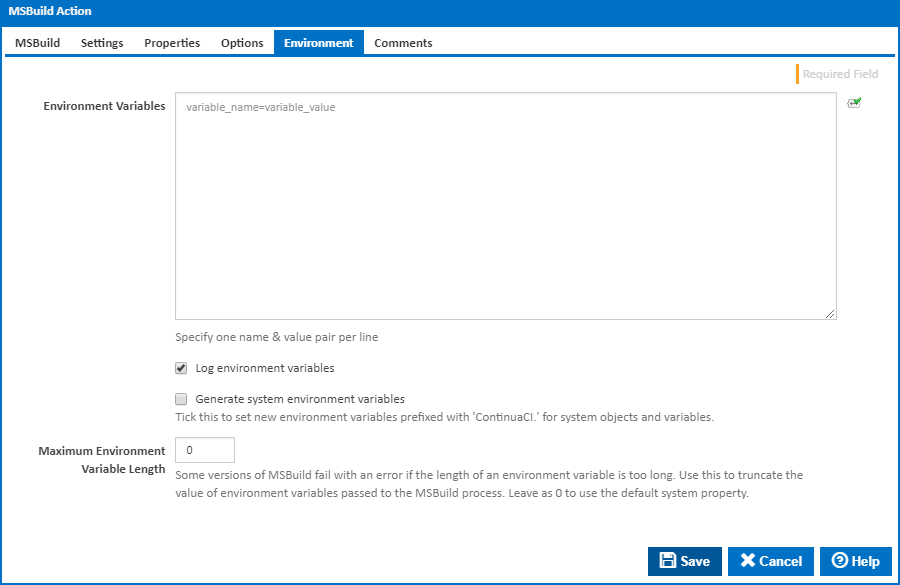MSBuild
Name
A name for this action (this will appear within the stage action list).
...
Alternatively, you can select the Custom option from the Using drop down list and specify a path in the resulting input field that will be displayed. Please read Why it's a good idea to use a property collector before using this option.
...
Settings
You can pass properties to MSBuild by specifying each property on a new line. The format for a property is name=value.
Options
Verbosity
Sets the amount of MSBuild output that gets logged to Continua CI's build log.
Max CPU Count
Specifies the number of processes MSBuild will spawn. By default this is 0, which means MSBuild will spawn 1 process per CPU core on the agent that is running the action.
...
The bitness of the MSBuild executable.
Properties
Properties
You can pass properties to MSBuild by specifying each property on a new line. The format for a property is name=value.
Options
Verbosity
Sets the amount of MSBuild output that gets logged to Continua CI's build log.
Timeout (in seconds)
Number of seconds Continua CI should wait before timing out the Maven action and aborting the command line.
...
If this is ticked, any warnings logged will not mark the action with a warning status.
Environment Variables
Environment Variables
...