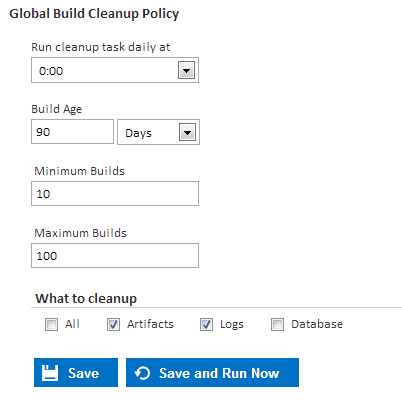...
Cleanup policies can be defined at all three levels of Continua CI, which are the global, project and configuration level. By default, the global cleanup policy is applied to every configuration in Continua CI, however these can be overridden on either the project or configuration. If a project defines a cleanup policy then every configuration that belongs in that project will automatically inherit the project's cleanup policy rather than the global policy.
By default, the global policy will be applied to all builds, however you can override this at either the project or configuration level. Each cleanup policy runs once per day. You can choose when it runs and control which builds and by-products are cleaned up.
...
You can manually run the cleanup policy for a single configuration from this page. Note that if a configuration uses the global or project cleanup policy then that policy will be run against the current configuration when you manually run a cleanup.
Cleanup Policy Options
Run Cleanup Task Daily at
Specify when the cleanup should execute each day.
Build Age
All builds that are older than the build age will be removed when the cleanup runs.
Minimum Builds
This specifies the minimum number of builds that should be kept at all times, regardless of build age.
Maximum Builds
This specifies the maximum number of builds that should be kept at any one time, regardless of build age. If the number of existing builds is greater than this number then the oldest builds will be deleted.
What to Cleanup
All: This will delete all artifacts, logs and database entries.
...
Database: The build is deleted from the Continua database which removes all references to it from Continua. Deleted builds will no longer appear on the history or activity pages, nor will they contribute to the configuration's statistics and metrics.
Saving the Policy
Save: Saves the cleanup policy and the cleanup will run at the time specified.
Save and Run Now: Saves the cleanup policy and runs the cleanup immediately.