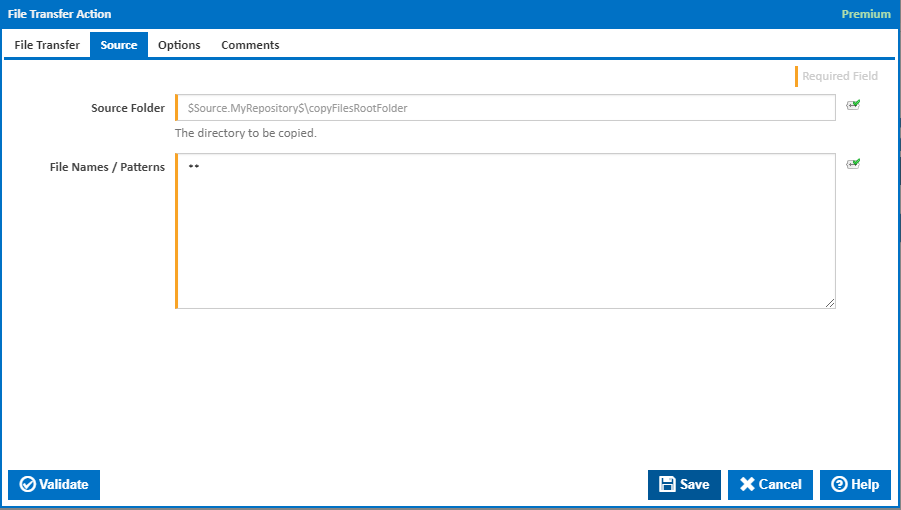...
The folder on the remote machine to which the files will be uploaded. Note that this is based on the hosts base directory for the user. Therefore the folder selected with be a subdirectory of the home or start directory of the user login provided. This will be the folder under which all source files will be copied up. The folder structure of the source location will be replciated replicated in the target hosts folder.
Passive
Tick to enable passive file transfer protocol.
Use Proxy
Tick to make the tab 'Proxy' visible.
Source
Source Folder
The folder location of all the files and folder to be uploaded to the host folder. This is typically a workspace location such as "$Workspace$\Output\" (without the quotes). This will then supply the workspace folder (which is different for each agent and build) to the action as the location of files to upload.
...
The amount of information detail to display in the build log.
Log the list of files transferred
Write the file name of each file transferred to the Build Log.
Action When a File Exists
...