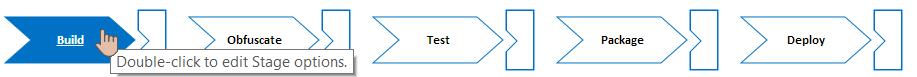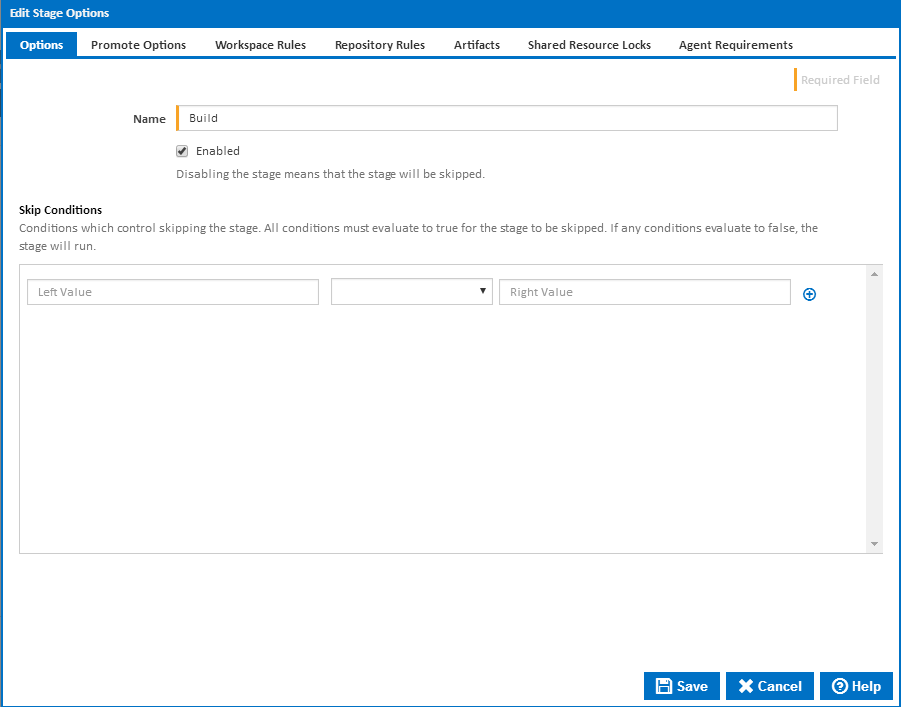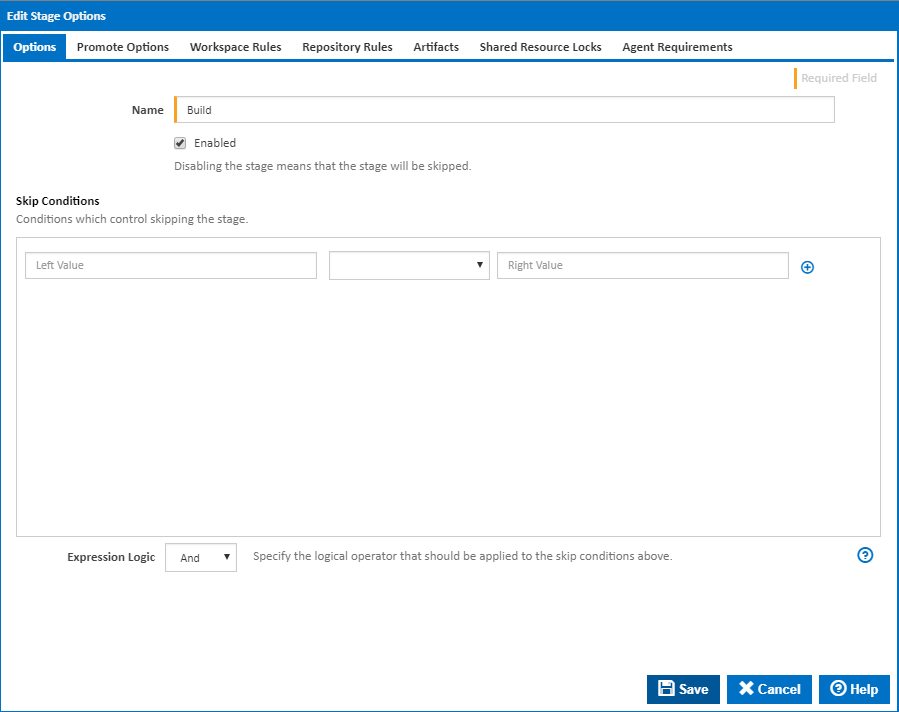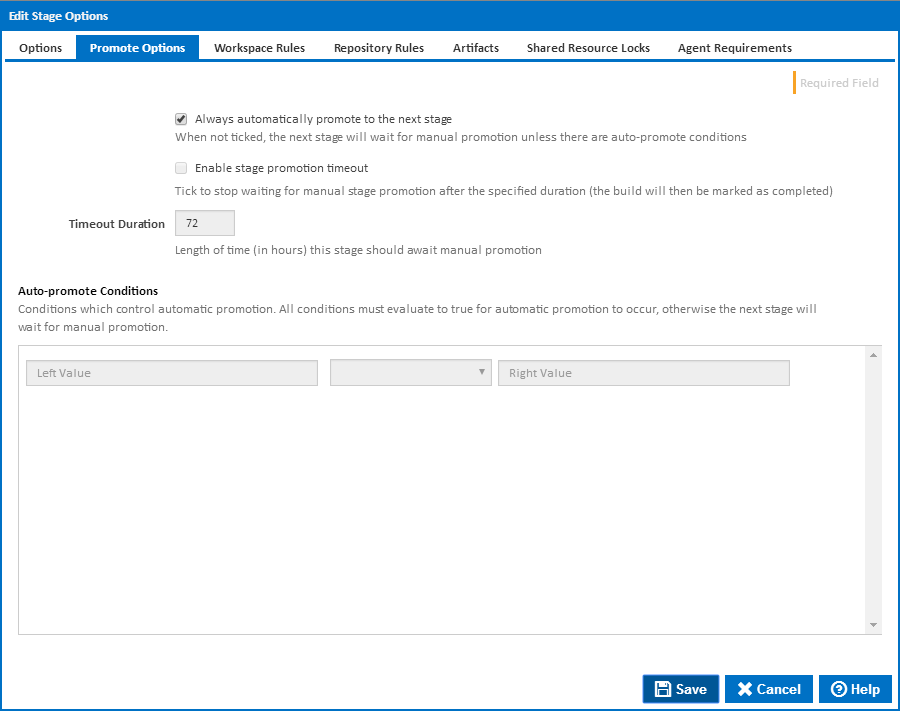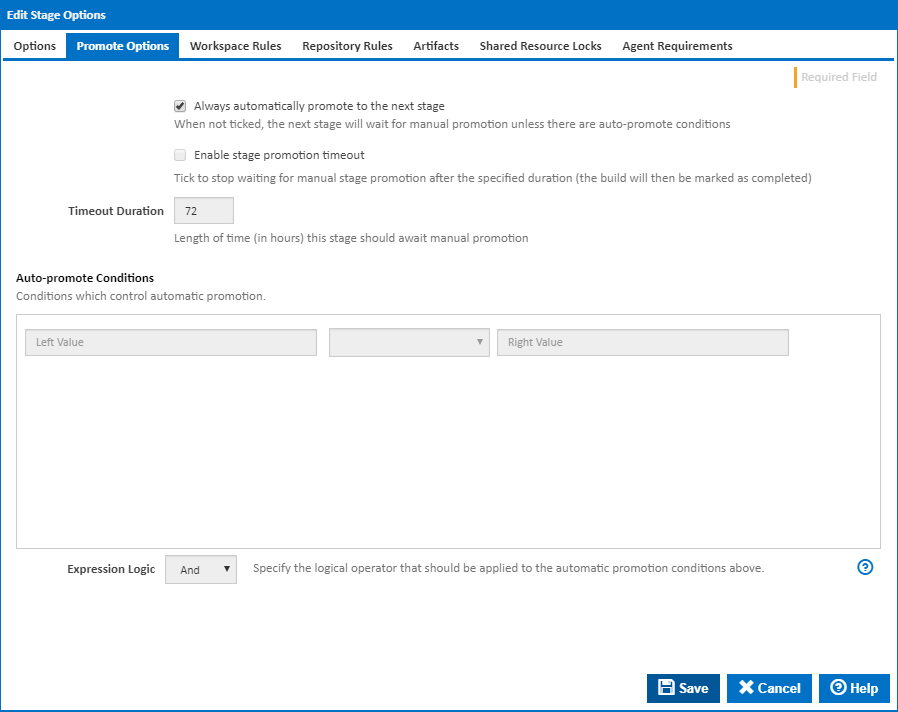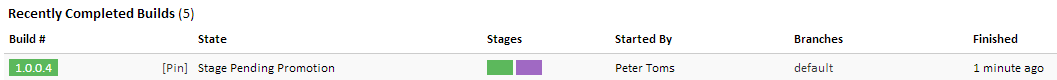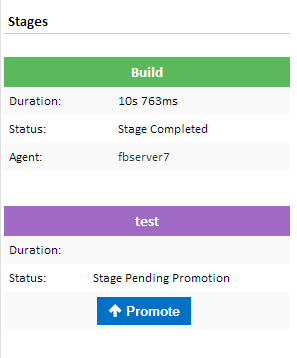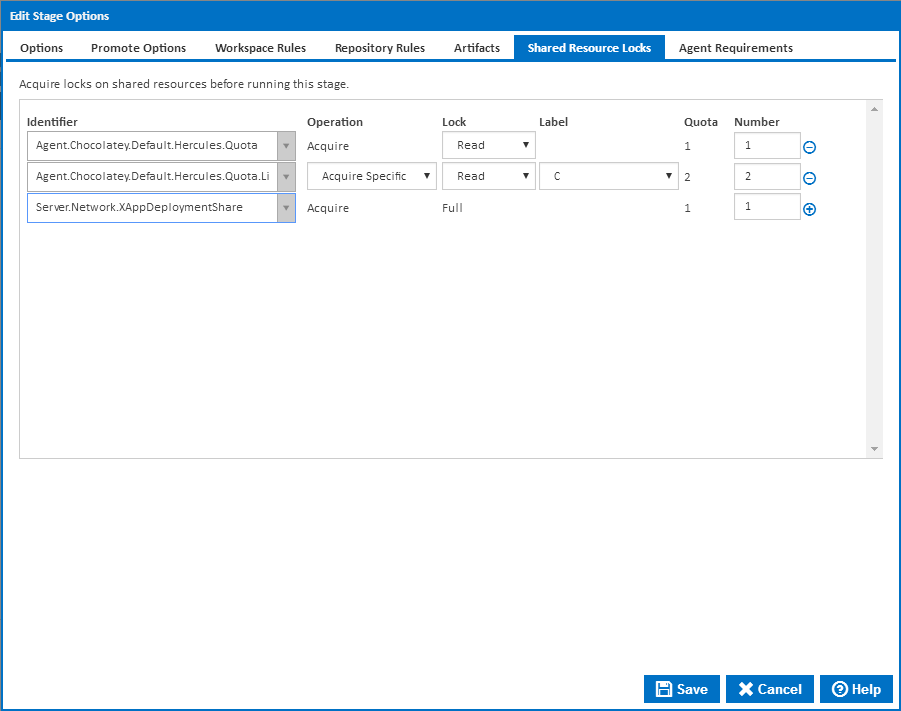...
Stage options can be accessed by double clicking on a stage arrow from the 'Stages' workflow section. A dialog showing options for the respective stage will be displayed:
Stage Options
Name
The name of the stage
...
| Anchor | ||||
|---|---|---|---|---|
|
Always automatically promote to the next stage
...
Determines how long a the build should wait for promotion to the next stage. If this is ticked then the build will be marked as completed once the Timeout Duration is reached. This will allow the build to be cleaned up, but will prevent the build from being promoted.
Clicking on the Promote button will trigger the next stage.
...
The operator specifies the direction of the rule and the action to take when moving the file. The table below lists the operators and their behaviour:
Operator | Direction | Behaviour |
|---|---|---|
| > | Server to Agent | Match files on the server using the server_pattern and copy them to the destination specified by the agent_pattern. Preserves paths. |
| -> | Server to Agent | Match files on the server using the server_pattern and copy them to the destination specified by the agent_pattern. Doesn't preserve paths. |
| >> | Server to Agent | Match files on the server using the server_pattern and copy them to the destination specified by the agent_pattern. Empties the destination directory before copying the files. |
| < | Agent to Server | Match files on the agent using the agent_pattern and copy them to the destination specified by the server_pattern. Preserves paths. |
| <- | Agent to Server | Match files on the agent using the agent_pattern and copy them to the destination specified by the server_pattern. Doesn't preserve paths. |
| << | Agent to Server | Match files on the agent using the agent_pattern and copy them to the destination specified by the server_pattern. Empties the destination directory before copying the files. |
The server pattern is always to the left of the operator and the agent pattern is always to the right. When using a Server to Agent operator, the server pattern is the source and the agent pattern is the destination. When using an Agent to Server pattern, the server pattern is the destination and the agent pattern is the source.
The destination is not treated as a pattern and should not contain wildcards - it is purely a directory in which the matched files from the source pattern are copied. The source pattern is used to find files in the source location, therefore this pattern must always contain a wildcard. The wild cards used are:
Wildcard | Behaviour |
|---|---|
| ** | Matches anything in any directory |
| * | Matches any files in the directory |
| ? | Matches a single character in a filename/directory |
Scenarios and examples of workspace include rules can be found on the Workspace Rules page.
...
| Info |
|---|
Note that Shared Resource Locks are available from version 1.8 |
...
Stages can be configured to acquire shared resource locks before executing. The shared resources can be associated with the server or the agent selected to run the stage.
...