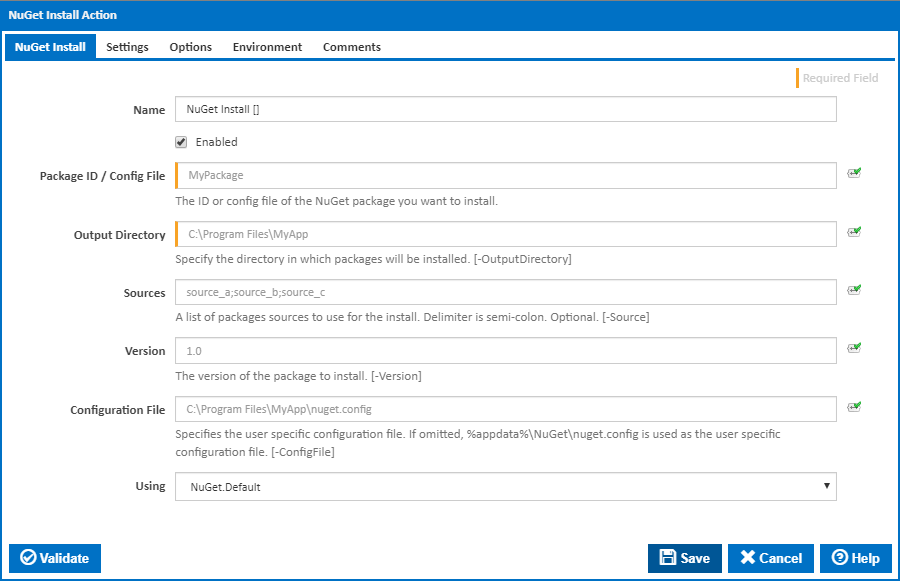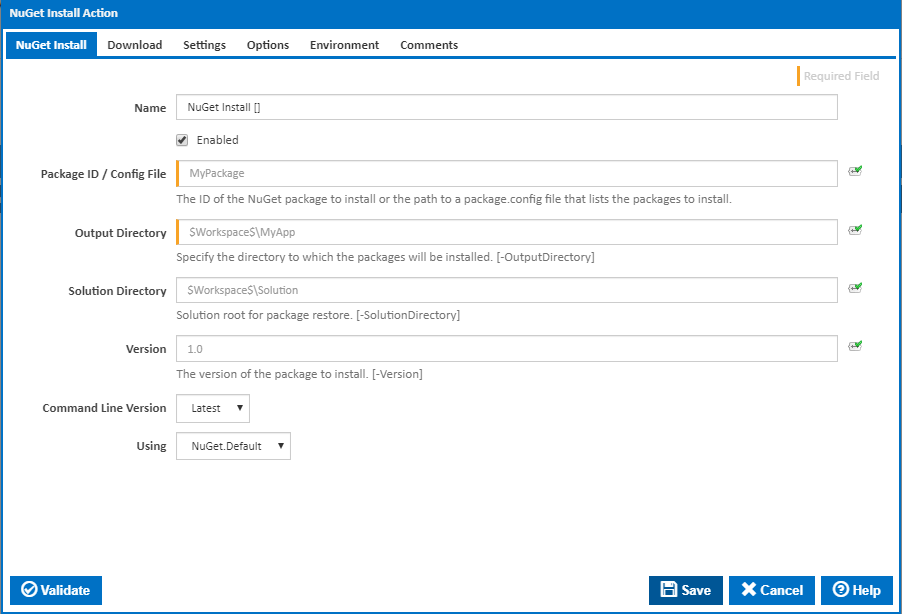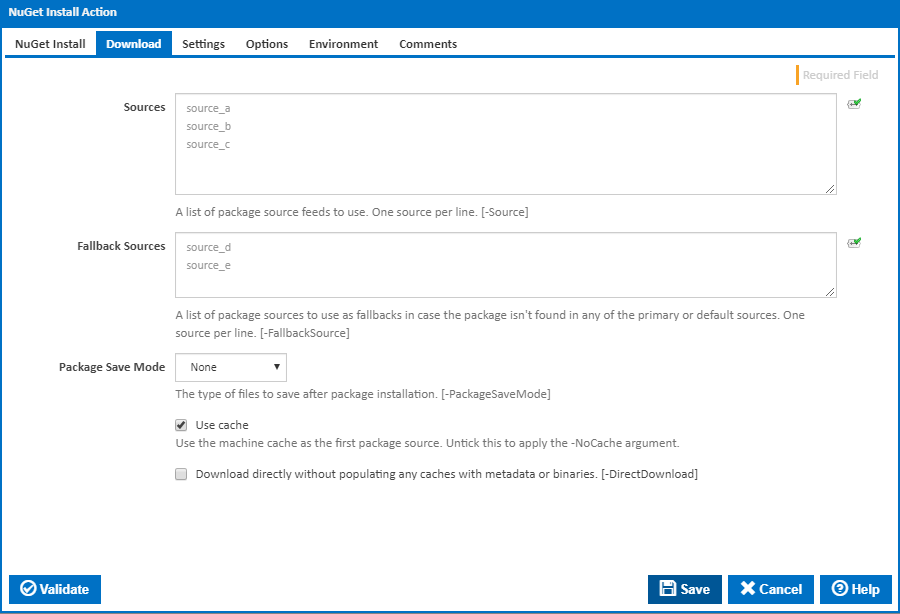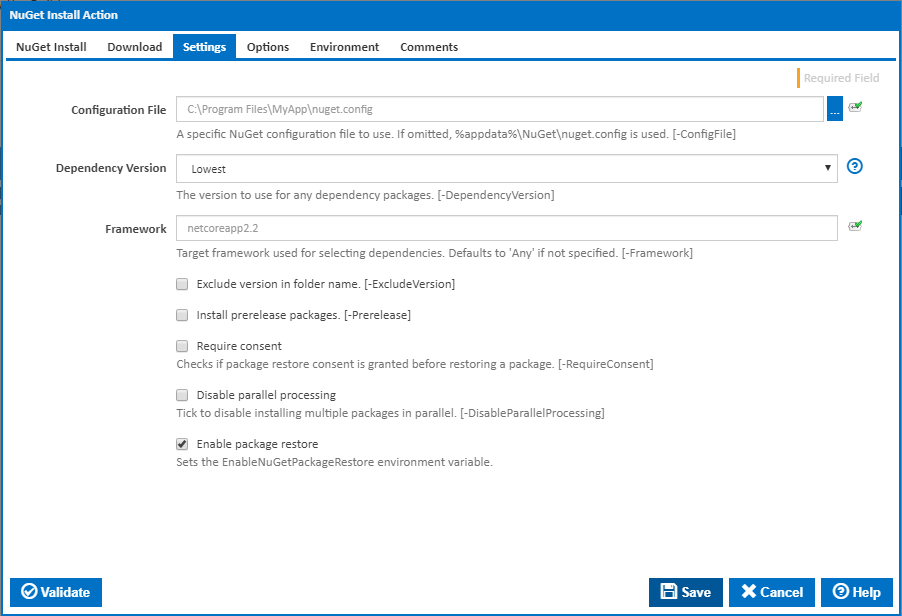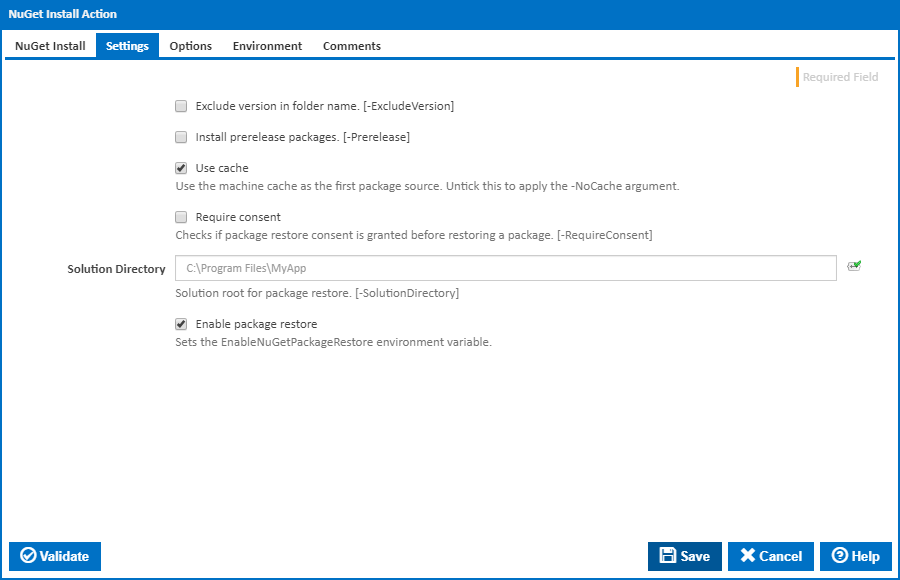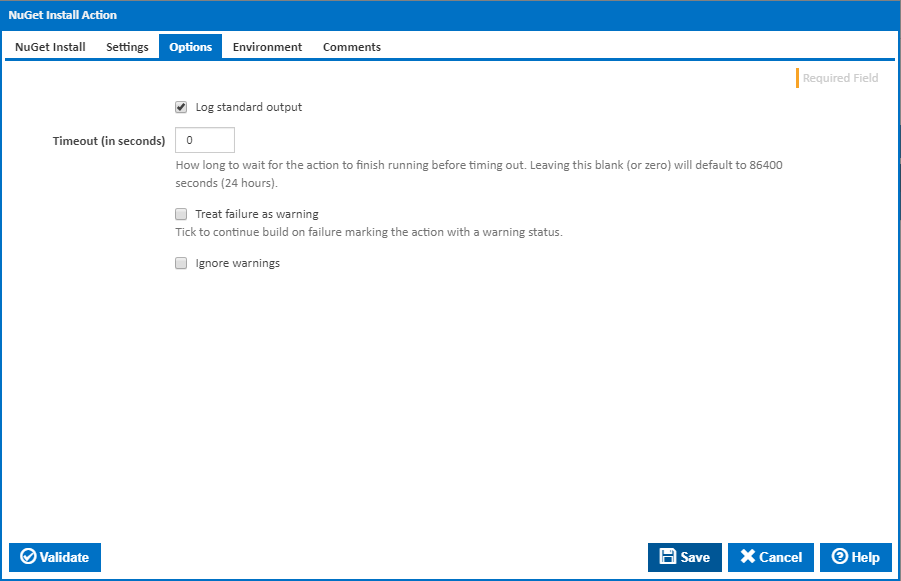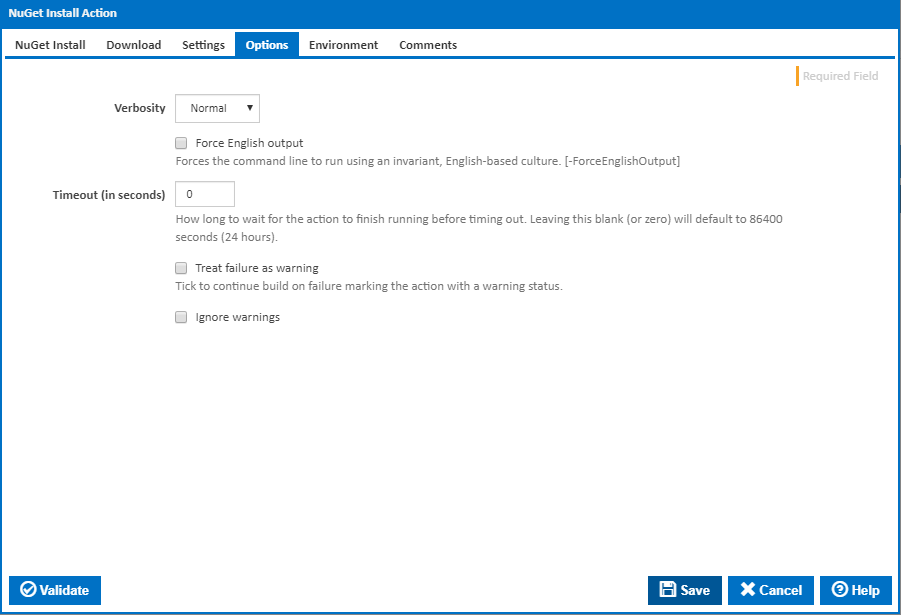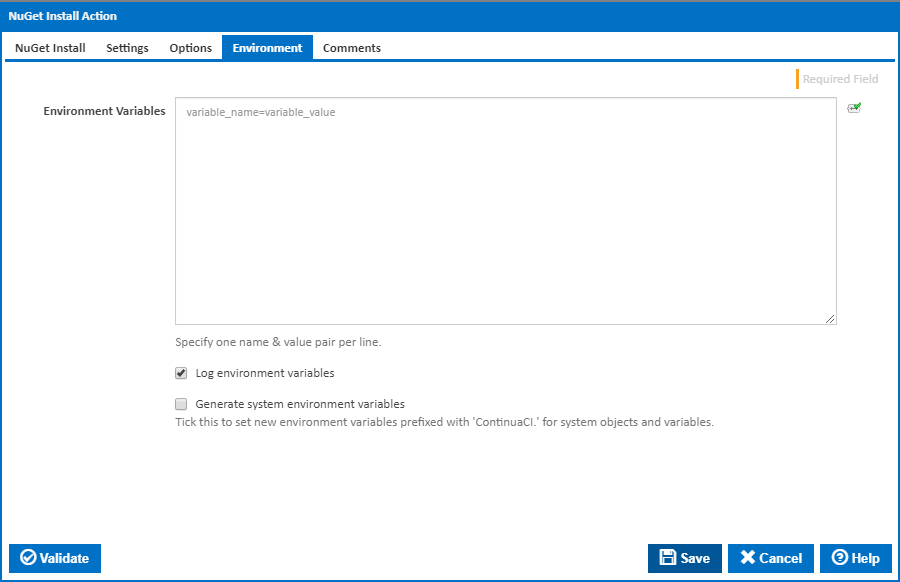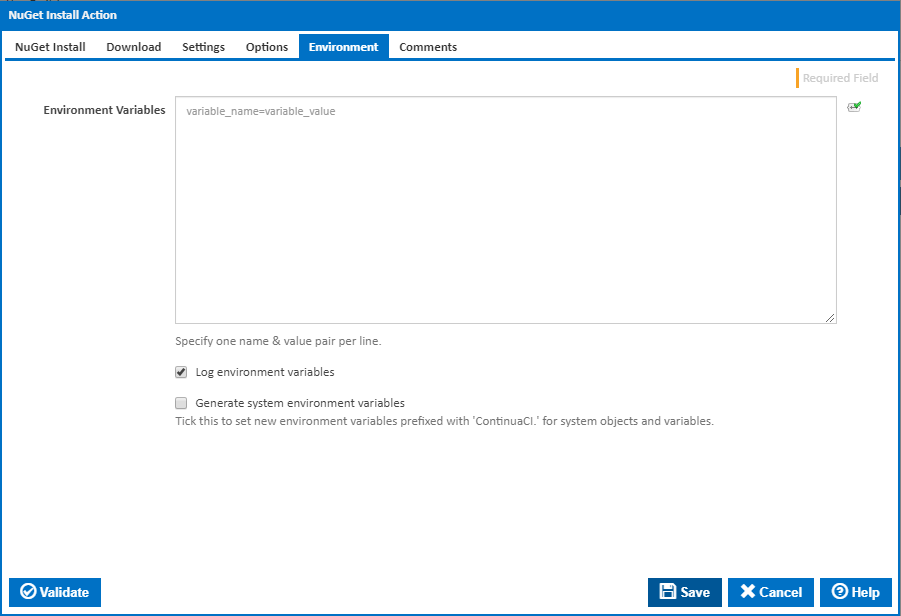...
The NuGet Install action is used to install one or more NuGet packages into the specified output directory.
NuGet Install
Name
A friendly name for this action (will be displayed in the actions workflow area).
...
This is the path of the folder to install the package to. [-OutputDirectory]
Sources
Solution Directory
The solution root for package restore. [-SolutionDirectoryAn optional list of NuGet Feed package sources (the default source location is nuget.org). [-Source]
Version
The version number of the package to install. [-Version]
Configuration File
...
Command Line Version
Select the version of the NuGet command line that is installed on the agent. Some other settings and options may be unavailable depending which the command line version is selected.
Using
The Using drop down is populated with any property collector whose namespace matches the pattern defined by the NuGet Install action. The pattern for this action is ^NuGet.*
...
Alternatively, you can select the Custom option from the Using drop down list and specify a path in the resulting input field that will be displayed. Please read Why it's a good idea to use a property collector before using this option.
Download
Sources
An optional list of NuGet Feed package sources (the default source location is nuget.org). [-Source]
Fallback Sources
A list of package sources to use as fallbacks in case the package isn't found in any of the primary or default sources. One source per line. [-FallbackSource]
Package Save Mode
The type of files to save after package installation. [-PackageSaveMode]
Use cache
If this is ticked, the local package Cache is checked first before going to NuGet or external sources. [-NoCache]
Download directly without populating any caches with metadata or binaries
Downloads packages directly without populating caches with any binaries or metadata.
Settings
[-DirectDownload]
Settings
Configuration File
The user specific configuration file (packages.config). If not specified, file %AppData%\NuGet\NuGet.config is used as configuration file. [-ConfigFile]
Dependency Version
The version to use for any dependency packages. [-DependencyVersion]
Framework
The target framework used for selecting dependencies. Defaults to 'Any' if not specified. [-Framework]
Exclude version in folder name
...
NuGet requires permission to be granted to download and install prerelease packages. Packages which contain the '-Pre' suffix will require this option to be ticked. [-Prerelease]
Use cache
If this is ticked, the local package Cache is checked first before going to NuGet or external sources. [-NoCache]
Require consent
As of NuGet version 2.0 a privacy-related constraint option for restores from introduced. When ticked NuGet will check to see if package restore consent has been granted before installing package(s). If ticked NuGet will look for the presence of the following within your NuGet.config file (if not present a build error will occur). [-RequireConsent]
...
For further information on the NuGet require consent feature please see the NuGet documentation.
Solution Directory
Disable parallel processing
Tick to disable installing multiple packages in parallel. [-DisableParallelProcessingThe relative or absolute directory to use when restoring packages for a solution. This option is not valid when restoring packages for a solution file. In this scenario, $(SolutionDir)\packages is used as the packages directory. [-SolutionDirectory]
Enable Package Restore
When ticking this check box adds the relevant system environment variable 'EnableNuGetPackageRestore = true'. This is the equivalent of clicking “Allow NuGet to download missing packages during build' ticked within Visual Studio.
Options
Log standard output
...
Verbosity
How much information should the command line output? [-Verbosity]
Force English output
Forces the command line to run using an invariant, English-based culture. [-ForceEnglishOutput]
Timeout (in seconds)
How long to wait for the action to finish running before timing out. Leaving this blank (or zero) will default to 86400 seconds (24 hours).
Treat failure as warning
Tick to continue build on failure marking the action with a warning status.
Ignore warnings
If this is ticked, any warnings logged will not mark the action with a warning status.
Environment
Environment Variables
...